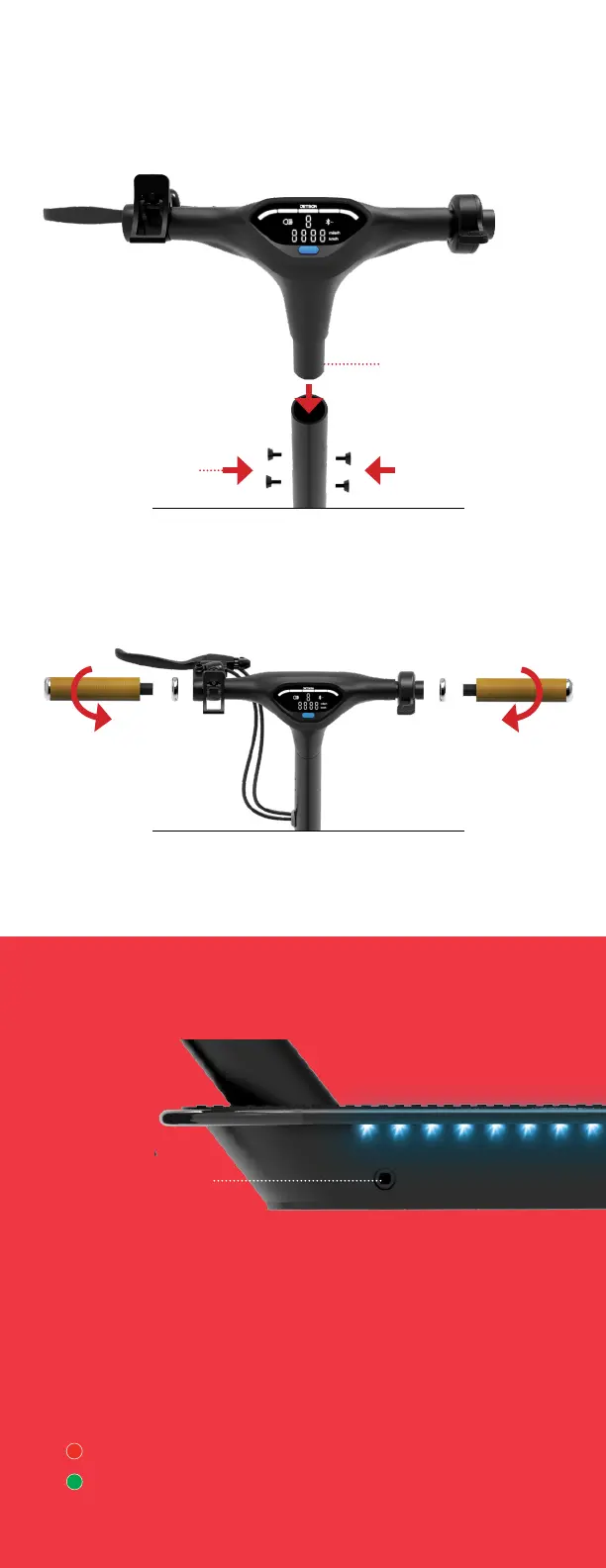1. Get Started
1.2 Assembling the Handles
1.3 Charging the Battery
1.1 Assembling the Handlebar
CHARGING INDICATOR ON THE CHARGER:
- Charging
- Charge Complete
Slide Handlebar into
Stem Tube
Tighten using the 4
small screws
Make sure the screws are tight and the Handlebar is secure.
Connecting the Handles:
• Take one handle and twist it towards the rider 3-4 times until it
catches. If it does not catch, try the other handle on the same side.
Tighten until the handle no longer turns. Repeat with the other handle.
Charging Port
• Only use the included charger
• Plug the charger into the wall before the Charging Port
• Don’t turn on the Quest while it’s charging
• Charge the battery until it is fully charged - up to 6 hours
• Replace the cover over the Charging Port when done