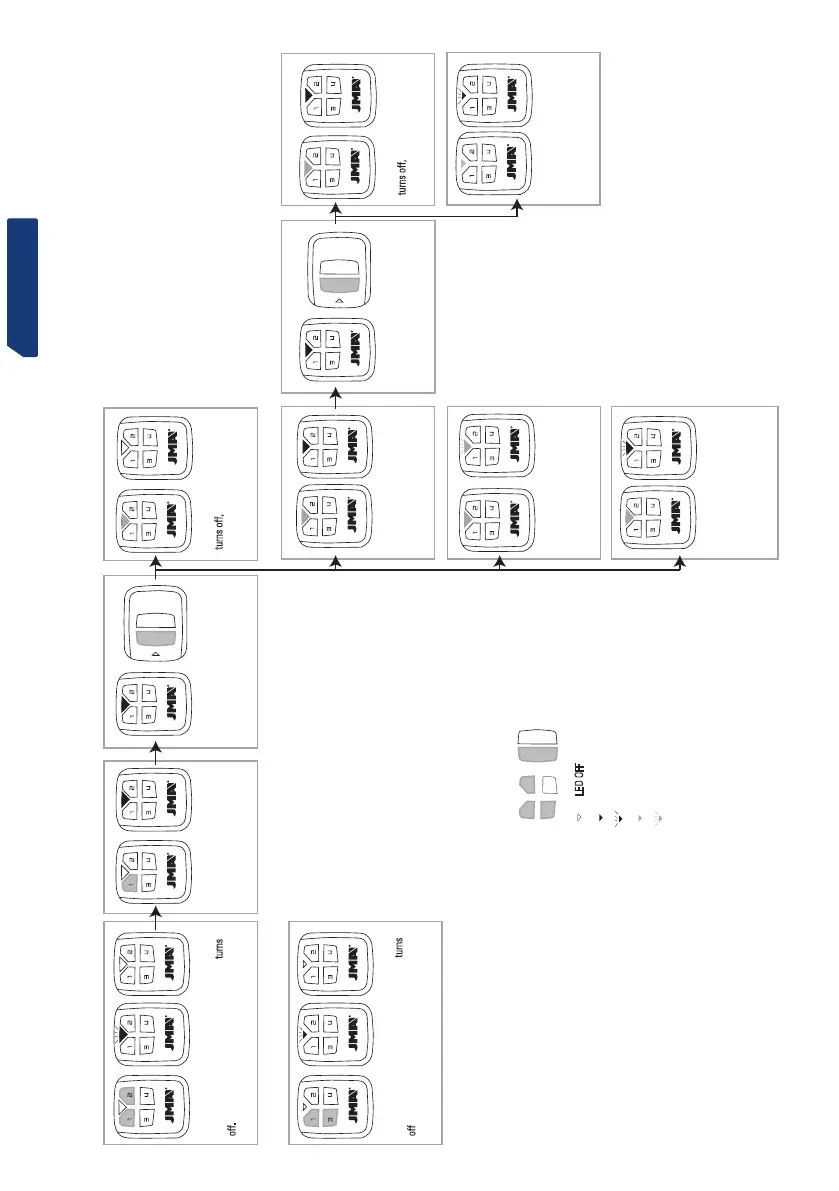Simultaneously press buttons 1 and 2 until the red
LED starts to blink. Release and wait until it
Simultaneously press buttons 1 and 3 until the red
LED starts to blink. Release and wait until it
.
Notes:
After 10 seconds between the steps requiring user action (press any
button) the M-FR1 remote exits programming mode and requires to
re-start the process.
*When copying a Rolling code remote, the selected and following
buttons are recorded. That is, if button 2 is selected on the duplicate
remote, buttons 1, 2 and 3 from the original are copied on buttons 2, 3
and 4 of the duplicate remote.
On the fixed code remotes, only the original button pressed is copied
on the selected duplicate button.
** If the original remote is BFT or ERREKA, the second section is sent
by pressing the hidden button or by simultaneously pressing 1 and 2 on
the original remote.
** If the original remote is FAAC Master, the second section is sent as
follows: Far from the M-FR1 remote, simultaneously press buttons 1
and 2 (in diagonal) on the original remote until the LED on the original
starts to blink. With the LED blinking, press again the original remote
button to register
Perform the duplication process on a flat, non-metallic surface.
M-FR1 remote control copy process
Rolling/Fixed or unknown code
Known fixed code
Press the button to be copied (*).
The red LED will light up fixed.
If after some time the green led
the copy has properly
finished.
If the LED turns to fixed red it is
a Rolling Code controller and
needs a second frame **
If the LED starts to blink green the
code has been captured but not
verified. We recommend re-starting
the process.
If after some time the green led
the copy has been
properly completed.
If the LED starts to blink red the
Rolling Code cannot be copied.
If the LED starts to blink red the
code has not been properly
captured. Try to recapture it by
approaching or separating the
original remote.
Press the desired original remote button
and keep pressing until the M-FR1
remote turns to a fixed green.
Press the original remote button and
keep pressing until the M-FR1 remote
turns to a fixed green.
Fixed Red Led
LEGEND
Blinking Red Led
Fixed Green Led
PRESSED BUTTONS
Blinking Green Led