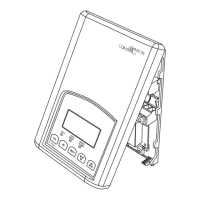6. Press Mode to confirm the change.
Result The thermostat calculates the difference between the current measured temperature
and the user set current temperature to determine the calibration offset. Calibration changes the
temperature as part of measurement and scaling. The thermostat uses the calibrated temperature
as true reference to determine the pipe water temperature and the pipe state.
The default calibration offset value is 0.
Note: The pipe sensor calibration menu option is visible only when the pipe sensor temperature
reading is ready.
Adjusting the backlight
About this task: You can adjust the length of time that the backlight stays on and the brightness
of the backlight.
To adjust the length of time that the backlight stays on, complete the following steps:
1. Press Mode to set the thermostat to OFF mode.
2. Press and hold Mode and Fan for 5 seconds to access the advanced settings menu.
3. Press Up to navigate to UP, then press Mode to enter the menu.
4. Press Mode to navigate to 05.
5. Use the Up and Down buttons to change the backlight on duration, then press Mode to
confirm the change.
To adjust the backlight brightness, complete the following steps:
1. Press Mode to set the thermostat to OFF mode.
2. Press and hold Mode and Fan for 5 seconds to access the advanced settings menu.
3. Press Up to navigate to UP, then press Mode to enter the menu.
4. Press Mode to navigate to 06.
5. Use the Up and Down buttons to change the backlight brightness level, then press Mode to
confirm the change.
Setting the displayed temperature
You can choose to display the ambient temperature, set temperature, or both. To set the displayed
temperature, complete the following steps:
1. Press Mode to set the thermostat to OFF mode.
2. Press and hold Mode and Fan for 5 seconds to access the advanced settings menu.
3. Press Up to navigate to UP, then press Mode to enter the menu.
4. Press Mode to navigate to 07.
5. Use the Up and Down buttons to change the displayed temperature.
- Select 0 to display the ambient temperature and the set temperature.
- Select 1 to display the set temperature.
- Select 2 to display the ambient temperature.
6. Press Mode to confirm the change.
23FCP Non-Programmable and Programmable Fan Coil or PTAC Thermostat Largo User Guide

