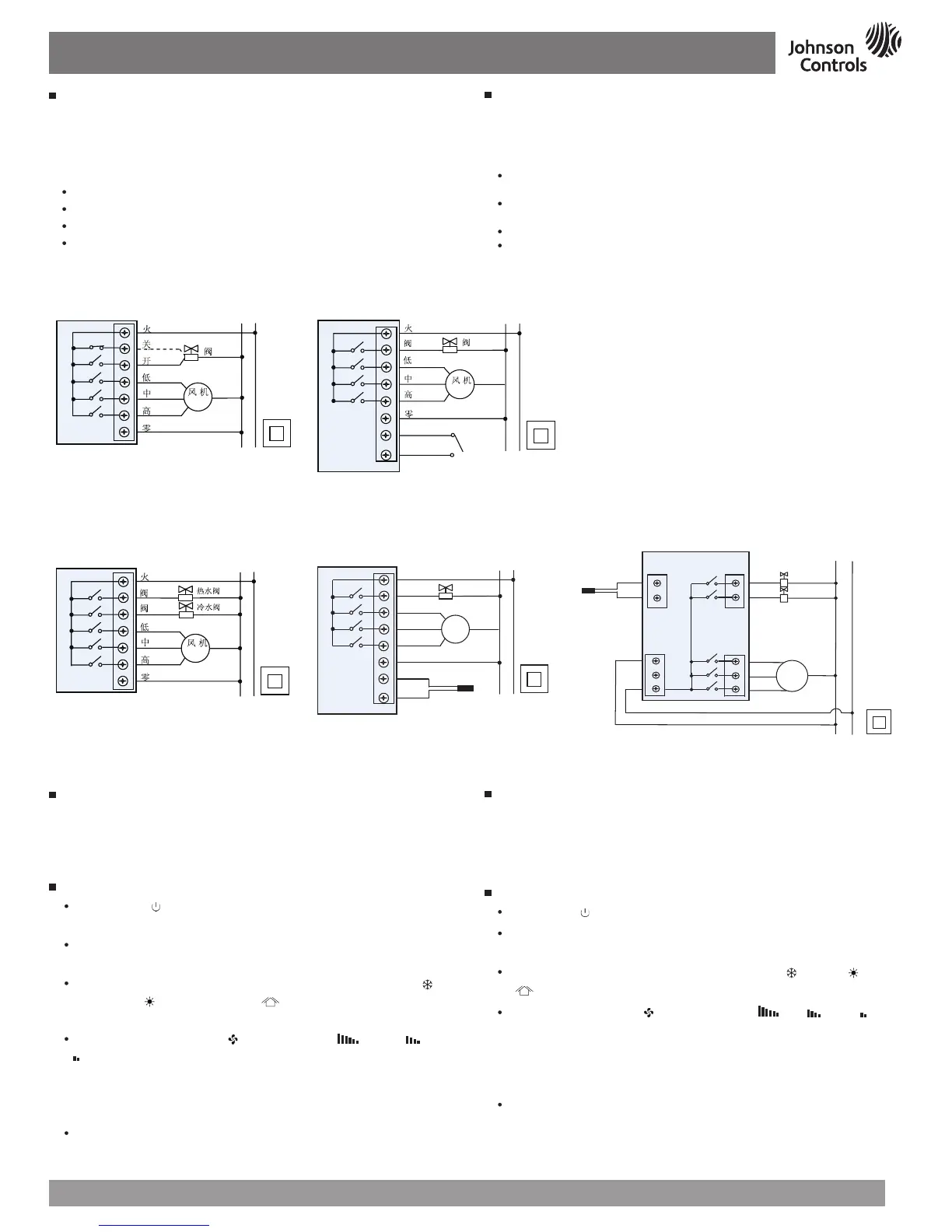T5000 LCD Digital Fan Coil Thermostat-Installation Instructions
T5000 液晶数字式风机盘管温控器-安装说明
602B-B01A-NB Issue Date 04 2013
2
Check-Out Procedure
After the installation, observe the complete operation cycles for cooling and heating
control. This is to make sure that all control devices are functioning correctly. If the
device is not working properly and the wiring is correct, the thermostat should be
replaced by contacting your nearest Johnson Controls
®
Representative.
Instructions
On/off:
press " " to turn on, press again to turn off, close the fan and valve.
Setting temperature:
Press either "
▼
" or "▲" buttons to increase or decrease by
0.5℃.
Mode selection:
press "
M
" to change the working mode, " " cooling, " " heating,
"
" ventilating. (no heat mode for T5200-TC-9JS0)
Fan speed selection:
press "
" to choose the speed
(hi)、 (med)、 (low)、
AUTO
(auto).
Under “AUTO” mode, the fan-speed will be changed automatically. Auto LOW-
speed when the difference between room temperature and set-point exceed 1℃,
Auto MED-speed when exceed 2℃, Auto HI-speed when exceed 3℃.
Valve Control:
under cool (heat) mode, the valve will be open while the difference
between room temperature and setpoint exceed 1℃; while the room temperature
reaches setpoint, the valve is closed with the fan still running.
检查步骤
温控器安装完毕,在离开之前要检查制冷和加热完整的操作循环。这样可以确
保所有控制设备功能正常。如果接线正确,而设备又不能正常工作,请就近联
系JohnsonControls
®
办事处来替换温控器。
使用说明
开
/
关机:
按“ ”键一次开机;再按一次关机,同时关闭风机盘管和电动
阀。
设定温度:
开机状态下,按“
▼
”键降低设置温度,按“▲”键升高设置温
度,每按键一次设置温度变化0.5℃。
模式选择:
开机状态下,按“
M
”键进行工作模式切换。液晶显示“
”表示
制冷,显示“
”表示制热,显示“ ”表示通风(T5200-TC-9JS0无制热
模式)。
风速选择:
开机状态下,按“
”键选择风机风速 (高)、 (中)、
(低)、
AUTO
(自动)档。
在“自动”模式下,风速自动换档。即当室温与设置温度相差1℃时,自动选
择低风速;当室温与设置温度相差2℃时,自动选择中风速;当室温与设置温
度相差3℃时,自动选择高风速。
电动阀的控制:
在制冷(制热)模式下,当室温高于(低于)设置温度1℃
时,打开电动阀;当室温达到设置温度时,关闭电动阀,风机继续运行。
接线
根据指导,给适当型号的温控器接线。
注意:
给T5000系列数字式风机盘管温控器接线时,使用接线螺帽完成和绝缘每
个接线端。
当接线完成后
:
通过底座方形孔,把连接线推入墙装盒里。
在底座咬合处把温控器钩住并轻轻推动温控器至安装底座上面。
固定松紧螺丝。
按设定调节键设定想要的参数。
根据
图5
的典型应用,给指定接线端接线。
Wiring
Wire the unit according to the instructions for the appropriate model.
Note:
When wiring the T5000 Series Digital Fan Coil Thermostat, use wire nuts to
finish and isolate each connection.
When the wiring is completed:
Push the connected wiring through the rectangular hole in the base into the wallbox
space.
Hook the thermostat to the hinge at the bottom of the base and gently slide the
thermostat down into position on the mounting base.
Tighten the retention screw.
Proceed to the Setup and Adjustment section to establish the desired settings.
Wiring terminal designations and connections for typical applications appear in
Figure
5
.
图
5
:
T5200-TC-9JS0接线图
Figure
5
:
Wiring Diagram for T5200-TC-9JS0
T5200-TF-9JS0接线图
Wiring Diagram for T5200-TF-9JS0
T5200-TB-9JS0接线图
Wiring Diagram for T5200-TB-9JS0
T5200-TB-9JR0接线图
Wiring Diagram for T5200-TB-9JR0
T5200-TF-9JR0接线图
Wiring D
iagram for T5200-TF-9JR0
