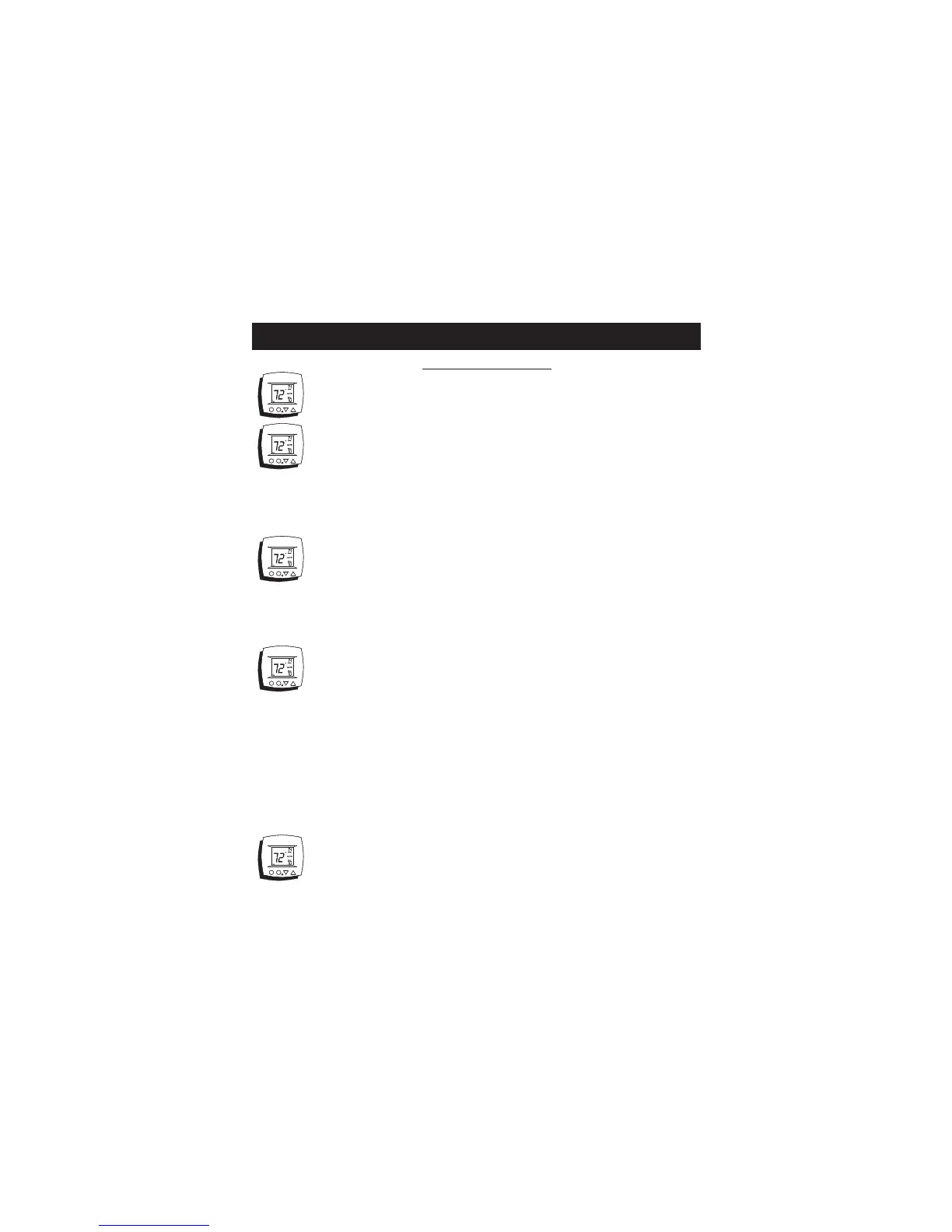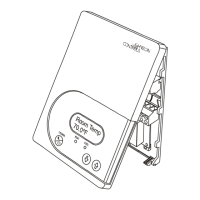Press the MODE button repeatedly until the
HEAT icon appears on the display. Press the UP
or DOWN buttons until the set temperature is 10
degrees above room temperature. The hot water
valve will open and the fan will be running.
Press the MODE button repeatedly until the
COOL icon appears on the display. Press the UP
or DOWN buttons until the set temperature is 10
degrees below room temperature. The cold water
valve will open and the fan will be running.
Turn the power on to the Fan Coil Unit.
Press the UP button until the setpoint is equal to
the room temperature. Press the Fan button
repeatedly until a single bar appears next to the
Fan icon. Confirm the fan is running on low
speed. Press the Fan button again, confirm the
fan is running on medium speed. Again, press
the Fan button, confirm the fan is running at high
speed. Press the Fan button once more, the
bars next to the Fan icon should disappear.
Press the MODE button repeatedly until the OFF
icon appears on the display. Both valves will be
closed and the fan will be off.
STEP #4
TEST OPERATION
4-PIPE SYSTEM
Page 6
