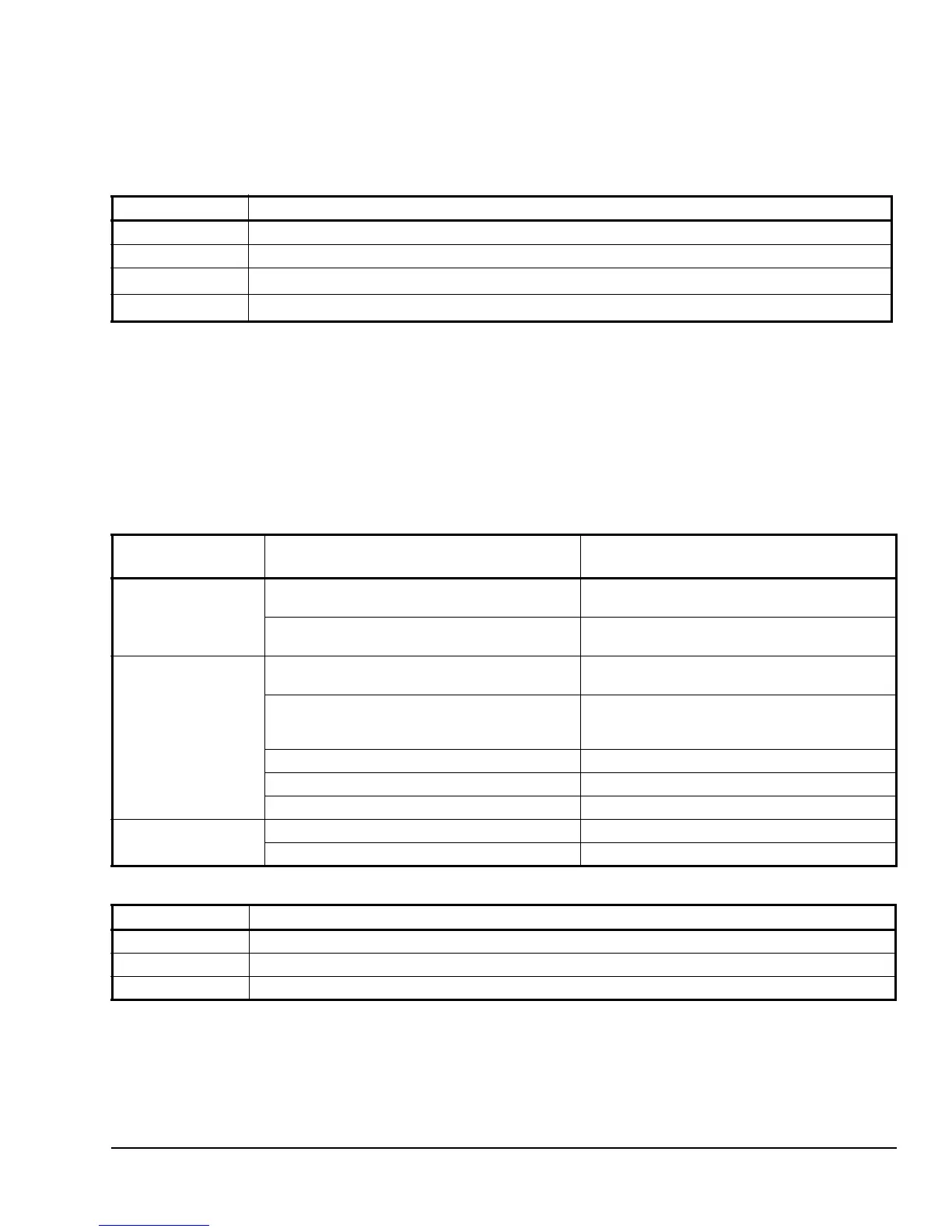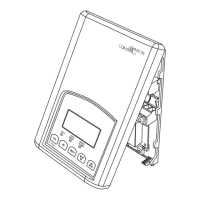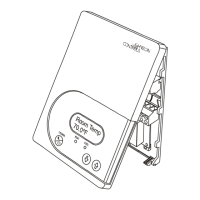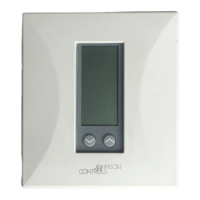TEC2101-3 N2 Networked Single-Stage Thermostat Installation Instructions 13
Accessories
All the accessories in Table 4 include mounting
hardware; contact the nearest Johnson Controls®
representative to order any of these parts.
Note: Review the technical specifications of the
optional accessories prior to their use in an application.
Repair Information
If the TEC2101-3 Thermostat fails to operate within its
specifications, see Table 5 for troubleshooting details
and Table 6 for alarm messaging. For a replacement
thermostat, contact the nearest Johnson Controls
representative.
Table 4: Accessories (Order Separately)
Code Number Description
SEN-600-1 Remote Indoor Air Temperature Sensor
SEN-600-4 Remote Indoor Air Temperature Sensor with Occupancy Override and LED
TE-6361M-1
1
Duct Mount Air Temperature Sensor
TE-6363P-1
1
Outdoor Air Temperature Sensor
1. Additional TE-636xx-x Series 10k ohm Johnson Controls Type II Thermistor Sensors are available; refer to the
TE-6300
Series Temperature Sensors Product Bulletin (LIT-216320)
for more details.
Table 5: Troubleshooting Details
Error/Trouble
Condition
Possible Cause Solution
Thermostat Cycles
Online and Offline
Two or more controllers have the same address. Change each duplicate address to a unique
number.
There are Y or T taps on the N2 Bus, or the
repeater has lost power or is wired incorrectly.
Refer to the
N2 Communications Bus Technical
Bulletin (LIT-636018)
.
Thermostat Does
Not Come Online
Two or more controllers have the same address. Change each duplicate address to a unique
number.
The N2 Bus contains too many devices. Do not exceed the maximum number of devices
allowed on the N2 Bus per supervisory controller
limitations.
The thermostat does not have power. Apply power to the thermostat.
The N2 cable runs are broken. Locate the break and correct the wiring.
The thermostat device type is incorrect. Change the thermostat device type to VND.
N2 Bus is Offline The wiring on the N2 Bus is broken. Repair the wiring.
No point mapping has been entered. Define the BAS dataset.
Table 6: Display Messages
Display Function
Frost ON Indicates that heating is energized by the low limit frost protection room temperature setpoint.
Service Indicates that there is a service alarm in accordance with the programmable Digital Inputs (DI1 or DI2).
Filter Indicates that the filter(s) is dirty in accordance with the programmable Digial Inputs (DI1 or DI2).
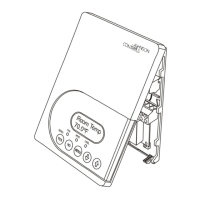