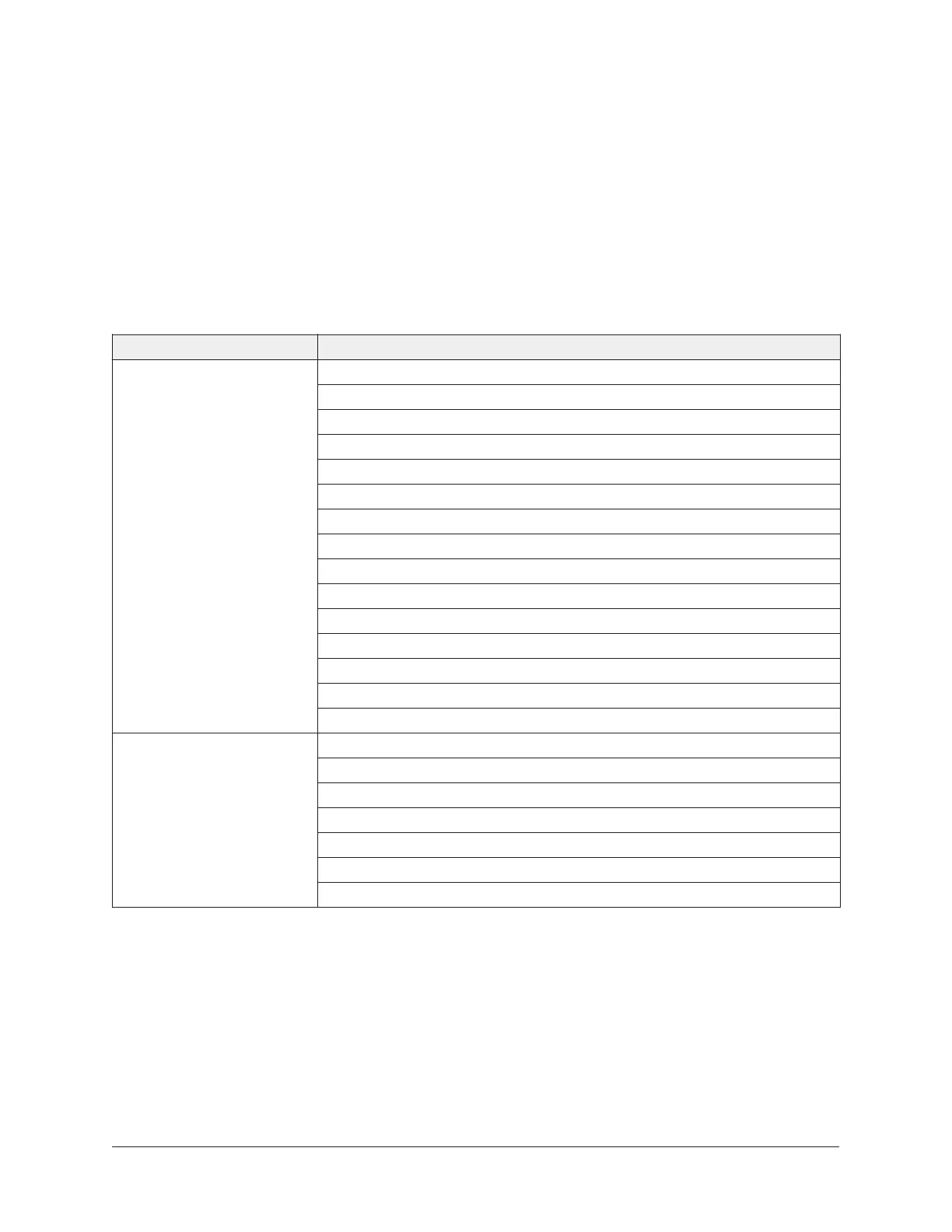• Zone Temperature Alarm—When enabled, the user can set a low and high temperature alarm;
and if the zone temperature rises or falls below those limits, an alarm is generated.
• Trends—Built-in trends exist for many of the inputs and outputs for the TEC3000. These trends
are viewable at the TEC. The analog graph displays data in 15-minute increments over the
previous 24 hours or a table with the last 25 data points. Binary trends display 25 samples taken
at every change of state.
Menus and submenus
In the following table, the * indicates that the menus depend on your configuration.
Table 13: Menus and submenus
Level 1 Level 2 (LCD screen name)
Occupied Cooling
Occupied Heating
Unoccupied Cooling
Unoccupied Heating
Standby Cooling
Standby Heating
Dehumidification*
Occ Setpoint Select
Heat Cool Setpoint Mode
Max Heating Setpoint*
Min Heating Setpoint*
Max Cooling Setpoint*
Min Cooling Setpoint*
Max Setpoint*
Setpoints
Min Setpoint*
Schedule Options
Set Schedule
Optimal Start Enable
Temp Occ Duration
Motion Sensor Timeout
Manual Occupancy Mode
Scheduling
Schedule Source
45TEC3000 Series On/Off or Floating Fan Coil Thermostats Installation Guide
