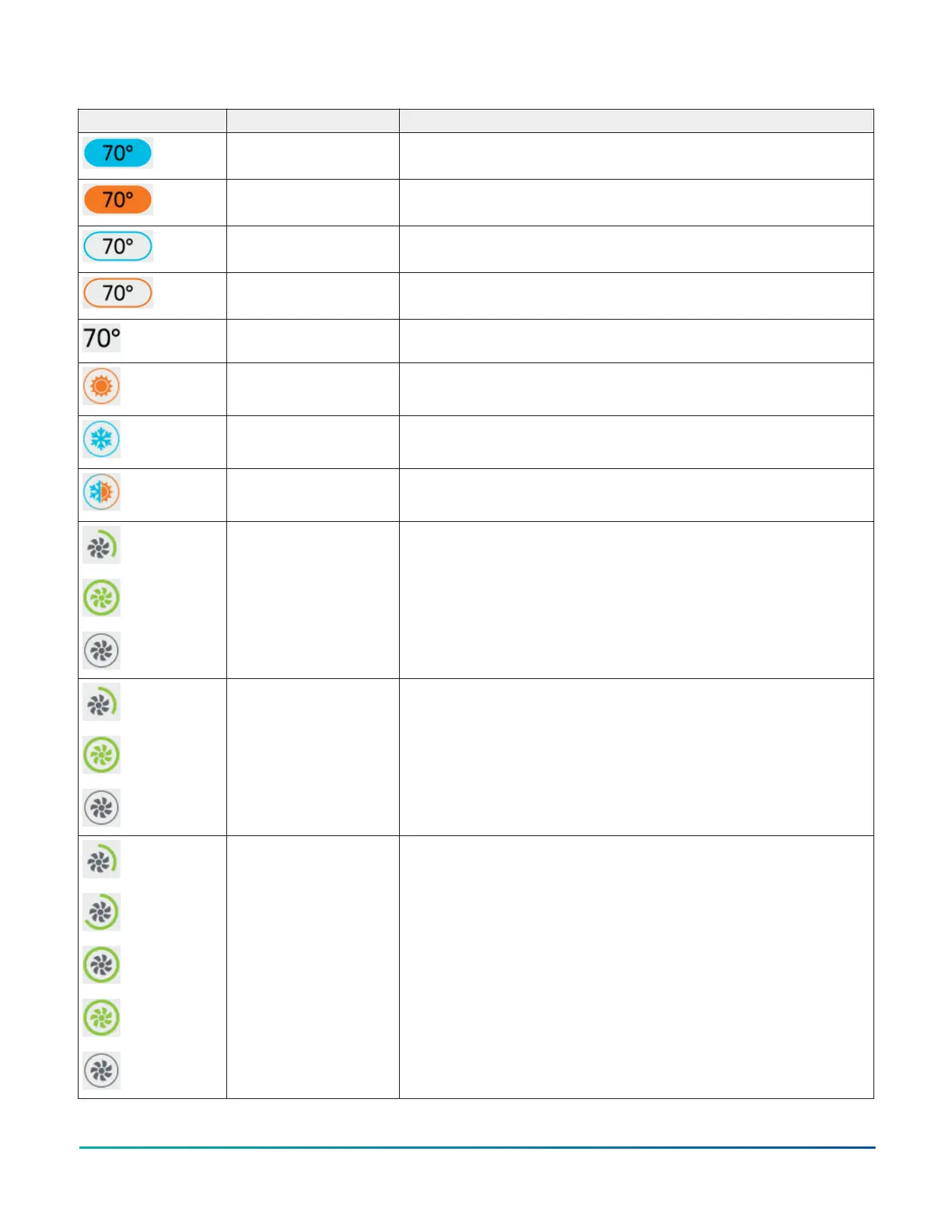Table 6: Touchscreen icons
Icon Icon name Description
Cooling Hold Indicates that cooling hold mode is enabled. To disable Hold mode,
press the button.
Heating Hold Indicates that heating hold mode is enabled. To disable Hold mode,
press the button.
Cooling Setpoint Displays the current cooling setpoint. Indicates that Hold mode is
disabled. To enable Hold mode, press the button.
Heating Setpoint Displays the current heating setpoint. Indicates that Hold mode is
disabled. To enable Hold mode, press the button.
Setpoint Temperature Displays the current setpoint temperature. Indicates that the Show
Hold button is set to No.
Heating Mode Indicates that heating mode is selected.
Cooling Mode Indicates that cooling mode is selected.
Auto Mode Indicates that Auto mode is selected.
On
Auto
Quiet
Fan Overrides for Single-
speed Fans
Adjusts the fan override between On, Auto, and Quiet for single-speed
fans.
On
Auto
Quiet
Fan Overrides for
Variable-speed Fans
Adjusts the fan override between On, Auto, and Quiet for variable-
speed fans.
Low
Medium
High
Auto
Quiet
Fan Overrides for Multi-
speed Fans
Adjusts the fan override between Low, Medium, High, Auto, and Quiet
for multi-speed fans.
TEC3000 Series Proportional Fan Coil Thermostats Installation Guide 11
