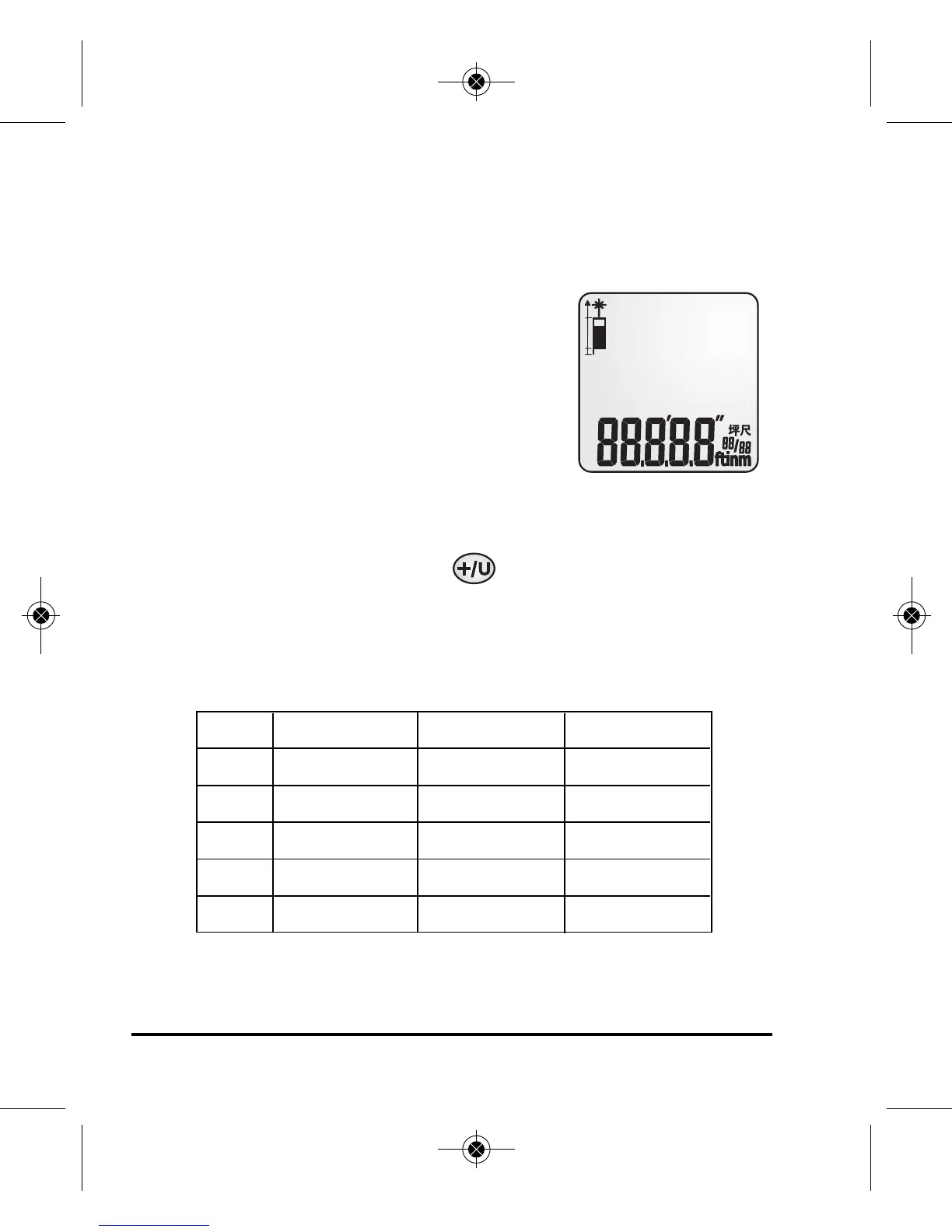8 ©2011 Johnson Level & Tool
6. Using the Product
Measuring
Measuring Modes
Your Laser Distance Measure has four
measuring modes:
Length
Area/Square
Volume/Cube
Indirect/Pythagoras
Units of Measure
This instrument has five units of measure. The desired unit of measure
can be set by pressing and holding for two seconds. The main
screen will display square feet/square meters or cubic feet/cubic
meters in a decimal format when calculating area and volume.
The following units can be set:
Distance Area Volume
1. 0.000 m
0.000 m
2
0.000 m
3
2. 0.00 ft
0.00 ft
2
0.00 ft
3
3. 0’0” 1/32
0.00 ft
2
0.00 ft
3
4. 0.00 in
0.00 ft
2
0.00 ft
3
5. 0 1/32 in
0.00 ft
2
0.00 ft
3
4533H-English_Manuals 4/1/11 10:49 AM Page 8
