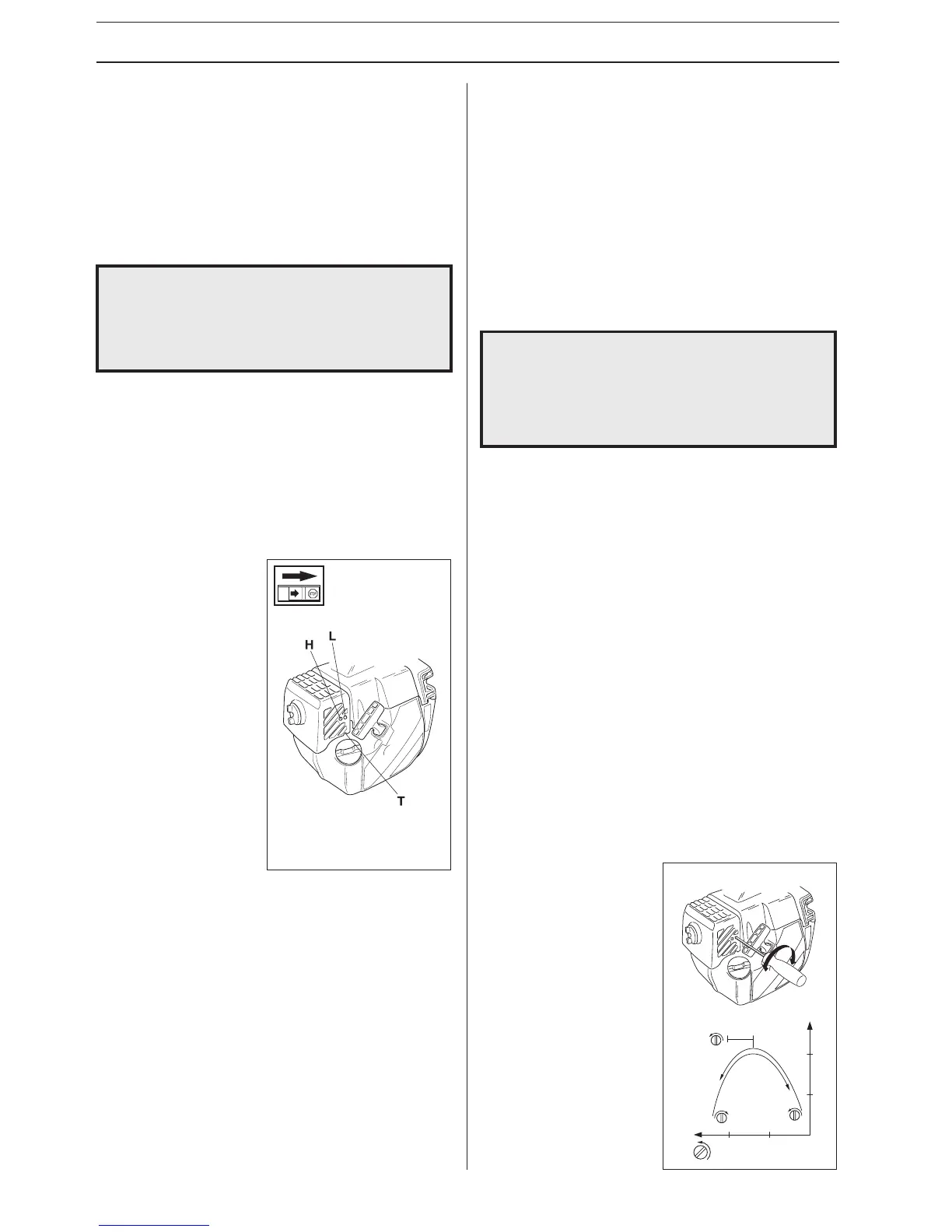24 – English
MAINTENANCE
Carburettor
Your JONSERED product has been designed and
manufactured to specifications that reduce harmful emissions.
After your unit has been run 8-10 tanks of fuel the engine has
broken in. To ensure that your unit is at peak performance and
producing the least amount of harmful emissions after break
in, have your authorized servicing dealer, who has a revolution
counter at his disposal, to adjust your carburettor for optimum
operating conditions.
Basic setting
• The carburettor is set to its basic setting when test run at the
factory. The basic setting should be kept during the
machine‘s first working hours. Thereafter the carburettor
should be finely adjusted. Fine adjustment should be carried
out by a skilled technician.
NOTE! If the cutting attachment rotates/moves in the idling
position, turn the idling speed screw counter-clockwise until
the blade stops.
Rec. idling speed: 2700 rpm.
Recommended max. speed: See “technical data”.
Fine adjustment
• When the machine has been ”run-in” the carburettor should
be finely adjusted. The fine adjustment should be carried
out by qualified person. First adjust the L-jet, then the
idling screw T and then the H-jet.
Conditions
• Before any adjustments are made the airfilter should be clean
and the airfilter cover fitted. Adjusting the carburettor while
a dirty airfilter is in use will result in a leaner mixture when
the filter is finally cleaned. This can give rise to serious
engine damage.
• Carefully turn the L and H needle to the mid point between
fully turned in and fully turned out.
• Do not attempt to adjust the needles beyond the stops as
damage can occur.
• Now start the machine according to the starting instructions
and run it warm for 10 minutes.
NOTE! If the cutting attachment rotates/moves the T screw
should be turned anti-clockwise until the cutting attachment
stops.
Low speed needle L
Try to find the highest idling
speed, turning the low speed
needle L clockwise
respectively counter-
clockwise. When the highest
speed has been found, turn
the low speed needle L 1/4
turn counter-clockwise.
NOTE! If the cutting
attachment rotates/moves in
the idling position, turn the
idling speed screw T
counter-clockwise until the
cutting attachment stops.
L
+ 1/4
!
WARNING!
The complete clutch cover with shaft must
be fitted before the machine is started,
otherwise the clutch can become loose
and cause personal injury.
Functioning
• The carburettor governs the engine speed via the throttle
trigger. In the carburettor, air/fuel is mixed. This air/fuel
mixture is adjustable. If you want to take advantage of the
maximum output of the engine, the setting must be corret.
• The setting of the carburettor means that the engine is
adjusted to local conditions, for example climate, altitude,
petrol and type of two-stroke oil.
!
WARNING!
Contact your servicing dealer, if the idle
speed setting cannot be adjusted so that
the cutting attachment stops. Do not use
the machine until it has been properly
adjusted or repaired.
• The fuel quantity required in proportion to the airflow the
throttle trigger level allows is adjusted by means of the L-
and H-needles. Turning the needles clockwise gives a leaner
fuel mixture (less fuel), turning them counter-clockwise gives
a richer fuel mixture (more fuel). A lean mixture gives higher
rpms and a rich one lower rpms.
• The idling speed screw T regulates the position of the
throttle lever in the idling speed position. Turn the idling
speed screw clockwise gives a higher idling speed, turn it
counter-clockwise a lower idling speed.
• The carburettor has three
adjustment possibilities:
L= Low speed needle
H= High speed
adjustment screw
T= Idle speed
adjustment screw