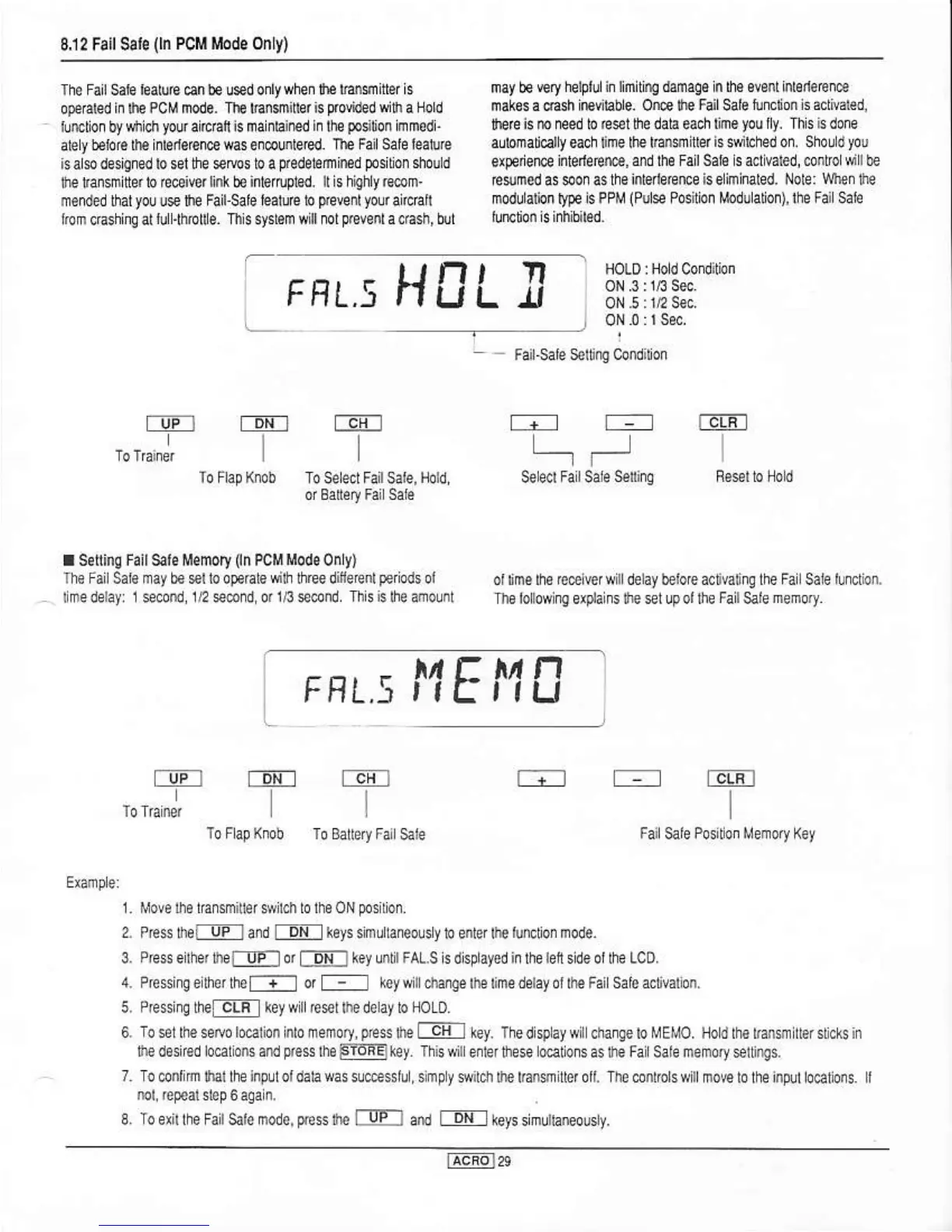dlorart
1MG@rnu s r(4
fE
ple
ht
ar $..t
,opou
rrss
r?r
6u
ua
01
x
,,.".,.,""",,,",'i:i:,liff
[f#il.
36uFstuouau4rS
pJaql*$orh
saqr,aua
rasur
iojE
oG6$$ai
u'sr.F![usualaql0oH
ot13F]ota6u?q,
aiEdsp6q.r 14EalL$ad
&ouauquuoLFqoN6aqtFsol
9
aroH
orrEapalnrsa
ra16r
@aur
6u$,J'9
'uoledePares
reraqiplEFpau!a{a6wqr ra/,r
f al
b
Eaurura6u6$,r
't
'ccraqlpapsuq6qrupal?dsps
srvlrruila!-&li@6lnELIasal
t
apouuoruq0(ll!lu60{eoournuss{arfld
puefJn]aLnsal
7
uoisodNo6urotuqasrar'uaPrr6ul o[]
|
I
fs-at I
Btl
E@
lt
YY
Iiu6u4EstEj6qrpdiFsaqr$EdE6u o or6qt
!or.mrals ?r au 6u
PNr
arol4 {e a
n
L'
5'IH J
luioue.as
sq1
puo6c4
&
pu66
rr
pu@4
|
ieFpsur
Jo.po,6d
lud6n'p
arql
{r
aPrado or
ts
4
l?u
aes
sl Bur
(,(
uo oooN
wrd
ur) nooon iEs
rrer
tulllas
r
)l,l
Lts]! ]
ptoH'a,es
tel
pa
as 01
qoutdElol
L
I f-tl fE
-dn
l
uotrDuo5 04ras ares er
{J
IBH
5rHi
paqqu'suolfoi]
aPS
ler
aql
(uorenpofl@r$od6nd),ldds
od{
ooisnpou
6q
rh
ortum
paE^
lE
s
Ees tel
6ur
pu
nolpnoqs
!o
paqqHs
3! E[ 6ua
ar]l6ui
q.?5I
E
lD0ois
op s, suf ir0olauq.€Eepaqtl6aolpa @strc{
'p3E@e s uana'! alrs
PJ
aI tuo
&uaaeau
us6
€u u s6eu@ 6!
r
u
L
!! irdFq ,ls 6q IEU
iiq !*rE ua.rd rou n&
uqsls sq
le0
s nI
ru
a,{
o
arEar arEs
t
el aqr
*n noi(
Pq
F9uau
u6rl Lt6q s
n
padruqu.q
)tu B
'ea
or Eu !ap4 aql
pnolsuoi6odpeuaEprdeors&dan16.orp
6$pd?s!
anuqores ej au
prauneGshouarepqu
aur.Dr6q,{nP
'palu
uq6daqrutpouqueusrur!smolqs'r
&uols'r,
proHE'napaE^dd$lErusu4au'.pounadaqr!rpapado
(I
uo opofl
fl5d
ut) aras
rtj Z
fB
