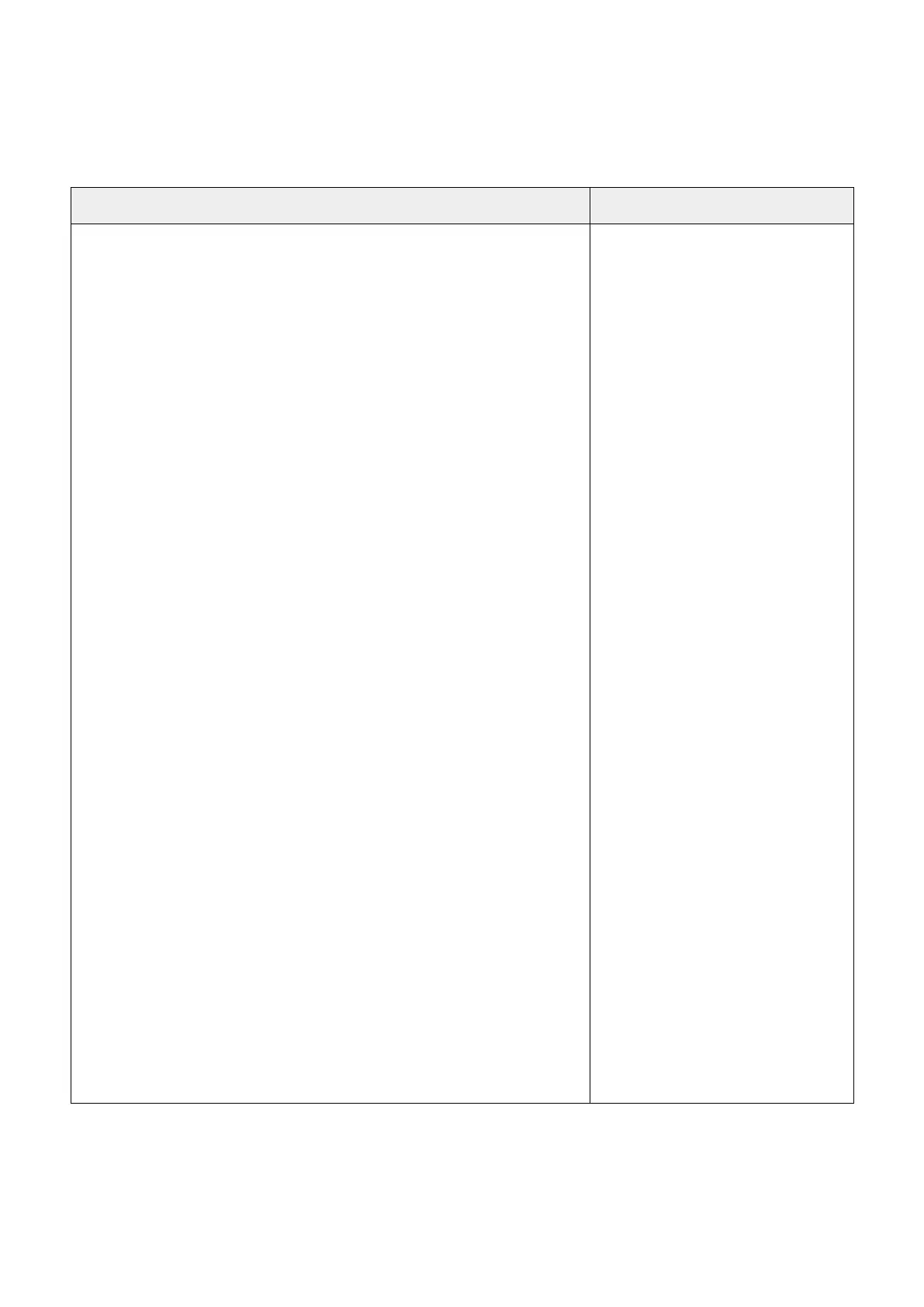–
41
–
Adjustment Procedure
Results of Improper Adjustment
Checking items:
❶
Throat plate
* Raise the knee lifting lever until it comes in contact with the stopper.
Then, check to make sure that a clearance between throat plate
❶
and the presser is 6.0 to 6.2 mm (A).
How to perform adjustment:
○
Remove the four setscrews (B) of the power PCB, and remove the
PCB.
○
Remove the three setscrews (C) of the power PCB bracket, and
remove the bracket.
○
Loosen the setscrew (D) of the knee lifting lever adjustment plate,
and adjust the lateral position of the adjustment plate (E). (Move the
adjustment plate to the left when the presser foot height is too low or
to the right when it is too high.)
○
Tighten the setscrew (D).
○
Put the power PCB bracket and power PCB back into place in the
written order.
○
After the adjustment, check to make sure that that the amount of
oating of the thread tension controller disk falls within the adjust-
ment range referring to "25. Adjusting the oating of the disk of the
thread tension controller".
If the height of the presser foot is
lower, operability will be adversely
aected such that the knee lifting
lever cannot be lowered when plac-
ing the material on the machine or
lifting the presser foot with the knee
lifting lever.
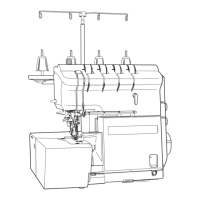