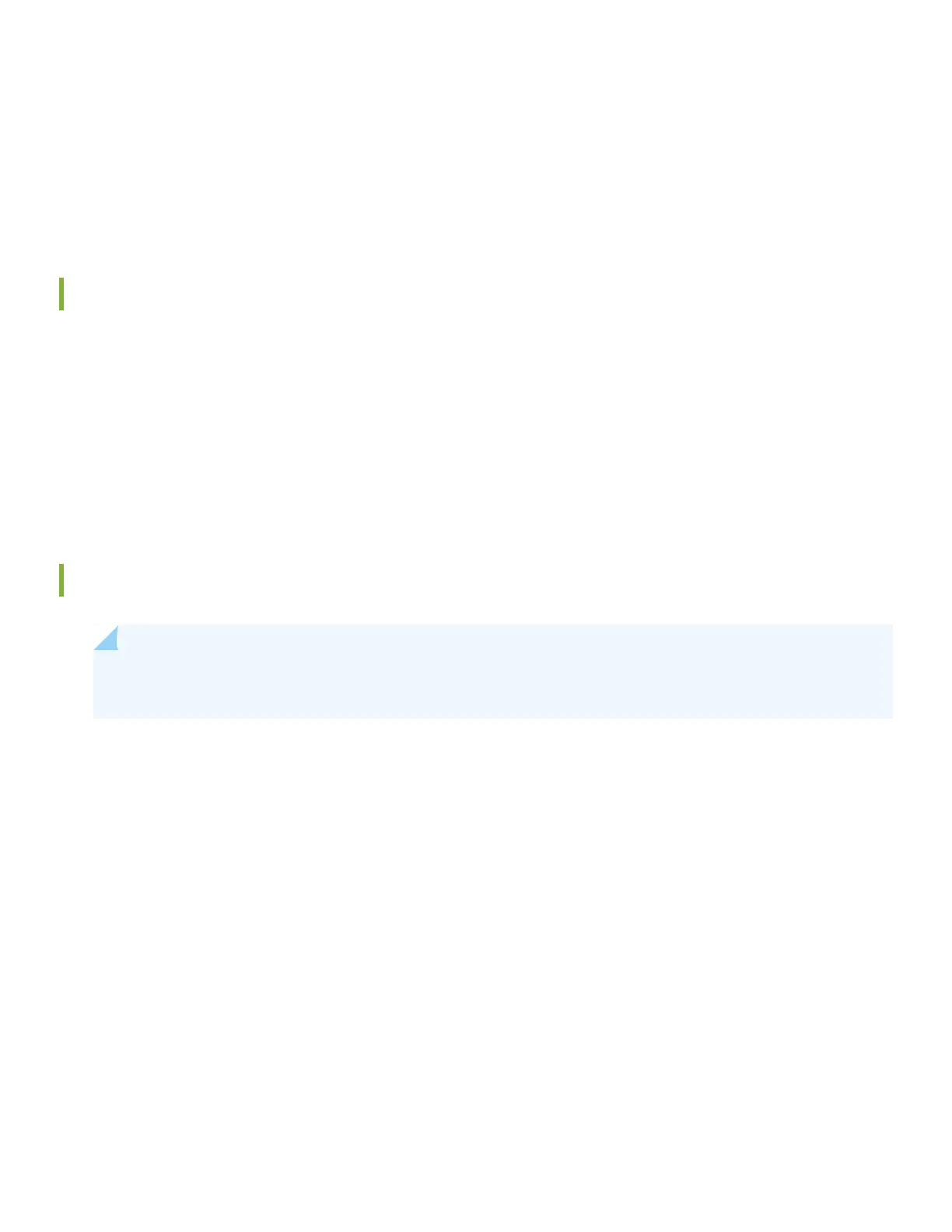4. Have one person grasp both sides of the switch, lift the switch, and position it in the rack, aligning the mounting bracket
holes with threaded holes in the rack rail. Align the bottom hole in each mounting bracket with a hole in each rail,
making sure the chassis is level.
5. Have the second person secure the switch to the rack by using the appropriate screws. Tighten the screws.
Mount the EX2200-C on a Desk or Other Level Surface
Before mounting the switch, ensure there is adequate clearance for airflow and maintenance.
1. Turn the chassis upside down.
2. Attach the rubber feet to the bottom of the chassis.
3. Turn the chassis right side up on the desk or the level surface.
Connect Power to the EX2200-C
NOTE: We recommend that you connect AC-powered systems to earth ground. The power cord inlet is on the
rear panel of the switch.
1. Squeeze the sides of the power cord retainer clip and insert the L-shaped ends of the wire clip into the holes in the
brackets above and below the AC power cord inlet.
2. Insert the coupler end of the power cord into the AC power cord inlet.
3. Push the cord into the slot in the adjustment nut of the power cord retainer. Turn the nut until it is snug against the
base of the coupler and the slot in the nut is turned 90° from the top of the switch.
4. If the AC power source outlet has a power switch, set it to the OFF (0) position.
5. Insert the power cord plug into the power source outlet.
6. If the AC power source outlet has a power switch, set it to the ON (|) position.
3