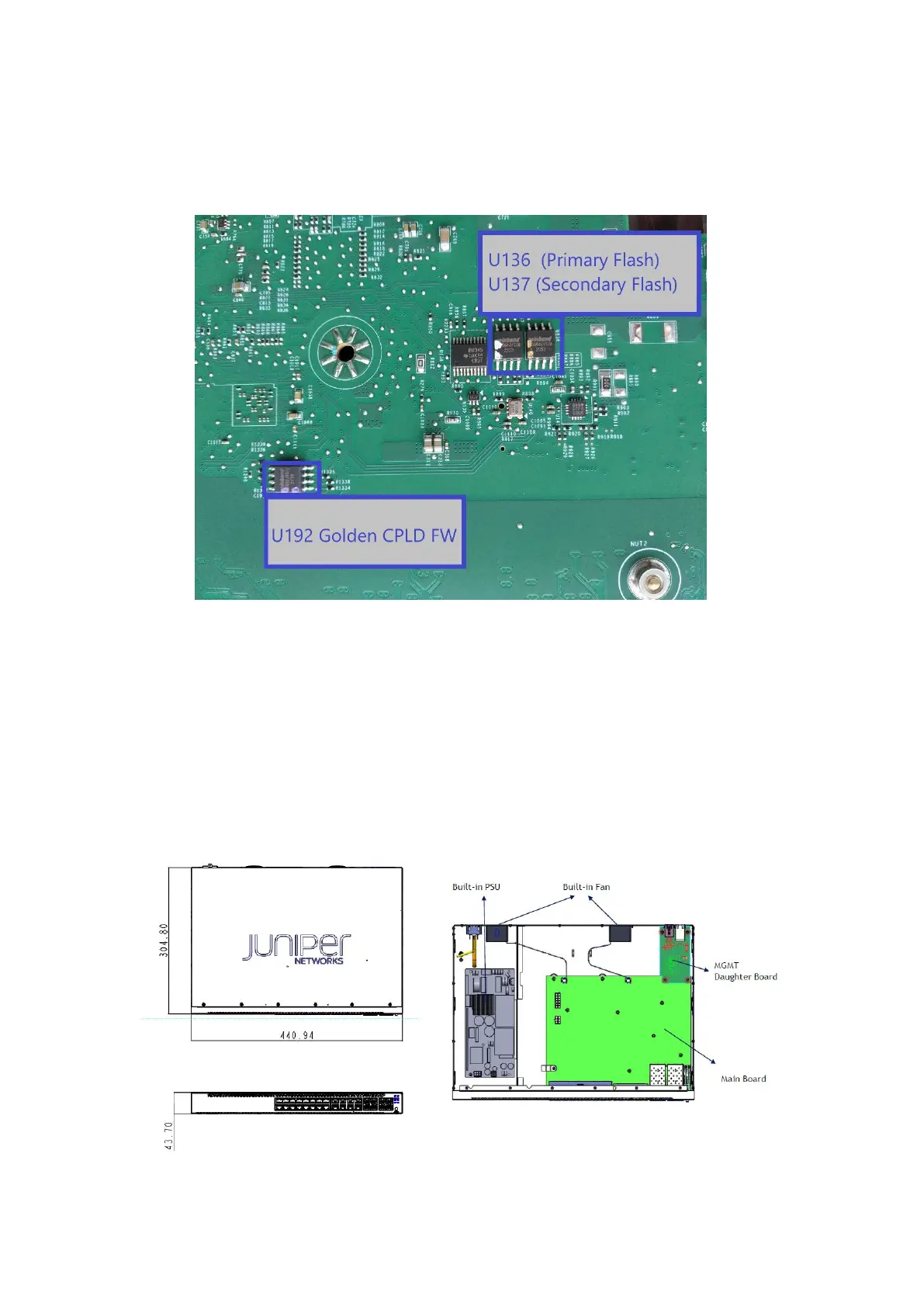Letter of Volatility EX4100-F-24P/T 2/2/2023
UNCLASSIFIED
6. Locate Uboot SPI FLASH (Bottom side) and Golden CPLD FW (Bottom
Side ) from the Main Board Top Side (figure 4-8).
Figure 4.8: CPU-CPLD and Uboot SPI Flash
NOTE : Before removal, ensure J-TAC and the appropriate account team has
been notified of your intentions.
5 FOLLOW THE ASSEMBLY PROCEDURE IN REVERSE ORDER TO
ASSEMBLE THE EX4100-F-24P/T CHASSIS.
