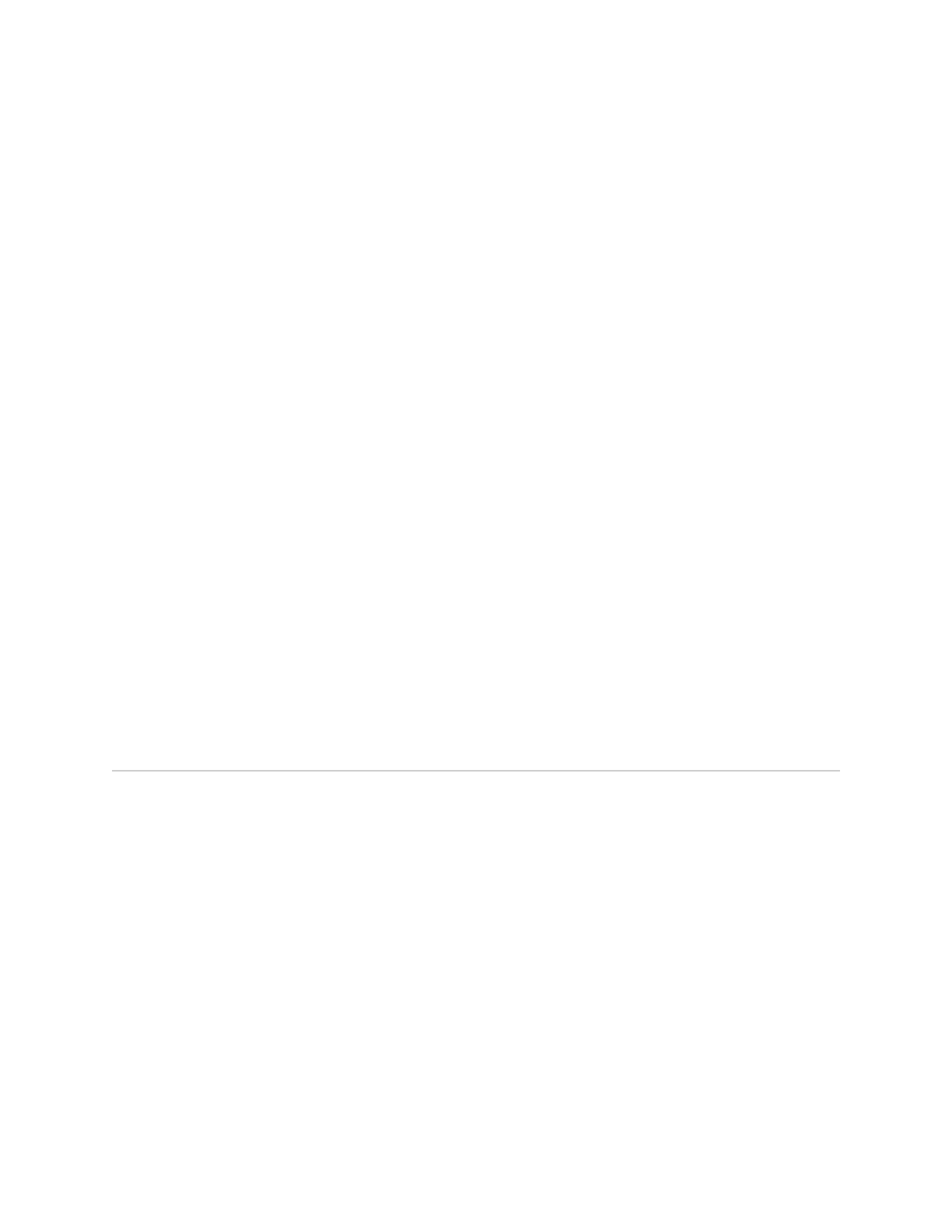Slot Numbers
J2300 routers have built-in WAN ports. Other models have slots for replaceable
Physical Interface Modules (PIMs):
■ J2320 Services Routers—Slots 1 through 3 are numbered from top to bottom
and left to right.
■ J2350 Services Routers—Slots 1 through 5 are numbered from top to bottom
and left to right.
■ J4350 and J6350 Services Routers—Slots 1 through 6 are numbered from top to
bottom and left to right.
Interfaces and Ports
Interfaces are named by type, slot number, module number (always 0), and port
number. Port numbering starts with 0. For example:
■
On J2300 routers, built-in Fast Ethernet LAN PORT 0 and PORT 1, which are in
slot 0, are named fe-0/0/0 and fe-0/0/1.
■ On J2320, J2350, J4350, and J6350 routers, the built-in Gigabit Ethernet LAN
ports 0/0 through 0/3, which are in slot 0, are named ge-0/0/0, ge-0/0/1,
ge-0/0/2, and ge-0/0/3.
■ On models with replaceable PIMs, the first port on a T1 PIM in slot 1 is named
t1-1/0/0.
Remote Access
Although Telnet and SSH are both supported, they are disabled by default.
Before You Begin
Before installing and connecting a Services Router, read “Safety Warnings
Summary” on page 18.
Then make sure you have the equipment listed in Table 1 on page 5.
4 ■ Before You Begin
J-series™ Services Router Quick Start
