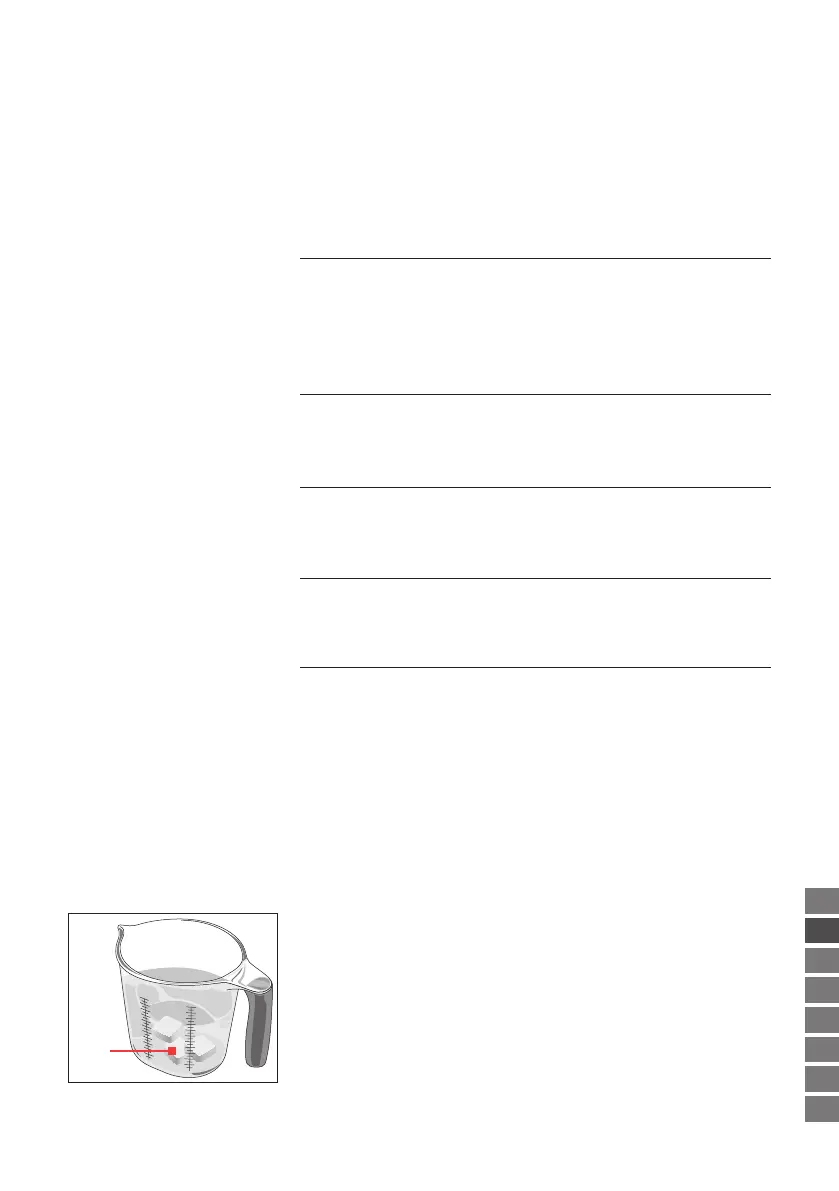Maintenance
nl
de
es
en
pt
fr
ru
it
The ENA builds up deposits of limescale over time and automatically
prompts you to descale it when necessary� The degree of calcifica-
tion depends on the hardness of your water�
E If you are using a CLARIS Smart / Smart mini filter cartridge,
you will not be prompted to descale�
If the descaling agent comes into contact with the skin or eyes,
this can cause irritation�
T
Avoid contact with the skin or eyes�
T
Rinse off the descaling agent with clean water� Should you get
any descaling agent in your eye, see a doctor�
If the wrong descaling agent is used, the machine could be
damaged and/or traces could be left behind in the water�
T
Use only original JURA maintenance products�
If the descaling operation is interrupted, there may be damage to
the machine�
T
Allow the descaling programme to run to the end�
If the descaling agent comes into contact with sensitive surfaces
(e�g� marble), damage cannot be ruled out�
T
Clean up any splashes immediately�
E The descaling programme lasts approximately 45minutes�
E JURA descaling tablets are available from specialised dealers�
Precondition:The & symbol lights up�
T
Press the f button for about seconds.
The £ symbol lights up�
T
Empty the drip tray and coffee grounds container and put them
back into the machine�
The u symbol flashes�
T
Remove and empty the water tank�
T
Completely dissolve 3JURA descaling tablets in a receptacle
holding 500ml of water� This may take several minutes�
T
Pour the solution into the empty water tank and insert it into
the machine�
T
Press the s button�
Water flows out of the coffee spout several times�
The operation is interrupted, the ü symbol lights up�
Descaling the machine
J
CAUTION
CAUTION
CAUTION
CAUTION
3x