
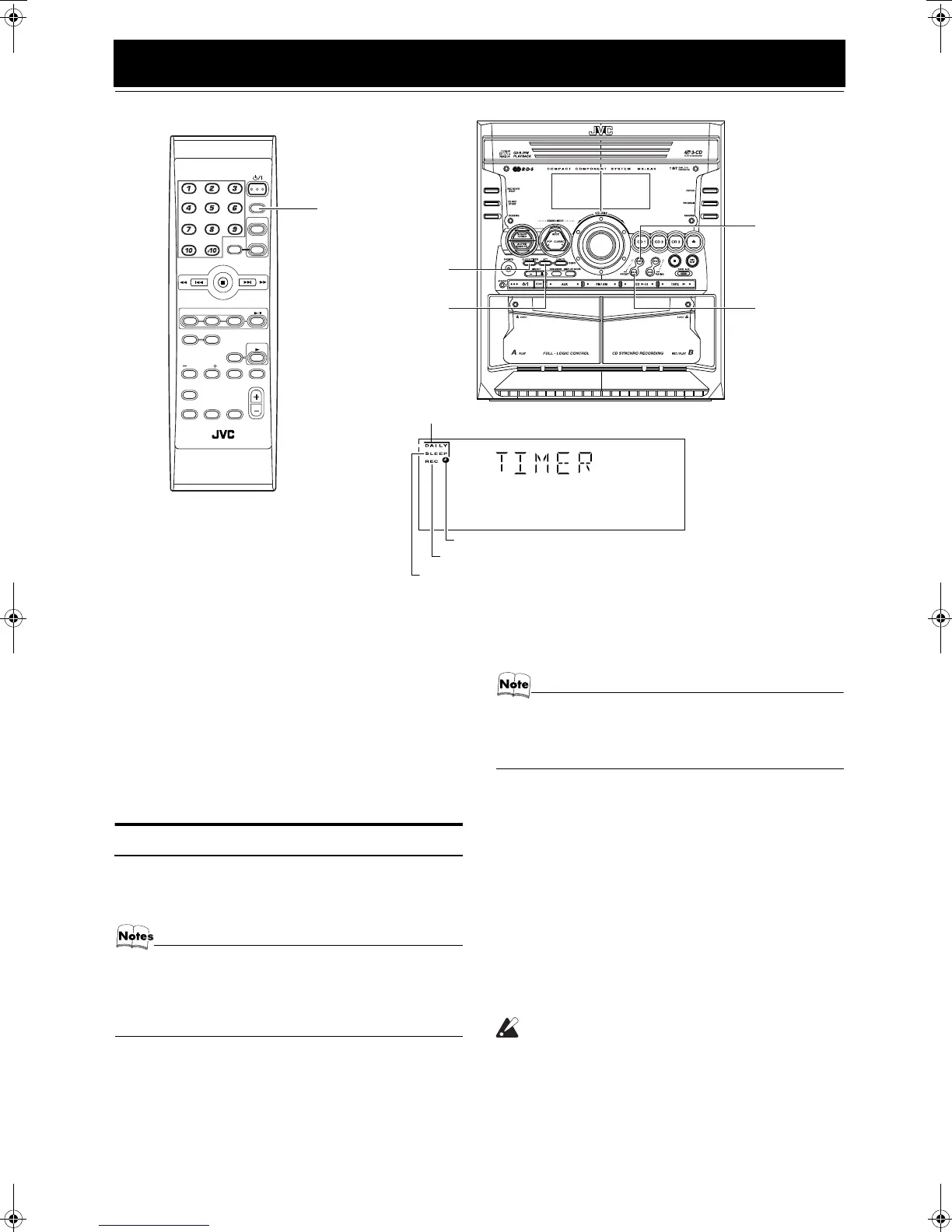 Loading...
Loading...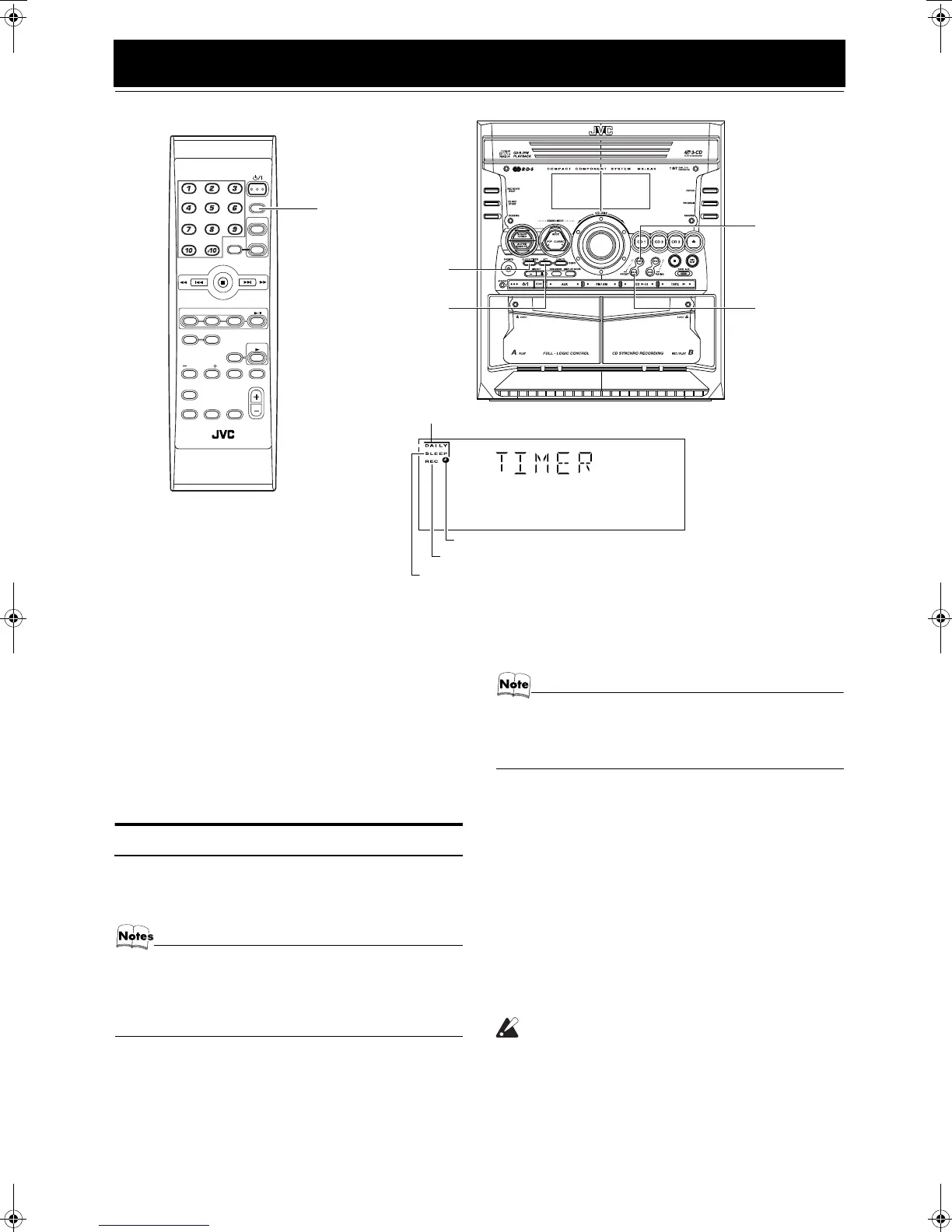
Do you have a question about the JVC 0303NYMCREBETEN and is the answer not in the manual?
| Brand | JVC |
|---|---|
| Model | 0303NYMCREBETEN |
| Category | Speaker System |
| Language | English |
Safety advice specific to UK users regarding the mains plug and fuse.
Details on Class 1 laser product safety and warnings.
Instructions on ensuring adequate airflow for safe operation and preventing damage.
Broad safety advice including electrical shock, fire, and environmental hazards.
Guidelines on proper usage, connections, maintenance, and avoiding hazards.
Welcome message and advice on reading the manual.
Highlights key functionalities and technologies of the JVC system.
Explains how the instruction manual is structured for easy navigation.
Critical warnings regarding installation, power cord, and system malfunctions.
Lists all items supplied with the JVC System.
How to install batteries and use the remote control.
Details on connecting both supplied and optional FM antennas for reception.
Instructions for connecting the AM loop antenna and external antenna.
Instructions for connecting left and right speakers to the amplifier.
How to connect other audio devices like MD recorders or tape decks.
Plugging into power, demo mode, and COMPU Play overview.
Steps to turn the main unit on and off using the power button.
How to use the energy-saving ECO mode and its functions.
How to control the sound volume using the unit and remote.
Using Fade-out Muting, Active Bass EX, and Sound Turbo features.
Choosing different sound effect amplifier (SEA) modes for playback.
Using numeric keys on the remote for various inputs.
How to manually, automatically, or via presets tune into FM/AM stations.
Methods for recalling preset radio stations using the unit or remote.
Step-by-step process to save favorite radio stations into memory.
Switching between Stereo and Monaural modes for FM reception.
Using Radio Data System features like station names and program types.
Locating radio stations based on program type codes.
Switching to specific program types (TA, NEWS, INFO) temporarily.
Explains Normal, Program, Random, and Repeat Play modes for CDs.
Details on understanding the disc number and rotation indicators.
How to load and play CDs continuously.
Steps to safely remove CDs from the player's disc tray.
How to skip tracks, pause, and use fast forward/backward search.
Additional advice on playing CDs, including using DISC SKIP.
How to create custom playback sequences for CDs.
Instructions on how to play back recorded CD programs.
Exiting and re-entering the programmed playback mode.
Playing tracks from all CDs in a random sequence.
How to repeat all tracks, a single disc, or a single track.
How to lock and unlock the CD tray for security.
How to insert, select, and play audio tapes in Deck A or B.
Using fast forward and rewind functions for tapes.
Important notes and precautions before starting any recording.
Basic steps for recording audio from various sources to tape.
How to record CDs onto tape automatically.
Instructions for copying tapes from one deck to another.
How to connect and play audio from external devices via AUX input.
Introduction to DAILY, REC, and SLEEP timers for automated functions.
Steps to set the current time, essential for timer operation.
How to set the timer to turn the system on and off daily for music playback.
How to turn the Daily Timer on, off, or cancel it temporarily.
How to program unattended radio recording sessions.
Specific steps for setting ON/OFF times and selecting the recording source.
How to cancel and reactivate the Recording Timer.
How to set the system to turn off automatically after a specified time.
Explains how different timers interact when their times overlap.
Proper methods for handling, cleaning, and storing CDs.
Guidelines for maintaining cassette tapes and the deck mechanism.
Tips for overall system care and handling moisture condensation.
Solutions for audio problems and radio reception issues.
Troubleshooting steps for disc tray issues and CD playback errors.
Solutions for recording failures and remote control non-operation.
How to resolve issues where system operations are unresponsive.
Details on output power, input sensitivity, impedance, and speaker types.
Technical data for CD capacity, player performance, and tuner frequency ranges.
Physical dimensions, mass, power requirements, and consumption.
Diagram and instructions for connecting SP-MXKA3 and SP-MXKA6 speakers.
Warnings regarding amplifier compatibility and signal noise during connections.
Detailed technical specifications for the SP-MXKA3 and SP-MXKA6 speaker models.