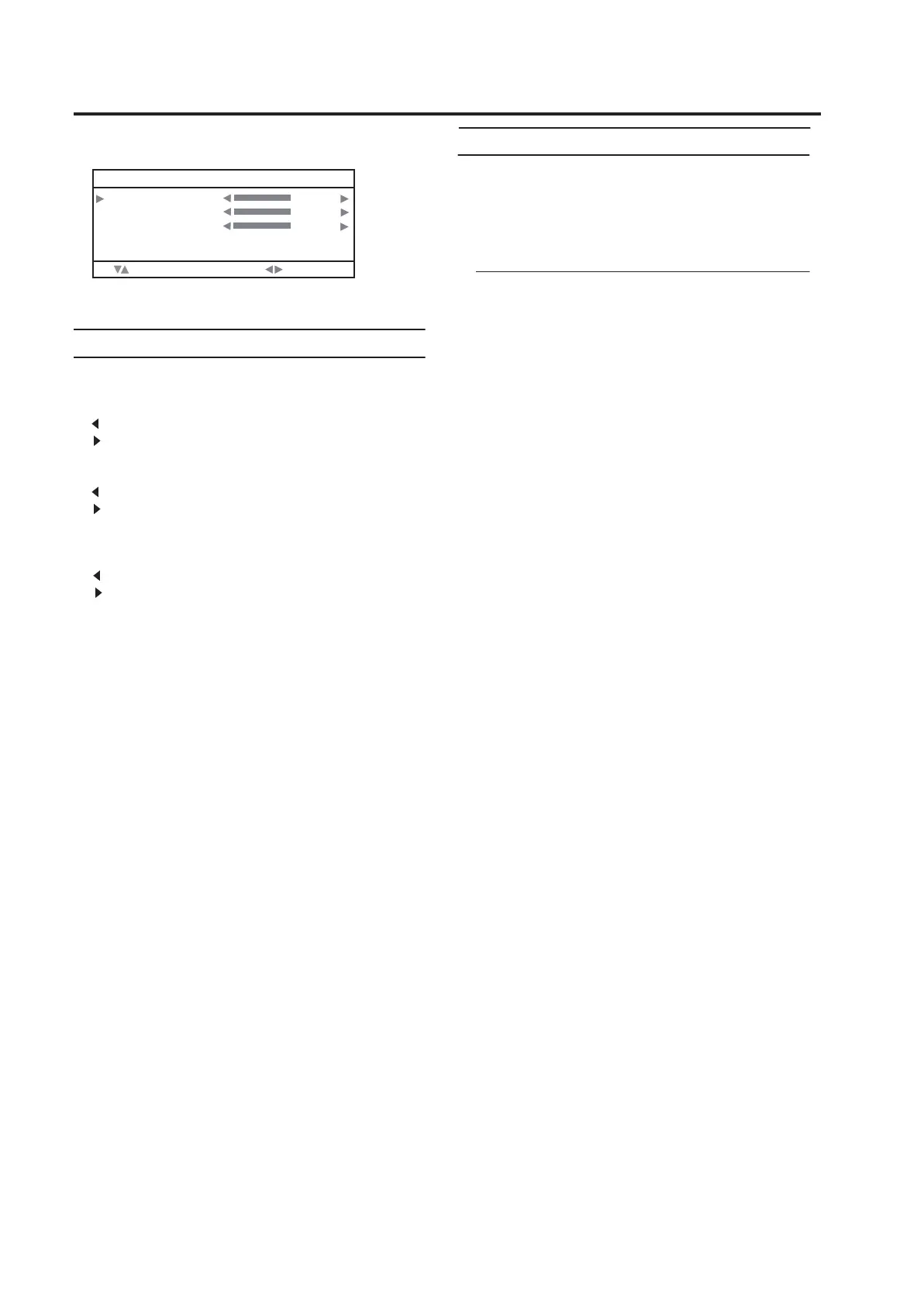LT-26C31BUE/SUE/BJE/SJE / LCT1484-001A-U / English (EK)
SOUND
Refer to “Using the TV’s menu” (see page 17) for details of
displaying the menu.
Sound Adjustment
You can adjust the sound to your liking.
BASS:
You can adjust the low tone of the sound.
: weaker
: strong
TREBLE:
You can adjust the high tone of the sound.
: weaker
: strong
BALANCE:
You can adjust the volume balance between the left and
right speaker.
:turn the left speaker’s volume level up.
: turn the right speaker’s volume level up.
LT-26C31BUE(EK)_Eng.book Page 21 Tuesday, August 5, 2003 2:18 PM
HYPER SOUND
You can enjoy Surround sound with a “live” effect by using
the function.
ON:
function is turned on.
OFF:
function HYPER SOUND
HYPER SOUND
HYPER SOUND
is turned off.
SOUND
BASS
TREBLE
BALANCE
HYPER SOUND OFF
: SELECT
:MOVE
19
• The SOUND settings are common in the TV mode and
in the PC mode.
