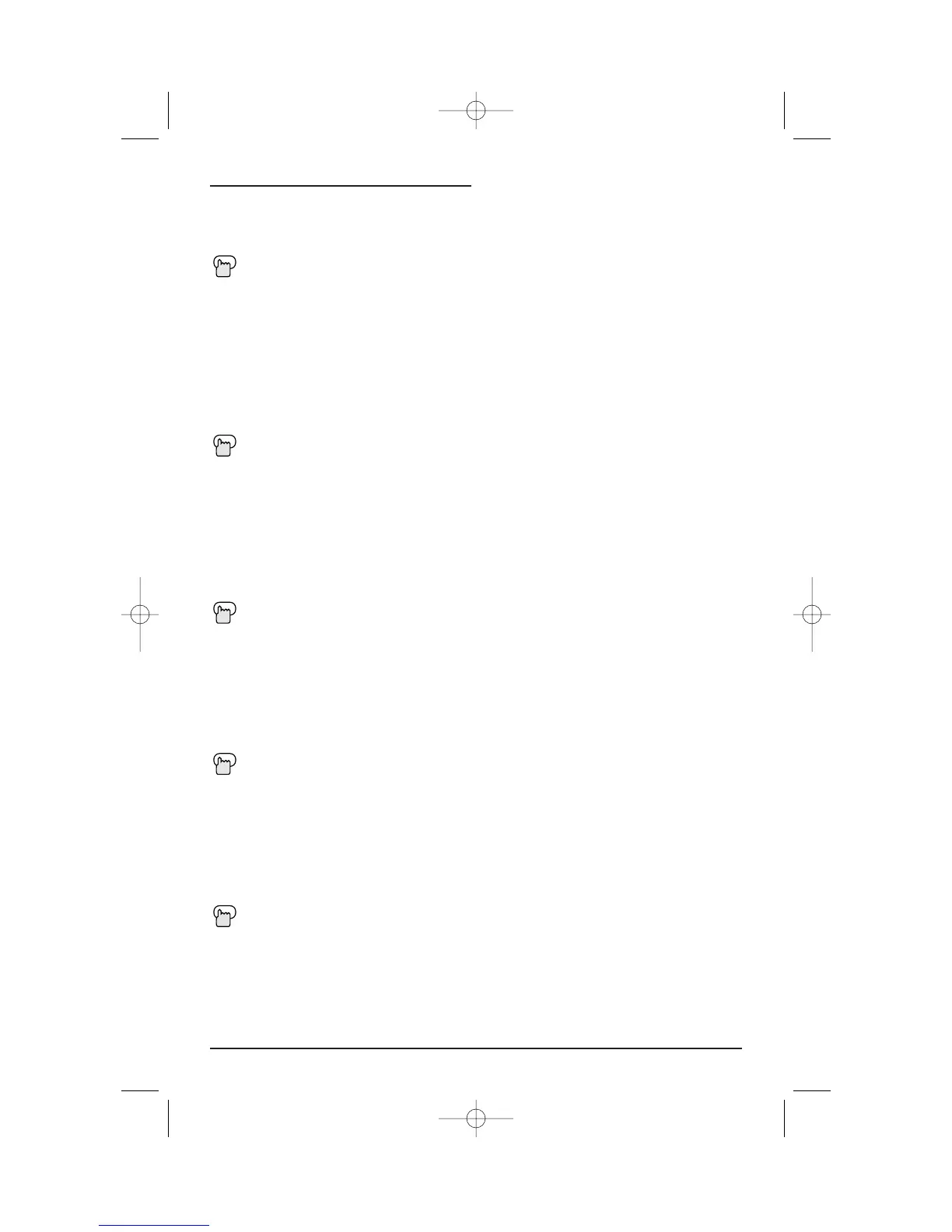37
Picture Settings
Tint
Color
Picture
Bright
Detail
Tint allows you to adjust the levels of red and green in your TV picture.
Press the M
ENU button
"#
To TINT
%
To increase the levels of green
$
To increase the levels of red
"#
To move to the next setting
The color function lets you make all the colors in the TV picture appear either more vivid or
subtle.
Press the MENU button
"#
To COLOR
%
To make the colors more vivid
$
To make the colors more subdued
"#
To move to the next setting
Picture allows you to adjust the levels of black and white on the TV screen, giving you a darker
or brighter picture overall.
Press the M
ENU
button
"#
To PICTURE
%
To increase the level of contrast
$
To decrease the level of contrast
"#
To move to the next setting
You can adjust the overall brightness of the TV picture with the Bright control.
Press the MENU button
"#
To BRIGHT
%
To lighten the picture
$
To darken the picture
"#
To move to the next setting
The Detail feature adjusts the level of fine detail displayed in the picture.
Press the MENU button
"#
To DETAIL
%
To make the picture sharper (more detail)
$
To make the picture smoother (less detail)
"#
To move to the next setting