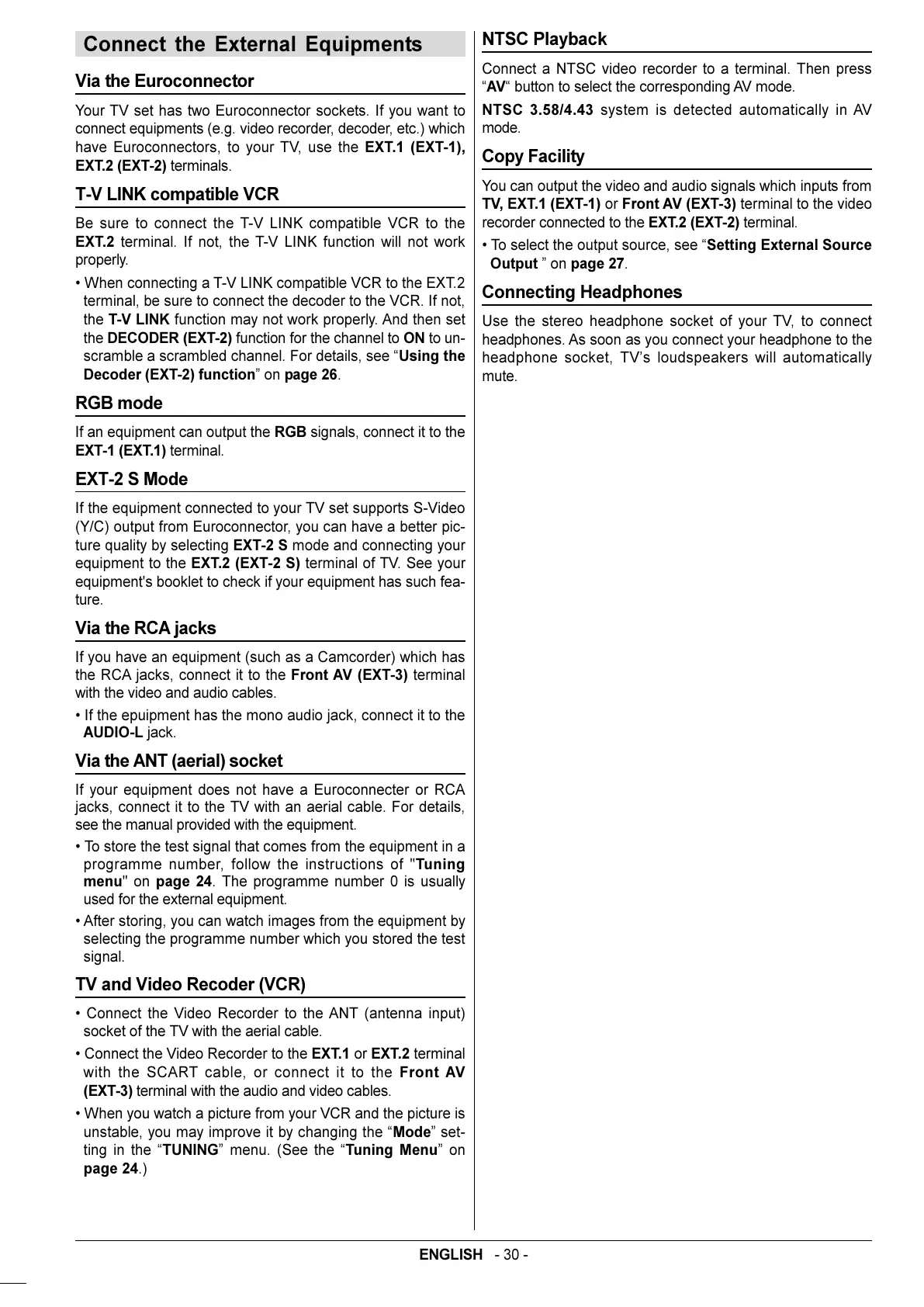ENGLISH - 30 -
Connect the External Equipments
Via the Euroconnector
Your TV set has two Euroconnector sockets. If you want to
connect equipments (e.g. video recorder, decoder, etc.) which
have Euroconnectors, to your TV, use the EXT.1 (EXT-1),
EXT.2 (EXT-2) terminals.
T-V LINK compatible VCR
Be sure to connect the T-V LINK compatible VCR to the
EXT.2 terminal. If not, the T-V LINK function will not work
properly.
When connecting a T-V LINK compatible VCR to the EXT.2
terminal, be sure to connect the decoder to the VCR. If not,
the T-V LINK function may not work properly. And then set
the DECODER (EXT-2) function for the channel to ON to un-
scramble a scrambled channel. For details, see Using the
Decoder (EXT-2) function on page 26.
RGB mode
If an equipment can output the RGB signals, connect it to the
EXT-1 (EXT.1) terminal.
EXT-2 S Mode
If the equipment connected to your TV set supports S-Video
(Y/C) output from Euroconnector, you can have a better pic-
ture quality by selecting EXT-2 S mode and connecting your
equipment to the EXT.2 (EXT-2 S) terminal of TV. See your
equipment's booklet to check if your equipment has such fea-
ture.
Via the RCA jacks
If you have an equipment (such as a Camcorder) which has
the RCA jacks, connect it to the Front AV (EXT-3) terminal
with the video and audio cables.
If the epuipment has the mono audio jack, connect it to the
AUDIO-L jack.
Via the ANT (aerial) socket
If your equipment does not have a Euroconnecter or RCA
jacks, connect it to the TV with an aerial cable. For details,
see the manual provided with the equipment.
To store the test signal that comes from the equipment in a
programme number, follow the instructions of "Tuning
menu" on page 24. The programme number 0 is usually
used for the external equipment.
After storing, you can watch images from the equipment by
selecting the programme number which you stored the test
signal.
TV and Video Recoder (VCR)
Connect the Video Recorder to the ANT (antenna input)
socket of the TV with the aerial cable.
Connect the Video Recorder to the EXT.1 or EXT.2 terminal
with the SCART cable, or connect it to the Front AV
(EXT-3) terminal with the audio and video cables.
When you watch a picture from your VCR and the picture is
unstable, you may improve it by changing the Mode set-
ting in the TUNING menu. (See the Tuning Menu on
page 24.)
NTSC Playback
Connect a NTSC video recorder to a terminal. Then press
AV button to select the corresponding AV mode.
NTSC 3.58/4.43 system is detected automatically in AV
mode.
Copy Facility
You can output the video and audio signals which inputs from
TV, EXT.1 (EXT-1) or Front AV (EXT-3) terminal to the video
recorder connected to the EXT.2 (EXT-2) terminal.
To select the output source, see Setting External Source
Output on page 27.
Connecting Headphones
Use the stereo headphone socket of your TV, to connect
headphones. As soon as you connect your headphone to the
headphone socket, TVs loudspeakers will automatically
mute.
02-ENG-2835-AK52-3D-C86SUK-4-3-(AV-28ED5BN&SN)-50064523.p65 20.04.2005, 10:0430
