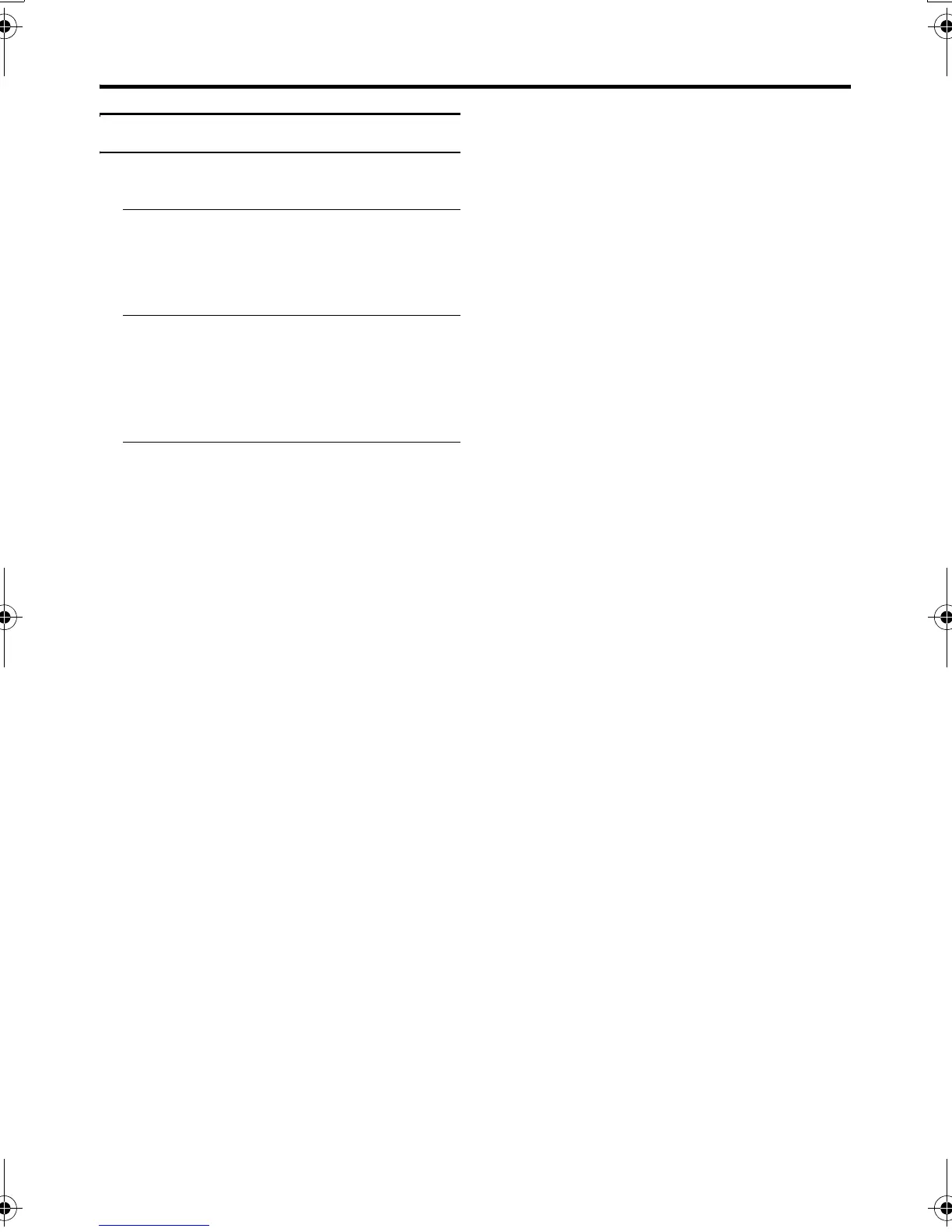Teletext function
19
AV-32H5SA / LCT1920-001A-H / English
Cancel
You can search for a teletext page while
watching TV.
1 Press the Number button to enter a
page number, or press a Colour
button
The TV searches for a teletext page.
2 Press H (Cancel) button
The TV programme appears. When the
TV finds the teletext page, its page
number appears in the upper left of the
screen.
3 Press H (Cancel) button to return
to a teletext page when the page
number is on the screen
• The TV mode cannot be resumed even
by pressing the H (Cancel) button. A
TV programme is temporarily
displayed instead of the teletext
programme.
AV-32H5SA_Eng.book Page 19 Friday, June 24, 2005 4:48 PM