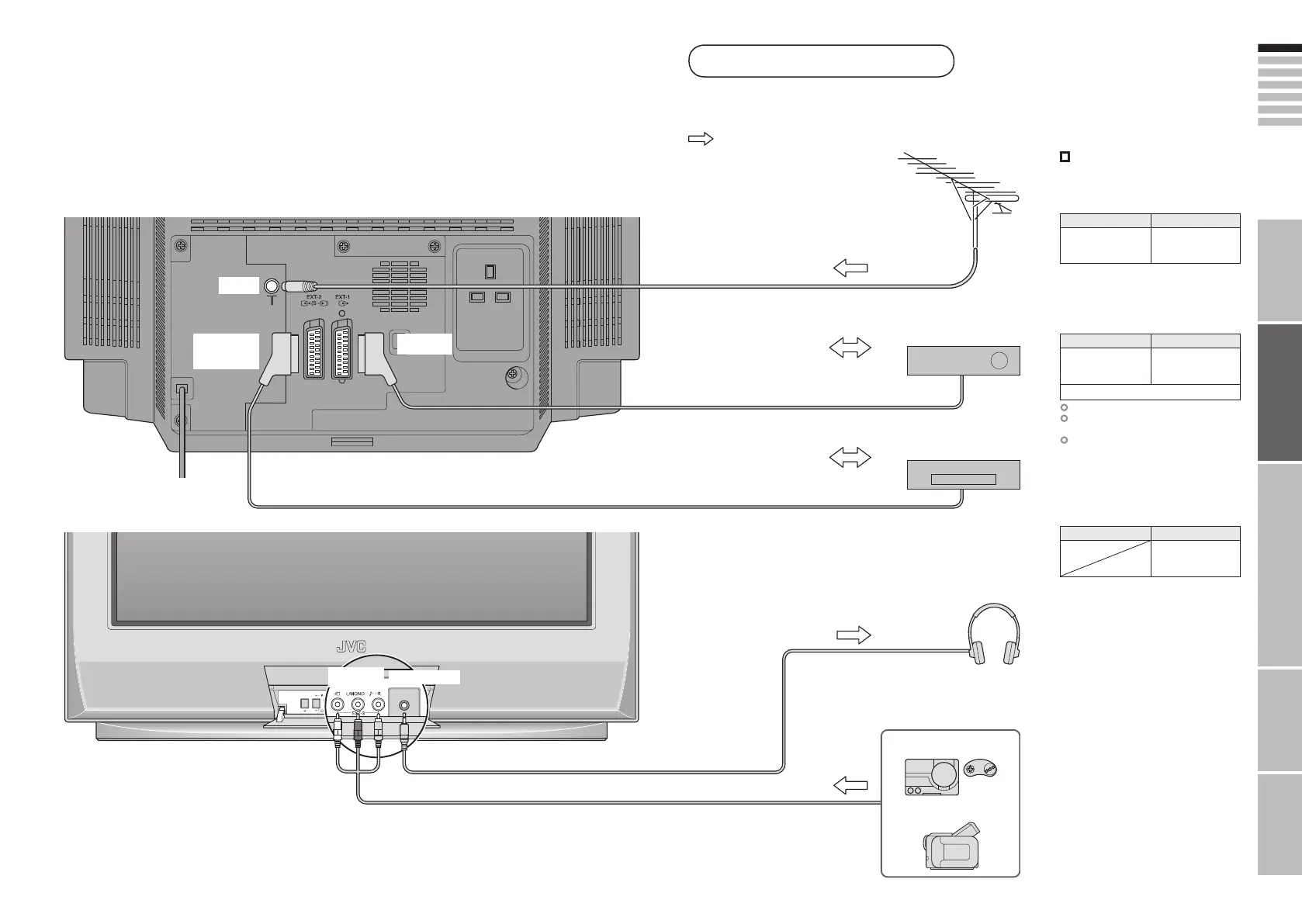IMPORTANT! PREPARE USE
SETTINGS
TROUBLE?
AERIAL
Connecting external devices
You can connect many different devices to the rear panel of the TV.
Please read the user manuals of each device before setting up.
(Connecting cables are not supplied with this TV.)
VCR / DVD recorder
(“T-V LINK” compatible)
Game consoles
Video camera
EXT-3
: signal direction
“T-V LINK” (P. 9)
Headphone
Headphone
EXT-1
Watching videos
Output Input
· Composite signal
· Sound L / R
·
Composite signal /
RGB
· Sound L / R
EXT-2
Dubbing videos
Using “T-V LINK”
Output Input
· Composite signal
· Sound L / R
·
Composite signal /
RGB / S-VIDEO
· Sound L / R
· T-V LINK
Use S-VIDEO “S-IN” (P. 22)
Select dubbing sources
“DUBBING” (P. 22)
Connect a decoder
“DECODER (EXT-2)” (P. 26)
EXT-3
Watching DVDs
Output Input
· Composite signal
· Sound L / R
VCR / DVD / other devices
EXT-1
EXT-2
(T-V LINK)
Satellite broadcast /
Digital broadcast tuner
13-14 3/1/2006 1:23:31 PM