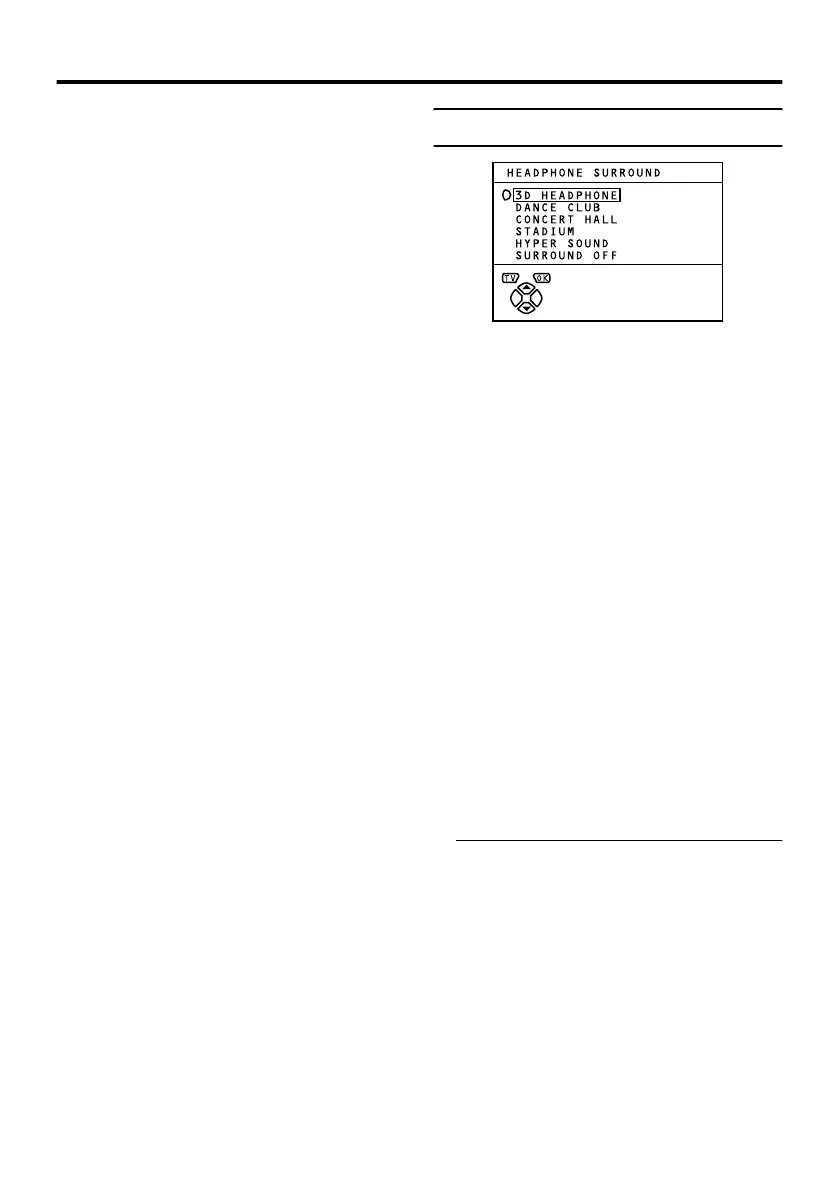24
Using the TV’s menu
Other surround functions
You can enjoy enhanced sound with one of
the following four surround functions:
DANCE CLUB:
This function creates a dance club
atmosphere. It does not work properly for
mono sound.
CONCERT HALL:
This function creates a concert hall
atmosphere. It does not work properly for
mono sound.
STADIUM:
This function creates a stadium atmosphere.
It does not work properly for mono sound.
HYPER SOUND:
This function enhances mono sound to create
a stereo sound feel. It does not work properly
for stereo sound.
To cancel the function:
Press the 6 buttons to choose
SURROUND OFF.
• The above function does not work
properly for Dolby Surround encoded
programmes.
Headphone surround
Preparation:
Before using a function in the HEADPHONE
SURROUND menu, please be sure to
connect the headphones to your TV. If the
headphones are not connected to the TV, the
DIGITAL SURROUND function becomes
active instead of the HEADPHONE
SURROUND function.
• Disconnecting the headphones from the
TV automatically changes to the
DIGITAL SURROUND function
corresponding to the current
HEADPHONE SURROUND function.
However, the 3D HEADPHONE function
is changed over to either the PRO LOGIC
3D-PHONIC function or DOLBY PRO
LOGIC function, depending on the state
at that time.
3D HEADPHONE
The 3D HEADPHONE function produces
3D surround effects that are heard through
headphones, but should be more naturally
placed, as if they were coming out of
separate front speakers.
Choose 3D HEADPHONE. Then press
a button
To cancel the 3D HEADPHONE
function:
Press the 6 buttons to choose
SURROUND OFF.
• You can turn the 3D HEADPHONE
function on or off with a single press.
• The 3D HEADPHONE function does
not work properly for mono sound.
• The 3D HEADPHONE function
cannot play back Dolby Surround Pro
Logic sound correctly.
AV-32&28R25EK.fm Page 24 Wednesday, February 13, 2002 6:26 PM