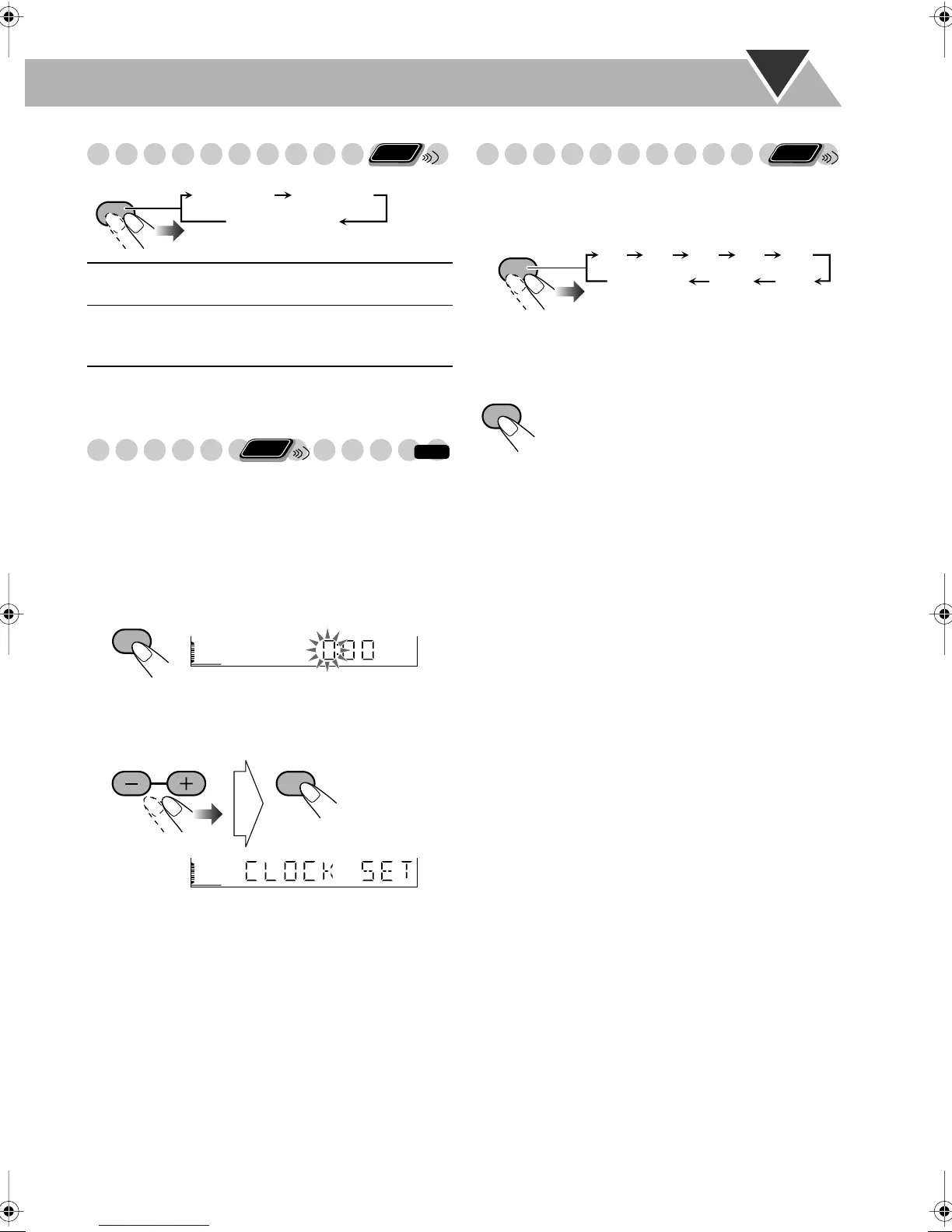16
Changing the Display Brightness
* Except for the RHYTHM AX and KARAOKE SCORING
lamps.
Setting the Clock
Without setting the build-in clock, you cannot use any
timers.
• To exit from the clock setting, press CLOCK/TIMER as
required.
• To correct a misentry during the process, press CANCEL.
You can return to the previous step.
1
Activate clock setting mode.
• If you have already adjusted the clock before, press the
button repeatedly until the clock time starts flashing.
2
Adjust the hour, then minute.
Now the built-in clock starts working.
Turning Off the Power Automatically
With Sleep Timer, you can fall asleep while listening to
music.
1
Specify the time (in minutes).
2
Wait until the set time goes off.
To check the time remaining until the shut-off time
• If you press the button repeatedly, you can change the shut-
off time.
DIMMER 1
Dims the display and the illumination*
on the main unit.
DIMMER 2
Dims the display (same as DIMMER 1)
and turns off the illumination* on the
main unit.
Remote
ONLY
DIMMER
DIMMER 1 DIMMER 2
DIMMER OFF
(Canceled)
INFO
Remote
ONLY
CLOCK/
TIMER
SET
Remote
ONLY
SLEEP
10 20 30 60 90
120150
Canceled
SLEEP
DX-T99[A].book Page 16 Friday, March 17, 2006 11:14 AM
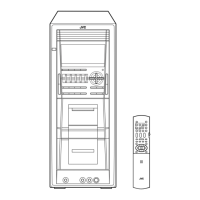