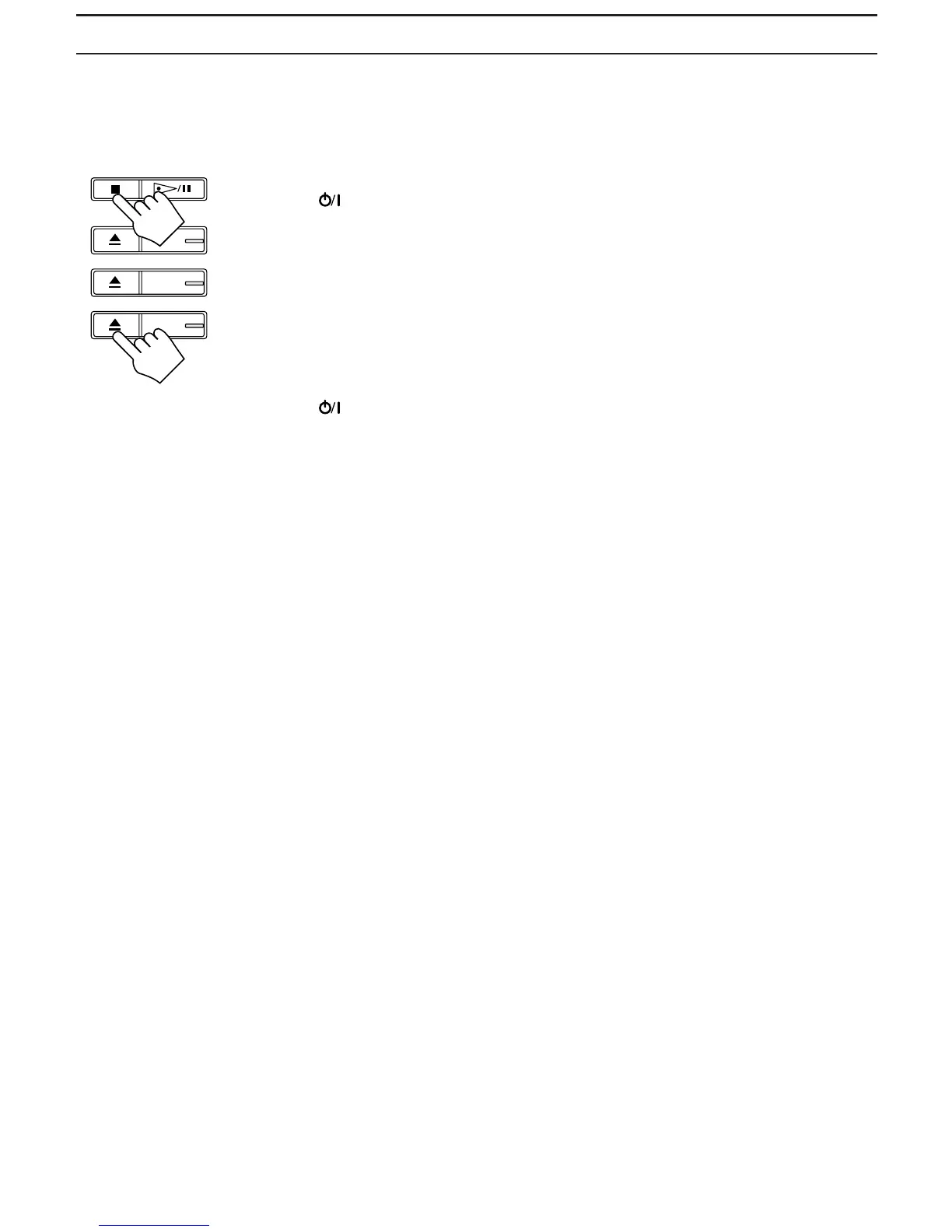66
Disc Lock Function
When the Disc Lock function is on, the CD trays and MD loading slot cover cannot be opened even
if you press the 0 button.
This function can only be possible by using the buttons on the unit.
Locking the Discs ————————————————————————
1. Press the button to turn off the unit (in standby mode).
2. While pressing the 7 button, press the 0 button for CD1 tray.
“LOCKED” appears on the display, and discs are “locked.”
If you press the 0 buttons while the discs are “locked,” “LOCKED” will appear on the display.
Unlocking the Discs————————————————————————
1. Press the button to turn off the unit (in standby mode).
2. While pressing the 7 button, press the 0 button for CD1 tray.
“UNLOCKED” appears on the display, and discs are “unlocked.”
CD
3
CD
2
CD
1
EN.51-72.CA-MD9R[B]/F 98.2.13, 0:21 PM66
