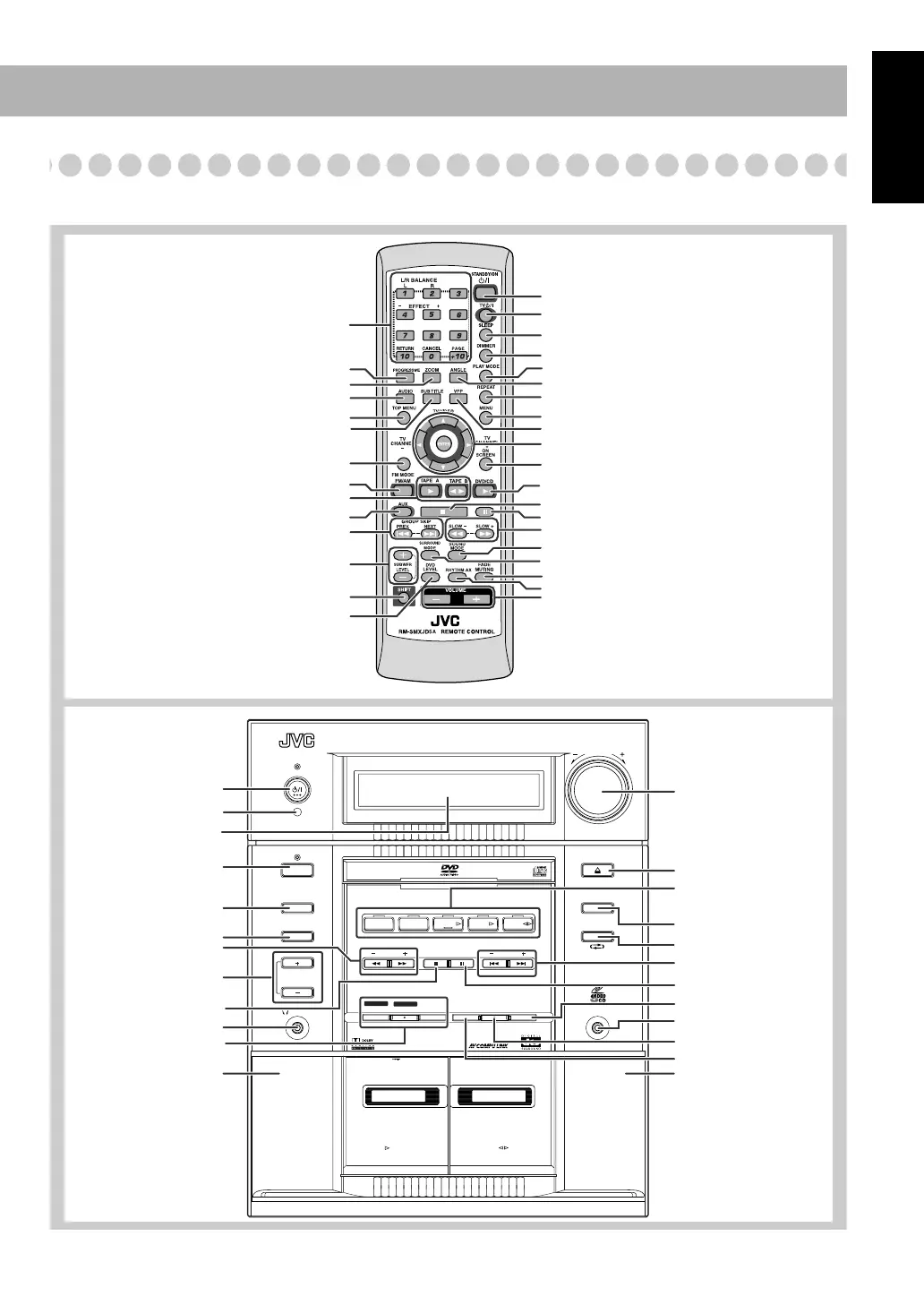11
English
English
Parts Index
Refer to the pages to see how to use the buttons and controls.
Main unit
SET UP
TV VOLUME
-
-
V
O
L
U
M
E
OPEN
/
CLOSE
PRESET
SOUND
MODE
RHYTHM AX
STANDBY
SUBWOOFER
LEVEL
PHONES
TUNING
SET
/
DISPLAY
CANCEL
/
DEMO
CLOCK
/
TIMER
SURROUND
MODE
DVD LEVEL
REVERSE
MODE
PLAY REC
/
PLAY
AUX
PUSH OPEN
00 PUSH OPEN
COMPACT COMPONENT SYSTEM MX-JD5
DISC SYNCHRO RECORDINGFULL-LOGIC CONTROL
AB
AUX FM
/
AM DVD
/
CD TAPE-A TAPE-B
CD-R/RW
PLAYBACK
START
DISC REC
DUBBING
START
/
STOP
REC
EXTENDED SUPER BASS
Remote control
15, 17, 20, 21, 25 – 28,
32, 33, 44 – 46
21
26, 34
24
17
25
14, 15
8, 9, 39, 40, 44
14
14, 18, 35, 36
16, 17, 28
19
15 – 17, 20, 21, 25, 28, 46
14, 15, 38
14
46
23
22
27, 28
25
29, 34
17
22
31– 33
8, 9, 17, 22, 25, 26, 28, 31 – 34, 39, 44 – 46
8, 16 – 18, 28, 34 – 36
16, 26, 28
15, 16, 18, 26
20
21
19
19
14, 19, 46
8, 14, 16, 26 – 28, 34
12
21
19
21
20
19
36
14
18, 35
15 – 18, 28, 29, 34 – 36
14, 19
16, 29
21
14 – 16, 18, 26 – 28,
34 – 36
16, 26, 28
18, 35
15 – 17, 20, 23, 28, 37
16, 18, 20, 26
14, 38
15, 20, 23, 37, 38
23, 37, 38
18, 35
Remote Sensor
7
MX-JD5[UE].book Page 11 Friday, June 25, 2004 8:00 PM
