
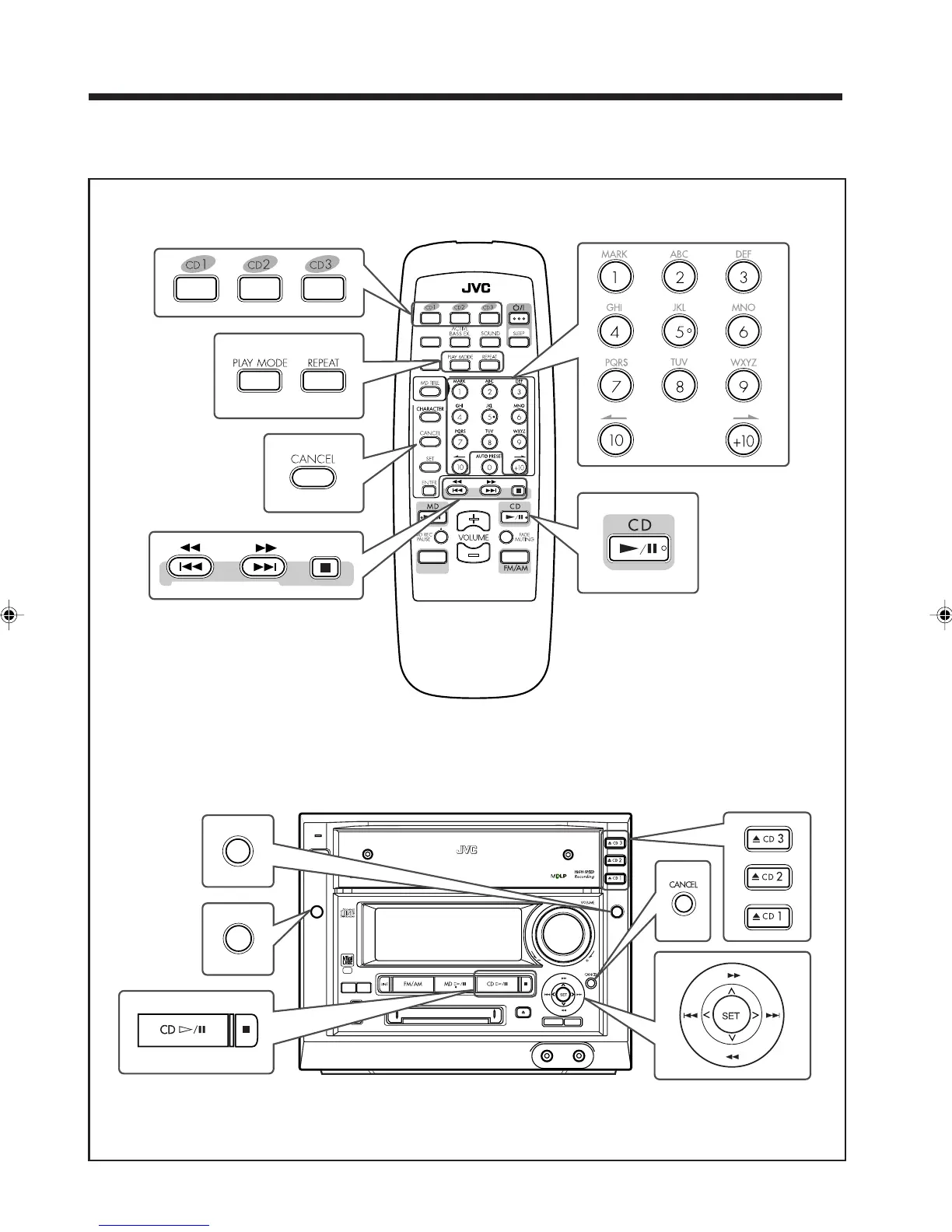 Loading...
Loading...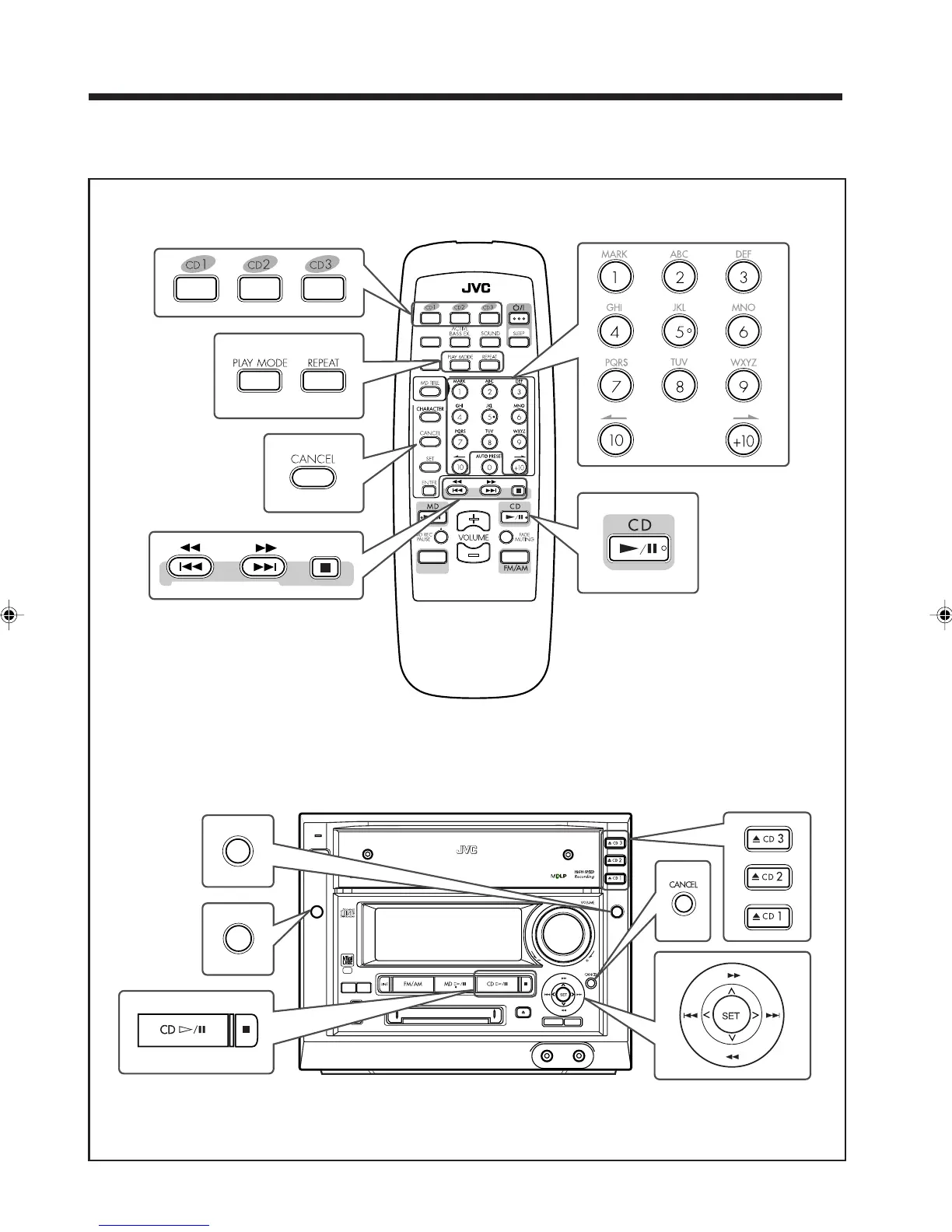
Do you have a question about the JVC CA-MXS6MD and is the answer not in the manual?
| Brand | JVC |
|---|---|
| Model | CA-MXS6MD |
| Category | Speaker System |
| Language | English |
Explains how to start, stop, and manage the unit's display demonstration feature.
Details precautions for products containing laser components.
Provides essential safety guidelines for operating the appliance.
Specifies clearance requirements for optimal airflow and heat dissipation.
Outlines the manual's organization and explains its symbols.
Lists installation, power, and general handling precautions for the unit.
Identifies and describes the buttons and features on the main unit.
Explains the various indicators shown in the unit's display screen.
Details how the main display shows information when using the remote control.
Guides through unpacking, checking items, and setting the voltage selector.
Explains how to connect FM and AM antennas for optimal reception.
Provides instructions on how to connect speaker cords to the unit.
Details connecting cassette decks and other audio equipment.
Instructions on plugging in the unit and managing display demonstration.
Guides on how to install batteries in the remote control correctly.
Explains how to turn the unit on, off, and manage standby mode.
Guides on switching between tuner, CD, MD, and external inputs.
Details how to control the audio volume level.
Explains the Active Bass Extension feature for richer bass.
Describes how to change screen brightness for different modes.
Allows customization of the main display with animations or patterns.
Guides on choosing visual characters or level meters for the display.
Explains how to save display preferences like demos and colors.
Details how to choose preset or manual sound effects for playback.
Guides on creating and saving personalized equalizer settings.
Adjusts AM station tuning interval between 9 kHz and 10 kHz.
Instructions for manually tuning FM/AM stations.
Explains automatic and manual methods for storing favorite stations.
Guides on selecting and storing preset radio stations.
Instructions for inserting CDs into the unit's disc trays.
How to play loaded CDs sequentially and stop playback.
Covers pausing, resuming, and skipping tracks during CD playback.
Guides on arranging track playback order for CDs.
Explains how to play tracks from loaded CDs in a random sequence.
How to repeat tracks, CDs, or the entire program.
Details how to lock discs to prevent accidental ejection.
Instructions for playing an MD normally and basic MD operations.
Guides on arranging track playback order for MDs.
Explains how to play tracks from loaded MDs in a random sequence.
How to repeat tracks or the entire MD program.
Covers copyright notices and initial recording steps.
Explains recording in LP2 and LP4 modes for extended duration.
Details restrictions for high-speed recording due to copyright protection.
Guides on recording any sound source using the standard method.
Methods for synchronizing CD playback with MD recording.
Records all loaded CDs continuously or randomly.
How to record a single track during CD playback or pause.
Records an entire CD onto an MD.
Records only the first track from each loaded CD.
Records automatically when an external audio signal is detected.
Introduces functions like dividing, joining, moving, and erasing tracks.
Splits a track into two at a specified point.
Merges two adjacent tracks into a single track.
Rearranges the order of tracks on an MD.
Removes selected tracks from an MD.
Deletes all tracks and data from an MD.
Guides on naming MDs and individual tracks with characters.
Instructions for correcting or modifying existing titles.
Allows creation of custom opening and ending screens.
Guides on setting the unit's internal clock.
Details how to set up unattended recording with timers.
Explains how to set the unit to wake up to music or radio.
Allows falling asleep to music by automatically turning off the unit.
Explains how timer settings interact and their priority.
Details how to navigate and use the unit's menu system.
Guides on selecting sound modes and reinforcing bass.
Adjusts FM reception from AUTO to MONO for clearer sound.
Selects playback modes like program, random, or repeat for CDs/MDs.
Covers animation, color, and pattern adjustments for the display.
Guides on creating and storing personalized display colors.
Manages input levels, source names, and auto power off.
Adjusts input sensitivity for analog sources to prevent distortion.
Allows renaming of external input sources like LINE1, LINE2.
Configures automatic unit shutdown when inactive.
Switches between positive and negative display patterns.
Modifies the display's contrast level.
Provides general advice for keeping discs and mechanisms clean.
Guides on proper handling and cleaning of CDs.
Provides precautions for handling MiniDiscs, including shutter and environmental factors.
Differentiates between premastered and recordable MDs.
Explains ATRAC3 technology and its use in MDLP for long-hour recording.
Describes the UTOC area on recordable MDs for track management.
Explains how the unit handles vibration to maintain playback.
Details copy protection systems (SCMS, HCMS) and MD limitations.