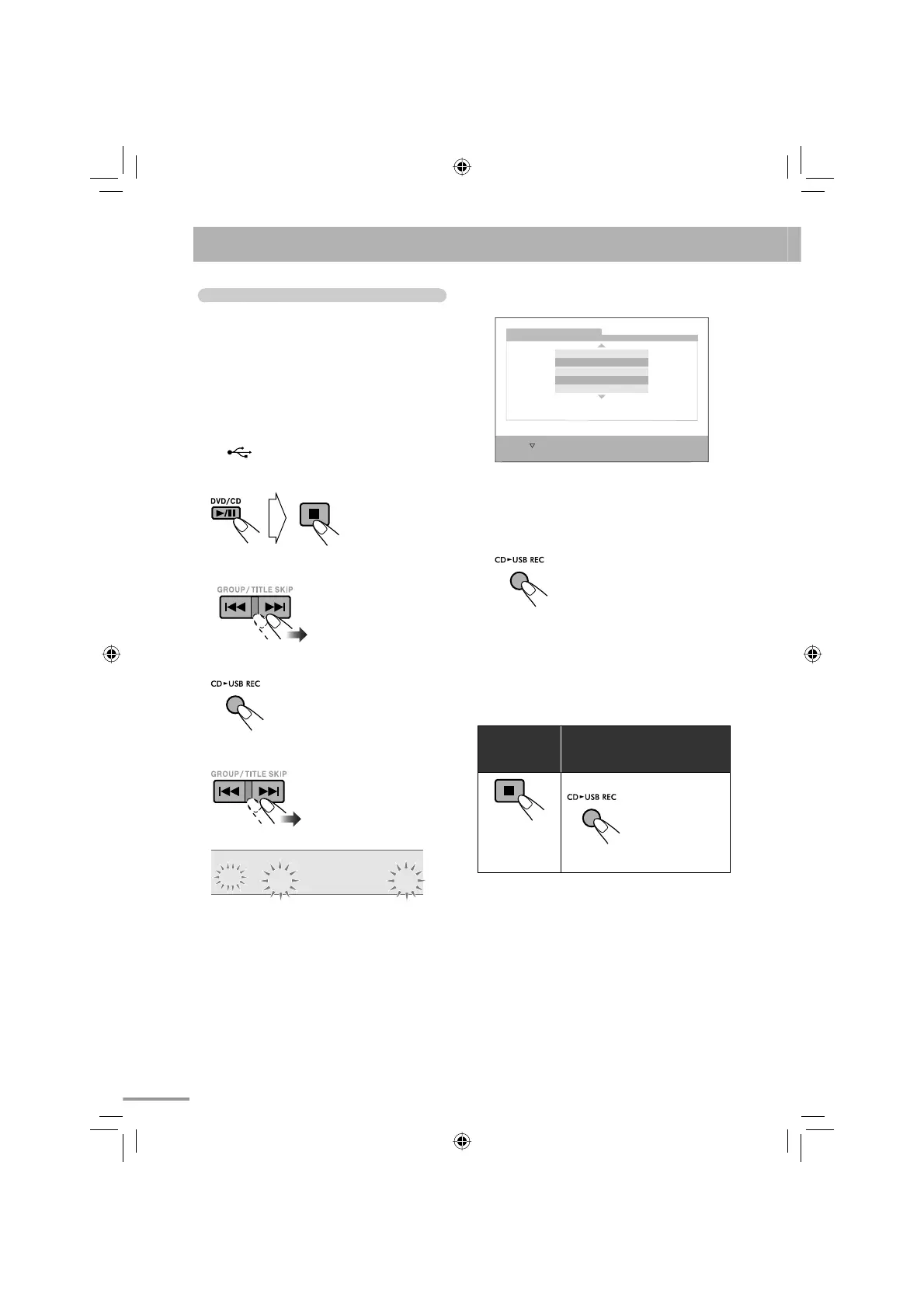29
• The group information is also displayed on the
TV screen.
GROUP SELECTION
USE % TO SELECT GROUP.
TO EXIT, PRESS 7.
PLEASE SELECT GROUP IN WHICH YOU WANT TO RECORD.
THEN PRESS REC TO START RECORDING.
NEW GROUP?
GROUP01
GROUP02
GROUP03
GROUP04
• If “NEW GROUP?” is selected, the System
will automatically create the new group as
“001_group.” If “001_group” already exists,
“002_group,” “003_group,” etc. will be created.
5 Start recording.
Both recording and playback start at the same time.
When playback ends, recording also stops.
• You cannot change the source while recording.
• If Program Play is activated (see “Programming
the Playing Order—Program Play” on page
25), the tracks are recorded in the programmed
order.
To stop
recording
manually:
To record the playing track (1
track):
During play or pause...
(on the main unit)
Then, follow the steps 4 and 5
above.
Recording from a Disc
You can record tracks in digital recording from an
Audio CD onto the USB device.
• Do not vibrate the System while recording/editing
tracks. Take care especially while the REC indicator
is flashing or while “EDITING” is shown on the
display. It may damage the recorded tracks on the
USB device.
Before recording....
Connect a recordable USB device to the USB REC/
PLAY (
) terminal. (See also page 7.)
1 Start and stop playback of the disc.
2 Select the first track you want to record.
The System records from
the track to the last one.
3 Enter recording mode.
(on the main unit)
4 Select a group to record tracks into.
REC
G 1 GROUP1?
text_EN_NXG7G3.indb 29text_EN_NXG7G3.indb 29 08.6.25 2:22:22 PM08.6.25 2:22:22 PM
