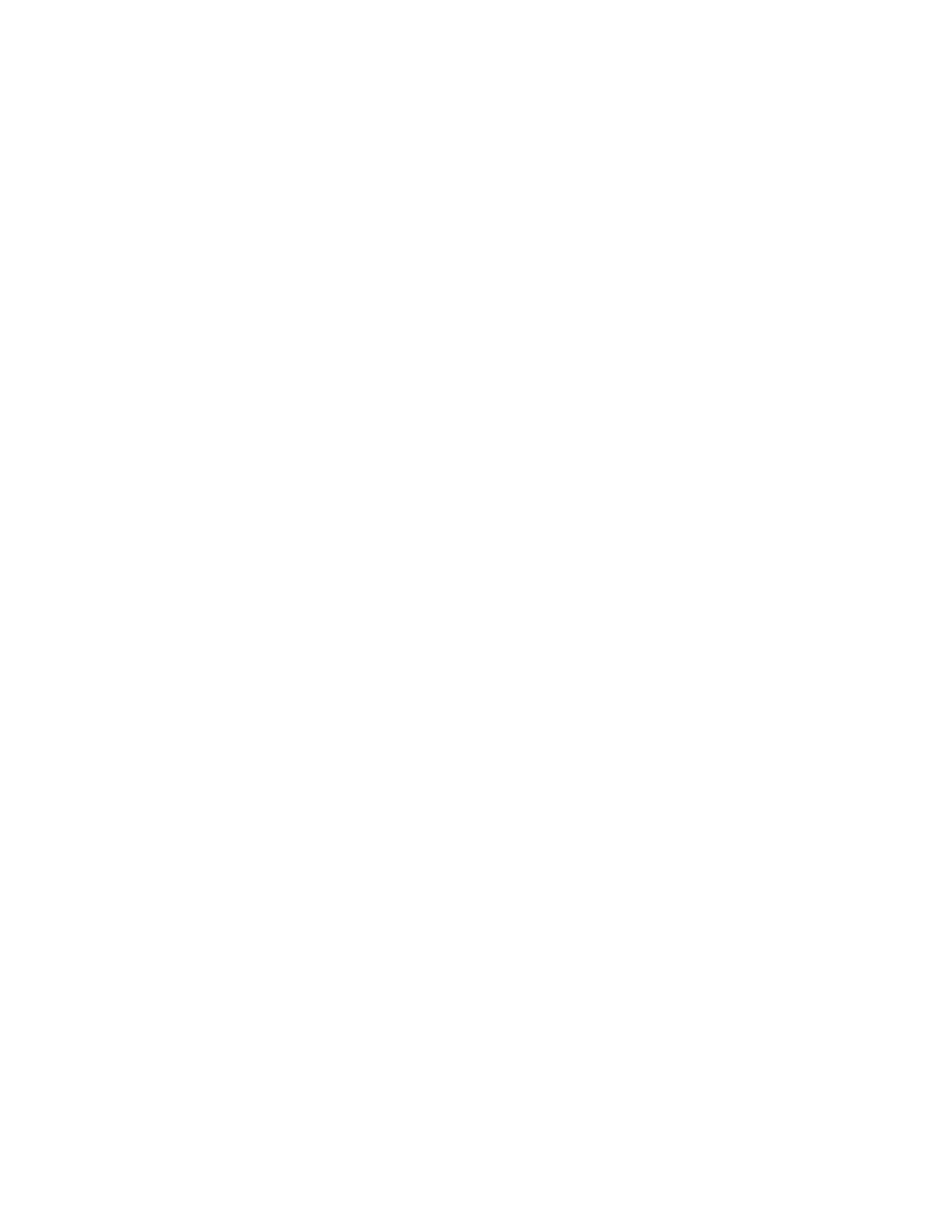(No.PA023)1-15
SECTION 3
DISASSEMBLY
CAUTION:
• Make sure that the AC plug is disconnected from the wall outlet.
• The illuminating lamp remains very hot even after the unit has been turned off. Allow sufficient time until the lamp is cooled off for
safety work.
3.1 REMOVING THE LAMP UNIT (Fig.3-1)
(1) Remove the 1 screw [A].
(2) Remove the LAMP COVER.
(3) Remove the 2 screws [B].
(4) Remove the LAMP UNIT.
3.2 REMOVING THE TOP CABINET (Fig.3-1)
• Remove the LAMP UNIT.
(1) Remove the FRONT COVER.
(2) Remove the 2 screws [C], 2 screws [D] and 2 screws [E].
(3) Remove the TOP CABINET.
3.3 REMOVING THE OPERATION PWB AND THE CON-
TROL(BOTTOM) (Fig.3-1)
• Remove the LAMP UNIT.
• Remove the TOP CABINET.
(1) Remove the 7 screws [F].
(2) Remove the OPERATION PWB.
(3) Remove the 2 screw [G].
(4) Remove the CONTROL(BOTTOM).
3.4 REMOVING THE FRONT PANEL (Fig.3-1)
• Remove the LAMP UNIT.
• Remove the TOP CABINET.
(1) Remove the 2 screws [H] and 2 screws [J].
(2) Remove the FRONT PANEL.
3.5 REMOVING BLIND INTAKE (Fig.3-1)
• Remove the LAMP UNIT.
• Remove the TOP CABINET.
• Remove the FRONT PANEL.
(1) Remove the 2 screws [L].
(2) Remove the BLIND INTAKE.
3.6 REMOVING TEMP PWB (Fig.3-1)
• Remove the LAMP UNIT.
• Remove the TOP CABINET.
(1) Remove the 2 screws [M].
(2) Remove the DUCT EXT(COVER).
(3) Remove the 1 screw [N].
(4) Remove the TEMP PWB.