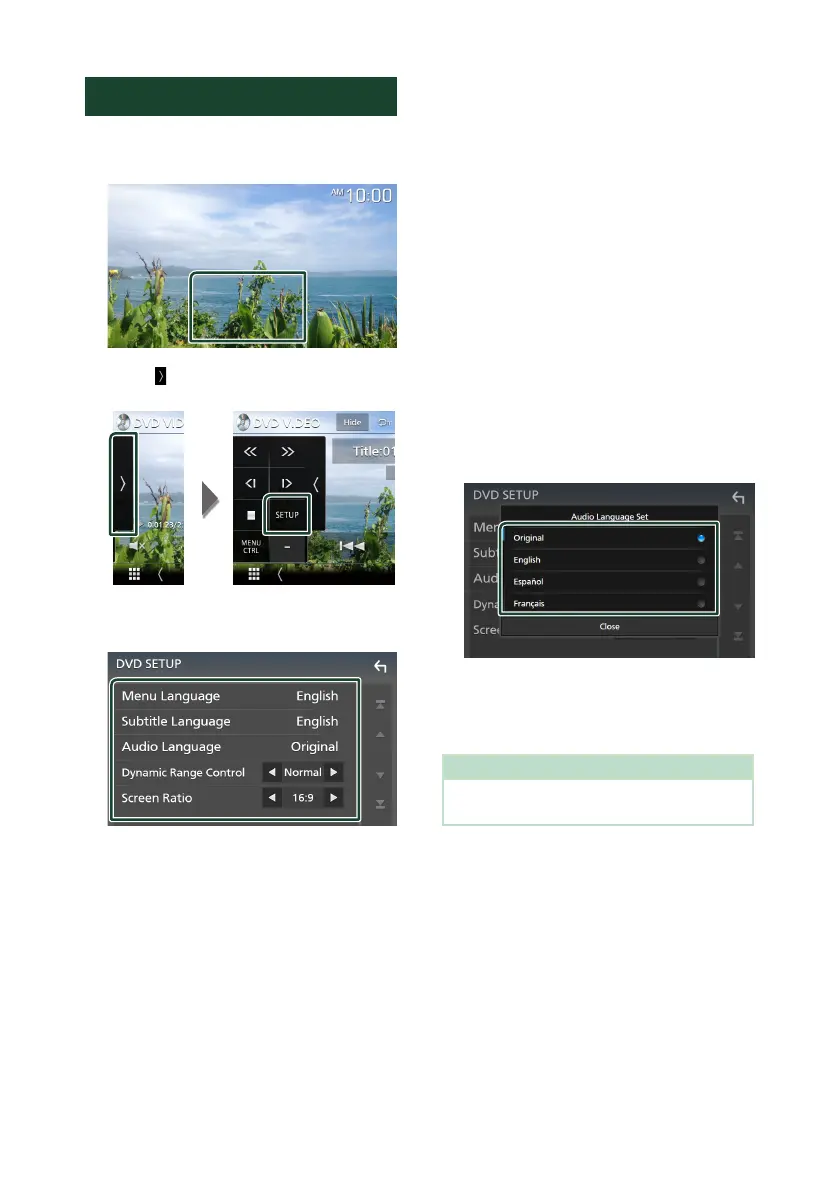Disc
18
DVD Setup
You can set up the DVD playback functions.
1 Touch the framed area during playback.
2 Touch [ ] on the left side of the screen.
Touch [SETUP].
DVD SETUP screen appears.
3 Set each function as follows.
■ [Menu Language]/[Subtitle Language]/
[Audio Language]
See Language setup (P.18).
■ [Dynamic Range Control]
Sets the dynamic range.
[Wide]: The dynamic range is wide.
[Normal]: The dynamic range is normal.
[Dialog] (Default): Makes the total sound
volume larger than the volumes in other
modes. This is effective only when the
Dolby Digital software is in use.
■ [Screen Ratio]
Sets the screen display mode.
[16:9 ](Default): Displays wide pictures.
[4:3LB]: Displays wide pictures in the Letter
Box format (having black stripes at the top
and bottom of screen).
[4:3PS]: Displays wide pictures in the Pan &
Scan format (showing pictures cut at the
right and left ends).
Ñ Language setup
This setting is for the languages used for the
menu, subtitle, and voice.
1 Touch the desired item;
[Menu Language], [Subtitle Language],
[Audio Language].
Language Set screen appears.
2 Select a language.
For language codes, refer to DVD
Language Codes (P.66).
Touch Close to set the entered language
and return to the DVD SETUP screen.
NOTE
• To set the DVD’s original language as the audio
language, touch [Original].