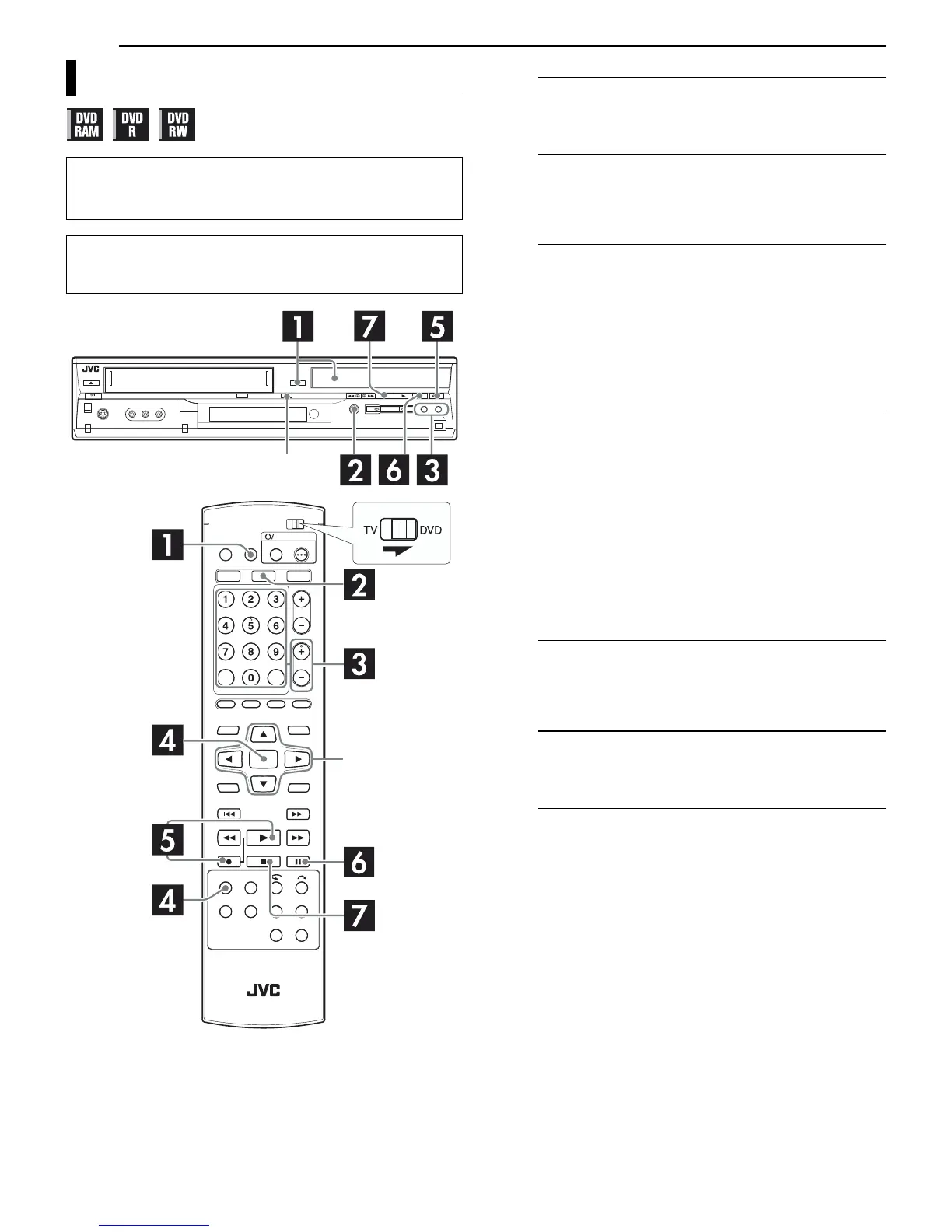28 EN
BASIC RECORDING
1
Load a recordable disc.
● For details, refer to “Placing A Disc” (墌 pg. 11).
2
Press VHS/DVD on the unit repeatedly or
DVD on the remote control so that the DVD
lamp lights up on the unit.
3
Press CH +/– or the number buttons to
select the channel you wish to record.
● If you record the programs received by cable box or DBS
receiver ...
1) Select “L-1” by pressing CH +/–.
2) Set the cable box or DBS receiver to the appropriate
channel.
4
Press REC MODE repeatedly to select the
recording mode, then press ENTER.
● Each time you press REC MODE, the recording mode
changes as follows:
XP ] SP ] LP ] EP ] FR60–FR360* ] FR420,
FR480 ] (Back to the beginning)
* The value is selectable from 1 to 6 hours in 5-minutes interval
by pressing
we
repeatedly after selecting “FR60–FR360”. To
change the value in 30-minutes interval, press and hold
we
.
● For details on the recording mode, see “Recording Mode”
(墌 pg. 29).
5
Press 7 on the unit to start recording. Or
while holding 7, press 4 on the remote
control.
6
Press 9 to pause recording.
● To resume recording, press 4.
7
Press 8 to stop recording.
● It takes about 10 seconds to end the writing session when
you stop recording.
Basic Recording (DVD)
● Turn on the unit.
● Turn on the TV and select the AV mode.
● Slide the TV/DVD switch to DVD.
TTENTION:
It is not possible to record programs on a DVD-R disc
which has already been finalized.
VHS/DVD
DVDVHS
REC
VHS DVDDUBBING
CH
DV IN
STANDBY/ON
S-VIDEO VIDEO AUDIO
we
DVD lamp
