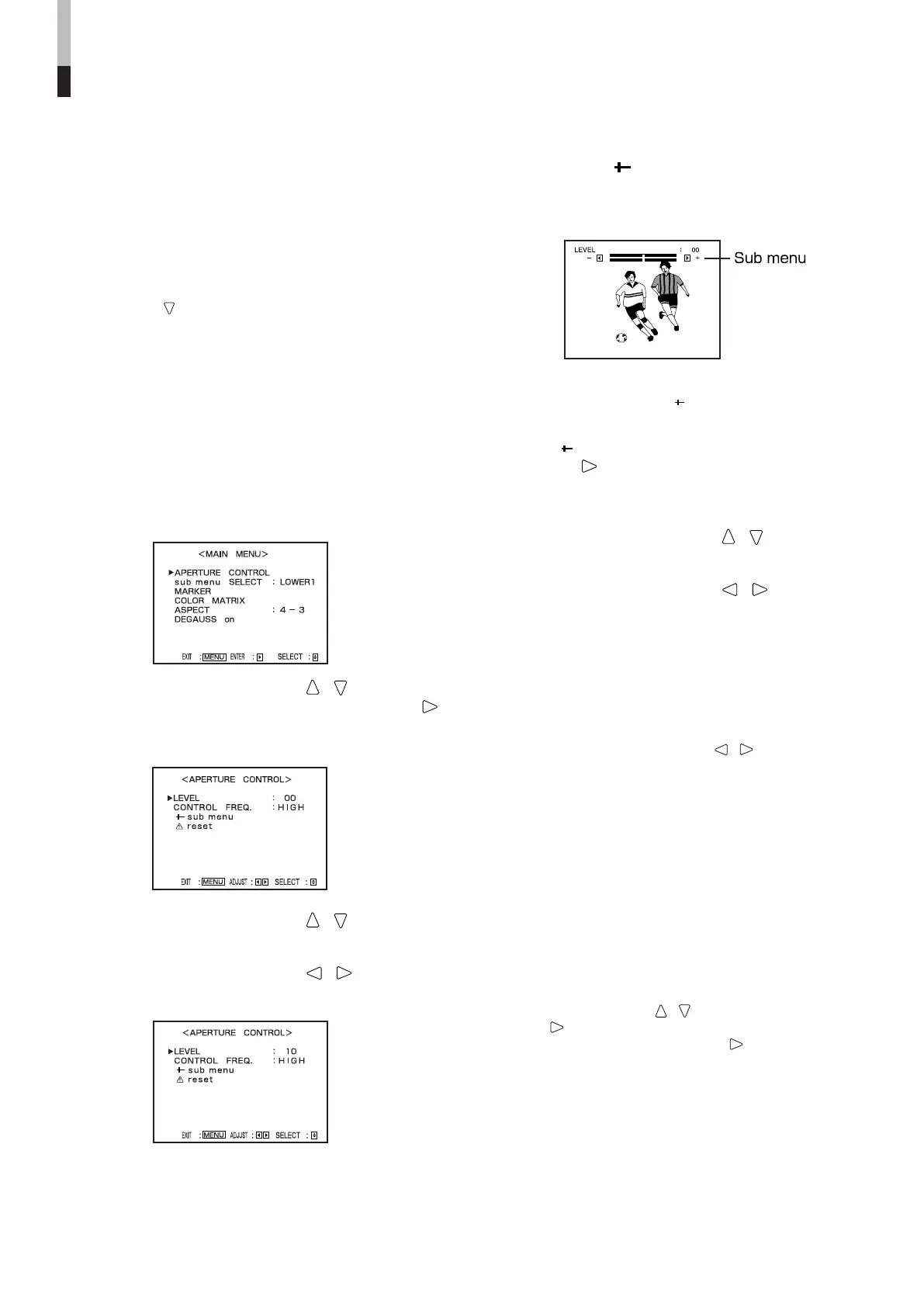10
䡵 About “ sub menu”
Only displays selected items. (sub-menu display) Allows you
to adjust and set items while looking at the actual screen.
NOTE:
This function is available only when “ sub menu” is displayed in the
menu.
1. Select “ sub menu,” then move the MENU
control to .
The adjustment bar is displayed at the bottom or top of the
screen.
2. Move the MENU control to / to select
the item you want to set.
3. Move the MENU control to / to make
adjustments.
To delete the sub-menu display:
Press the MENU control.
To change the positions and the contents of the
sub-menu display
Select “sub menu SELECT” in MAIN MENU, then change the
setting by moving the MENU control to
/ .
UPPER1: The adjustment value and bar appear at the top of
the screen.
UPPER2: The adjustment value appears at the top of the
screen.
LOWER1: The adjustment value and bar appear at the
bottom of the screen.
LOWER2: The adjustment value appears at the bottom of the
screen.
䡵 About “reset”
Restores all menu settings (currently displayed) to factory-
preset values.
1. Move the MENU control to
/ to select “reset,” then
move it to
. Confirmation message is displayed.
2. To initialize, move the MENU control to
.
To cancel the initialization, press the MENU control.
NOTE:
This function is only available when “reset” is displayed in the menu.
䡵 Displaying the Menu
Screens
To display MAIN MENU
Press the MENU control on the front panel.
To display SET-UP MENU
Press the CHROMA/PHASE button while keeping to move the
MENU control to
.
NOTES:
• To exit the menu, press the MENU control several times.
• The menu automatically exits about 30 seconds after the last menu
operation.
• To go back to the previous menu, press the MENU control.
䡵 Menu Operation
Procedure
1. Press the MENU control.
MAIN MENU is displayed on the screen.
2. Move the MENU control to / to select
the item you want to set, then move it to .
The menu screen of the selected item is displayed on the
screen.
3. Move the MENU control to / to select
the item you want to adjust.
4. Move the MENU control to / to make
adjustments.
5. Press the MENU control several times to
delete MAIN MENU.
Basic Menu Operations
(MAIN MENU, SET-UP MENU) (cont.)
(Ex.)
(Ex.)
EN07-13_LCT1811-001A-H.p65 05.3.9, 8:23 PM10