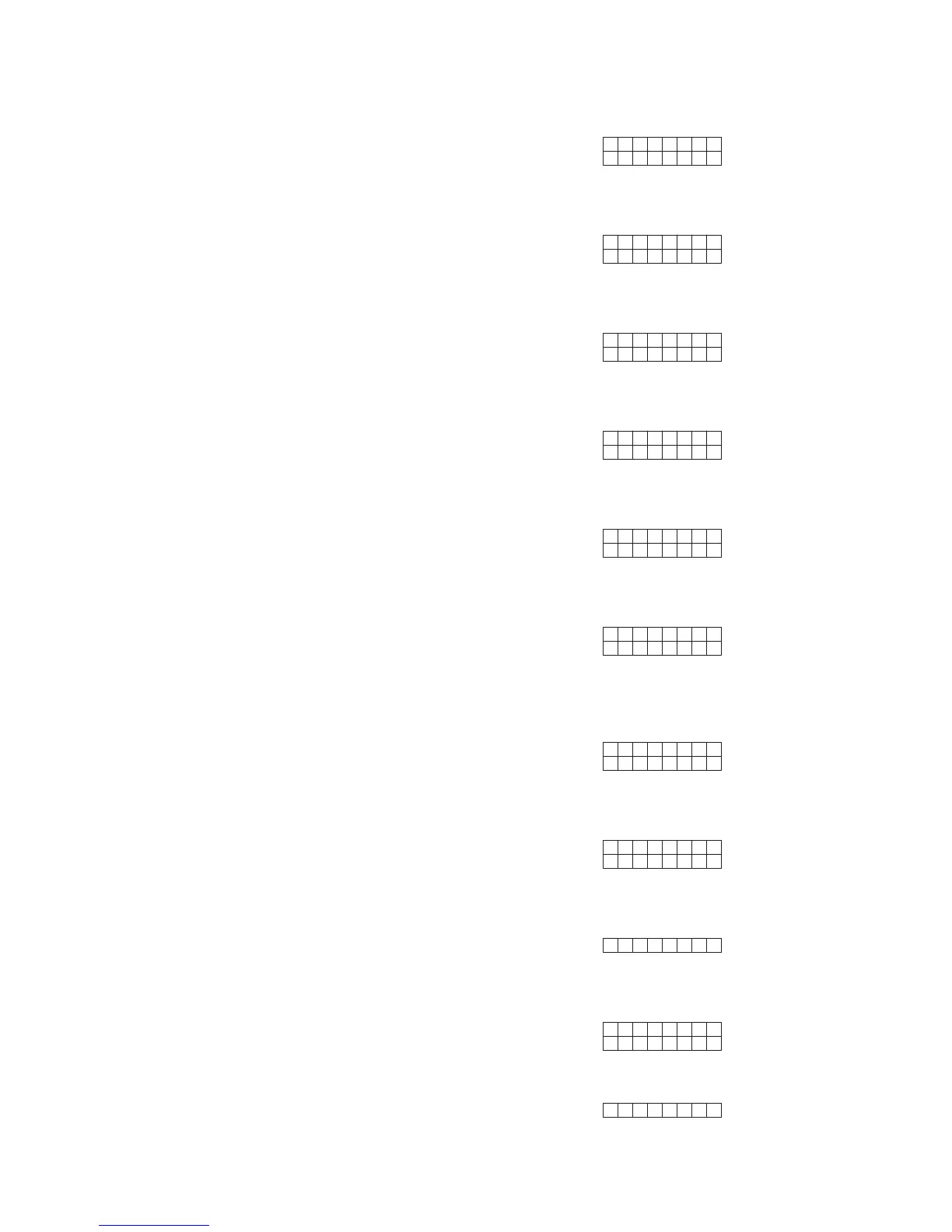1-30 (No.MB666<Rev.005>)
d) During CHECK mode, press '4' key on REMOTE CONTROL to light up CD_LD and display CD laser current.
(2 seconds)
(Static)
e) During CHECK mode, press '5' key on REMOTE CONTROL to light up DVD_LD and display DVD laser current.
(2 seconds)
(Static)
f) During CHECK mode, press '6' key on REMOTE CONTROL to enter DVD x 2 JITTER MEASUREMENT MODE.
(2 seconds)
(Static)
g) During CHECK mode, press '7' key on REMOTE CONTROL to view DVD module EEPROM content in -1 address step.
(2 seconds)
(Static)
h) During CHECK mode, press '8' key on REMOTE CONTROL to view DVD module EEPROM content in +1 address step.
(2 seconds)
(Static)
i) During CHECK mode, press '9' key on REMOTE CONTROL to perform TEMPERATURE SENSOR VALUE.
(2 seconds)
(Static)
j) During CHECK mode, press '10' key on REMOTE CONTROL to perform SEARCH DVD_DL PARALLEL DISC DESIG-
NATED POSITION and JITTER MEASUREMENT
(2 seconds)
(Static)
k) During CHECK mode, press '0' key on REMOTE CONTROL to perform monitor output.
(2 seconds)
(Static)
l) During CHECK mode, press '+10' key to INITIALIZE DVD module EEPROM.
(2 seconds)
(Static)
m) During CHECK mode, press PLAY key on REMOTE CONTROL to start PLAYING and obtain LASER CURRENT and JITTER value.
(2 seconds)
(Static)
n) During CHECK mode, press STOP key on REMOTE CONTROL to stop JITTER measurement.
(Static)
(2) During CHECK mode, at any time press MENU key to exit CHECK mode and return to starting screen of DVD TEST MODE.
LD RSC DL
jcc jjc
cj
DL RSD VL
jcc jjc
cj
D
TXJ I1
jcc jjc
cj
PB DE EW
jcc jjc
cj
PE E
jcc jjc
cj
FDW
EPMT
jcc jjc
cj
DD-D VL
jcc jjc
cj
NIM OT
jcc jjc
cj
OR
ITI N
RJTL SI
jcc jjc
cj
jcc jjc cj
