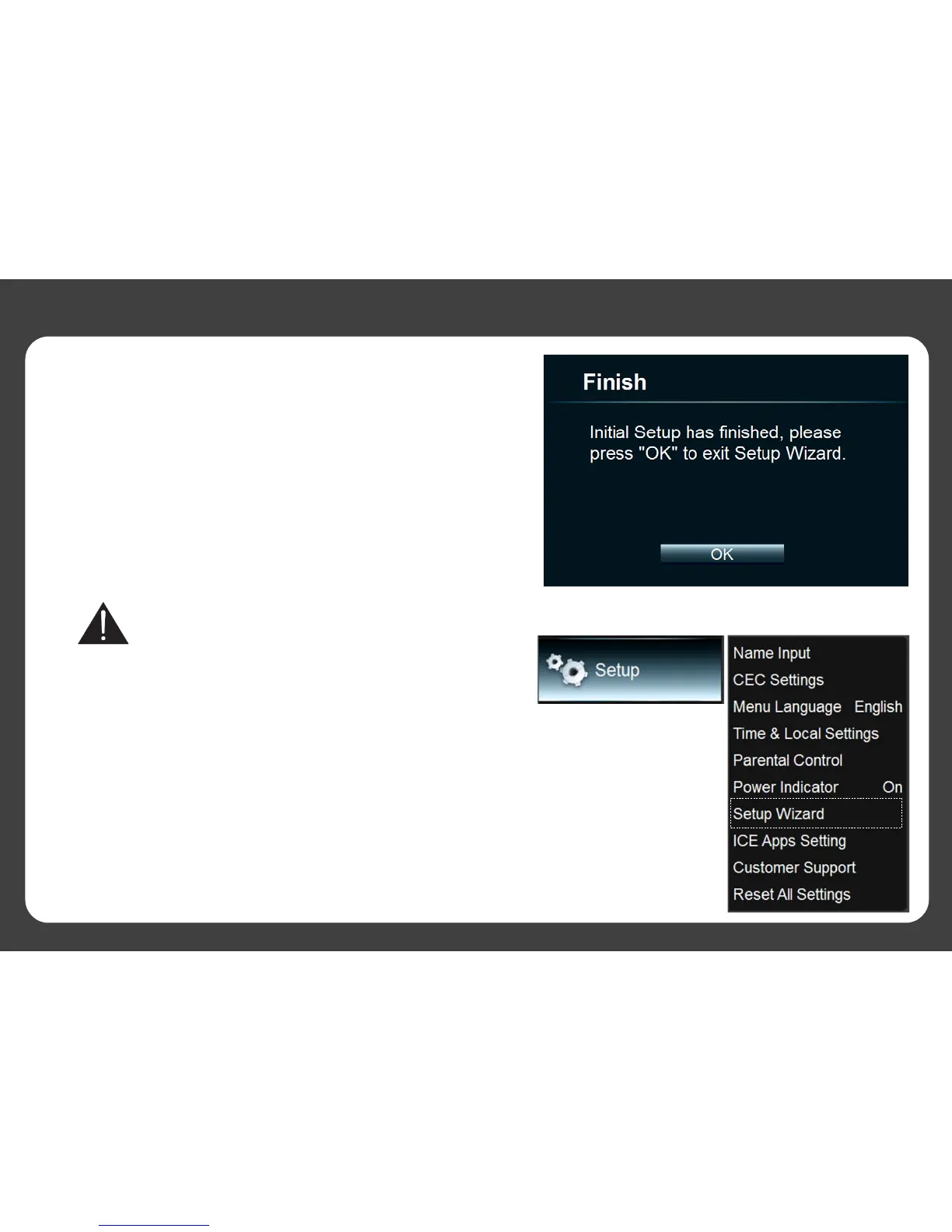11/13 Rev. A EM32TS QUICK START GUIDE
You can also run the Setup Wizard at any time, by choosing
MENU > SETUP > SETUP WIZARD
FIRST TIME SETUP
The Setup Wizard appears when you turn on the TV for the
first time.
Follow the TV on-screen instruction and use the remote to
choose
• Menu language
• TV mode
• Time Zone
• Channel Scan
Make sure batteries are inserted to the TV remote
control