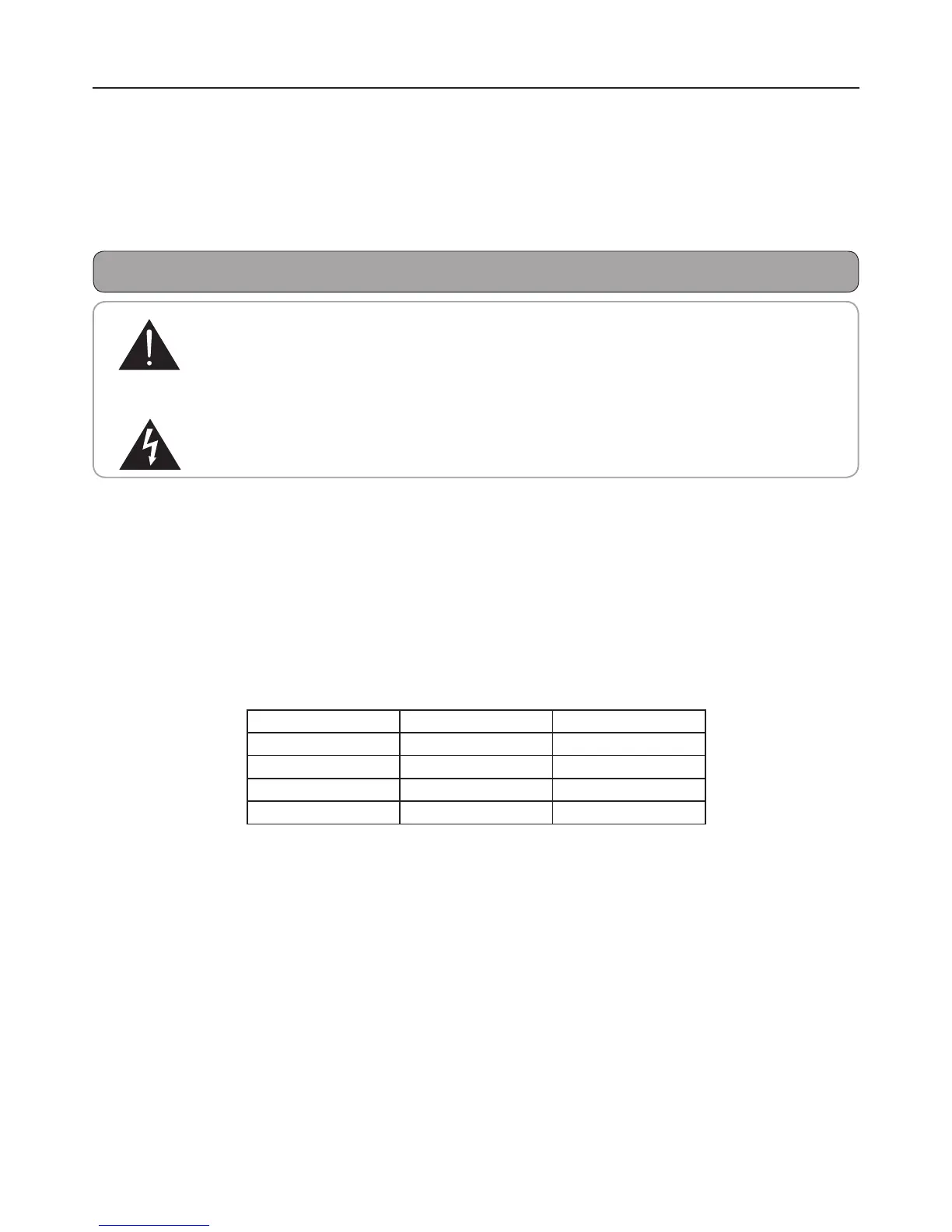22
Wall Mount
Installing Wall Mount
The wall mount kit allows you to mount the TV on the wall. For detailed information on installing the wall
mount, see the instructions provided with the wall mount kit.
1 Disconnect all cables connected to the TV.
2 CarefullyplacetheTVonaatandcleansurfacewithscreenfacingdown.Itis
recommendedtoplacetheTVcoverorprotectionsheetbetweentheTVandat
surface.
3 Remove the screw attaching the stand and TV.
4 Remove and store the stand for future use.
Note: The wall mount kit is not included with the product.
Do not install your wall mount while your TV is turned on. It can result in personal injury
due to electric shock
For product protection and safety reasons, JVC strongly recommends contacting a techni-
cian or professional for assistance installing the wall mount and setting up the TV. If you
decide to install the wall mount and TV without the assistance of a technician or profes-
sional, JVC will not be responsible for any damage to the product or injury to yourself or
others.
Wall Mount Specications (VESA)
Product Model # VESA hole pattern (mm) Standard Screw
EM42FTR (42”)
200 x 200
M4
EM48FTR (48”)
200 x 200
M4
EM55FTR(55”)
400 x 400
M8
EM65FTR (65”)
400 x 400
M8
Basic Operations