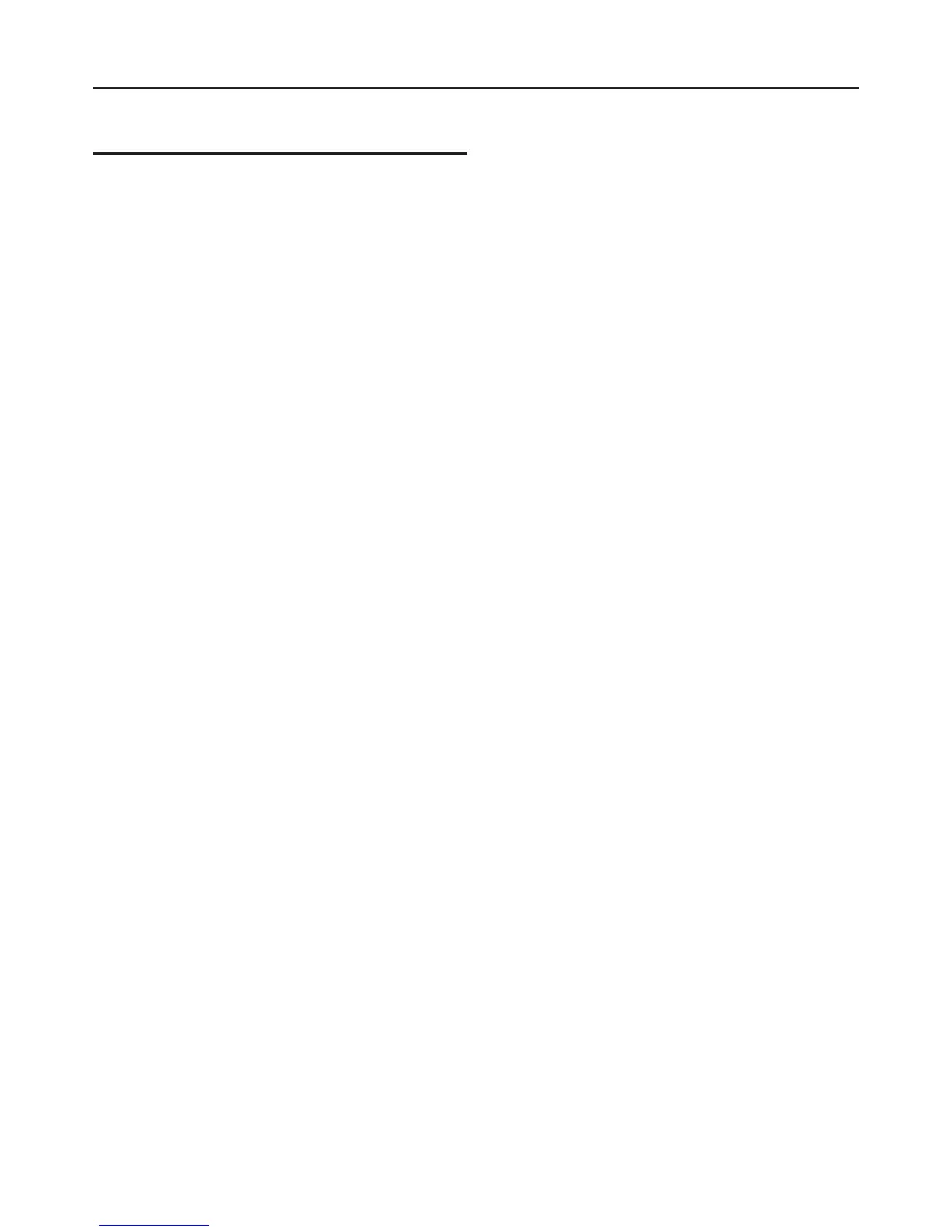8
Contents
Contents
Contents ........................................................................... 1
Important Safety Instructions ................................... 3
Television Antenna Connection Protection ... 6
External Television Antenna Grounding ....6
DTV Transition Advisory ........................................ 7
Contents ........................................................................... 8
Attaching the Stand ...................................................10
Unpacking the TV ..................................................10
EM42FTR ..............................................................10
EM48FTR ..............................................................10
EM55FTR ..............................................................10
EM65FTR ..............................................................10
Removing the Stand .............................................10
Package Contents ........................................................11
Remote Control Batteries .........................................11
Parts and Functions ....................................................12
Front View .................................................................12
Rear View ..................................................................12
EM42FTR ..............................................................12
EM48FTR ..............................................................12
EM55FTR ..............................................................12
EM65FTR ..............................................................12
Remote Control ......................................................13
Making Connections ..................................................14
Connecting Antenna / Cable .............................14
Connecting HD Devices ......................................14
Connecting External Speakers / Soundbar / AV
Receivers ...................................................................15
Digital Connection ..........................................15
Basic Operations ..........................................................16
Setup Wizard ...........................................................16
Exit Store Demo ................................................17
Basic TV Operation ................................................17
One button operation ...................................17
Changing Channel ...........................................18
Mute Volume .....................................................19
Set Sleep Timer .................................................19
Display Info.........................................................19
Set Aspect Ratio ...............................................19
Selecting Input Source ........................................20
Multimedia Mode ..................................................20
Playing Multimedia Files ...............................20
Multimedia: Photo ...........................................21
Audio Only Mode ...................................................21
Wall Mount ...............................................................22
Installing Wall Mount ...........................................22
Adjusting the Menu Settings ..................................23
Menu Operation .....................................................23
Input Menu ..............................................................24
Picture Menu ...........................................................24
Picture Mode .....................................................24
Backlight .............................................................24
Contrast ...............................................................24
Brightness ...........................................................24
Color .....................................................................24
Tint ........................................................................24
Sharpness ...........................................................25
Size & Position ...................................................25
Color Temperature ...........................................25
Advanced Picture(*May be unavailable on
certain models.) ................................................25
Reset Picture Mode .........................................25
Audio Menu .............................................................25
Bass .......................................................................25
Treble ....................................................................25
Balance ................................................................25
Lip Sync ...............................................................26
TV Speakers ........................................................26
Audio Only ..........................................................26
Digital Audio Out .............................................26
Equalizer Settings ............................................26
Reset Audio Mode ...........................................26
Setup Menu .............................................................26
Name Input ........................................................26
CEC Settings .......................................................27
Menu Language ...............................................27
Time & Local Settings .....................................27
Parental Control ................................................ 27
Setup Wizard ......................................................28
System Information ......................................... 28
Reset All Settings .............................................28
Closed Caption .......................................................29
Wide ............................................................................29
Channel Menu ........................................................30
Select Antenna / Cable ..................................30