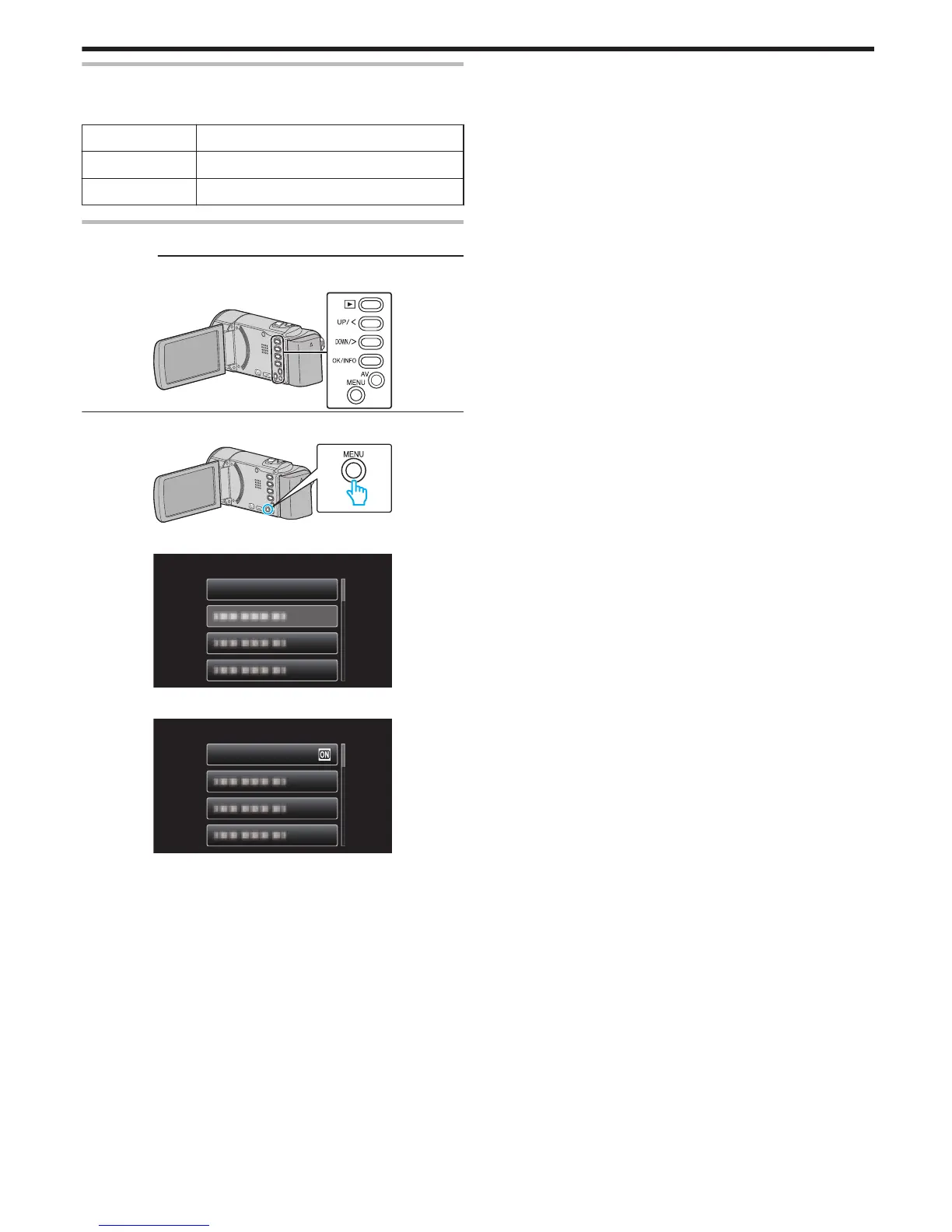COMMANDE HDMI
Définit s’il faut relier les opérations avec un téléviseur compatible HDMI-
CEC.
Réglage Détails
ARRET Désactive les opérations liées.
MARCHE Active les opérations liées.
Affichage de l’élément
Remarque :
Pour sélectionner/déplacer le curseur vers le haut/la gauche ou vers le bas/
la droite, appuyez sur la touche UP/< ou DOWN/>.
.
1
Appuyez sur MENU.
.
2
Sélectionnez “REGLAGES CONNEXIONS”, puis appuyez sur OK.
.