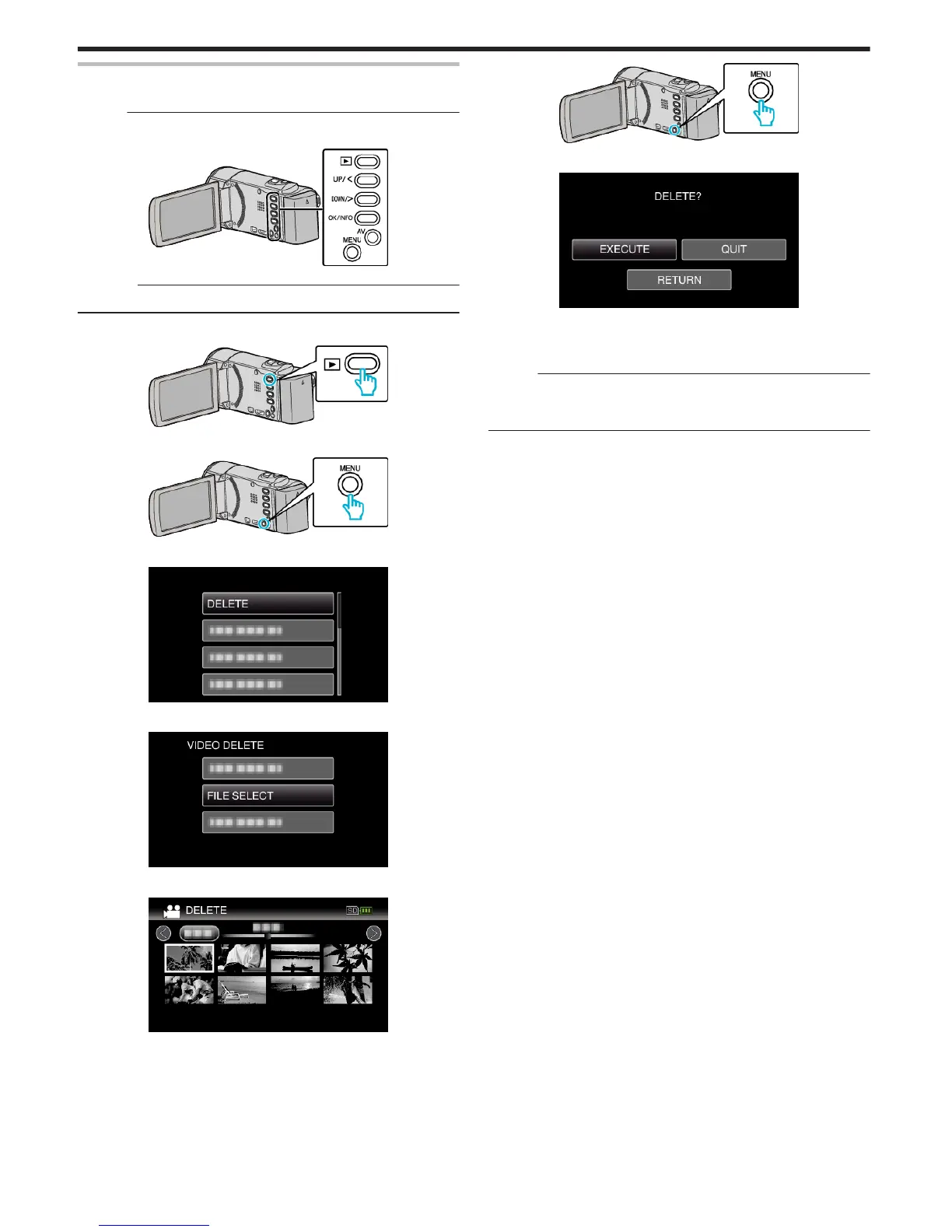Deleting Selected Files
Deletes the selected files.
Memo :
To select/move cursor towards up/left or down/right, press the button UP/<
or DOWN/>.
.
Caution :
0
Deleted files cannot be restored.
1
Select the playback mode.
.
2
Press MENU.
.
3
Select “DELETE” and press OK.
.
4
Select “FILE SELECT” and press OK.
.
5
Select the files to delete and press OK.
.
0
Press UP/< or DOWN/> to select files.
0
A delete mark appears on the selected file.
To remove the delete mark, press OK again.
0
To move to the next page on the index screen, slide along the N/O
(zoom) lever.
6
After selecting all the files to delete, press MENU.
.
7
Select “EXECUTE” and press OK.
.
0
After deleting, press OK.
0
To cancel the deletion, select “QUIT” and press OK.
0
To return to the previous screen, select “RETURN” and press OK.
Memo :
0
Files that are protected cannot be deleted.
Release protection before deleting the file.
“Protecting Files” (A p. 43)
Editing
42