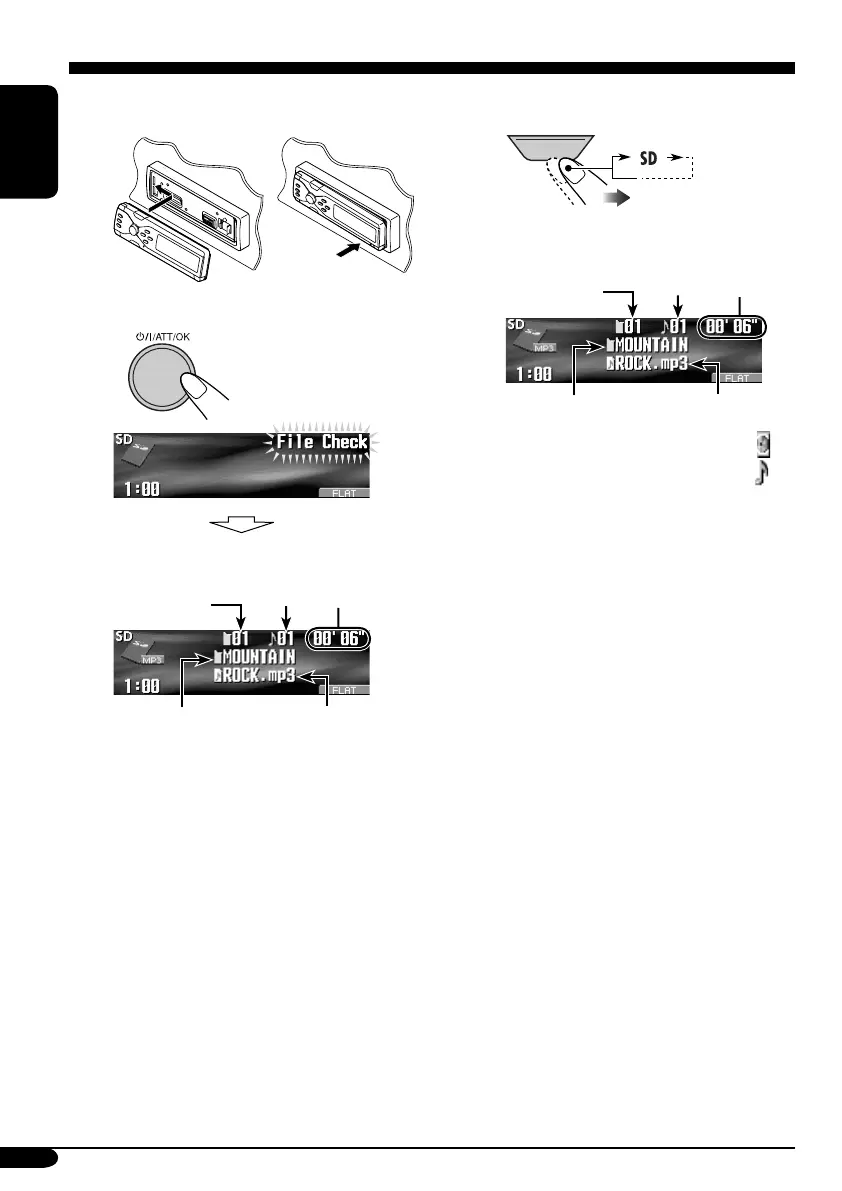20
ENGLISH
! Attach the control panel.
⁄ • The control panel goes
back to the previous
position (see page 47).
Playback starts automatically if tracks
are recorded.
If an SD card has been loaded....
1
2
* The album name/performer with
indicator and the track title with
indicator will appear if “Tag” is set
to “On” (see page 43).
Track name*
Current
track
number
Current
folder
number
Elapsed
playing
time
Folder name
*
Track name*
Current
track
number
Folder name
*
Current
folder
number
Elapsed
playing
time
SOURCE
EN17-24_KD-SHX851[EX_EU]f.indd 20EN17-24_KD-SHX851[EX_EU]f.indd 20 05.4.8 8:48:11 PM05.4.8 8:48:11 PM
