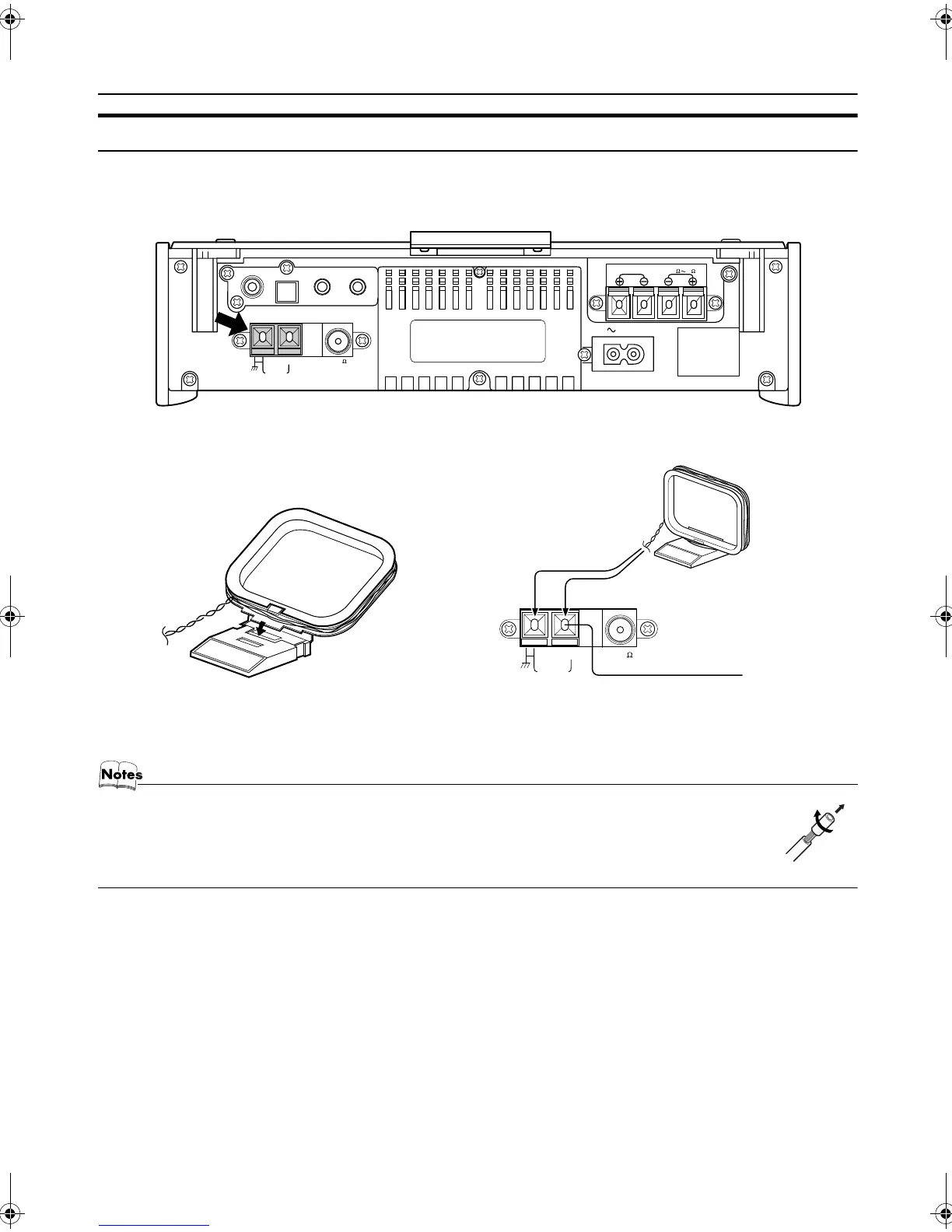5
Getting Started
Connecting the AM Antenna
Rear Panel of the Center Unit (CA-
FSSD1000)
• If the AM loop antenna wire is covered with vinyl, remove the vinyl by twisting it as shown in the diagram.
• Make sure the antenna conductors do not touch any other terminals, connecting cords and power cord.
This could cause poor reception.
• If reception is poor, connect an outdoor single vinyl-covered wire to the AM EXT terminal. (Keep the AM loop
antenna connected.)
SUB WOOFER
CD DIGITAL OUT
ANTENNA
AM EXT FM
(
75
)
COAXIAL
AM LOOP
OUT IN
MD
/
AUX
SPEAKERS IMPEDANCE 4 16
R
AC IN
L
Attach the AM loop to its base by snapping the tabs on
the loop into the slot in the base.
AM loop antenna (Supplied)
ANTENNA
AM EXT FM
(
75
)
COAXIAL
AM LOOP
Turn the loop until you have the best reception.
Outdoor single vinyl-
covered wire
FS-SD5_E1.fm Page 5 Wednesday, February 14, 2001 2:48 PM
