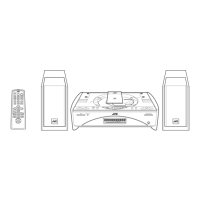
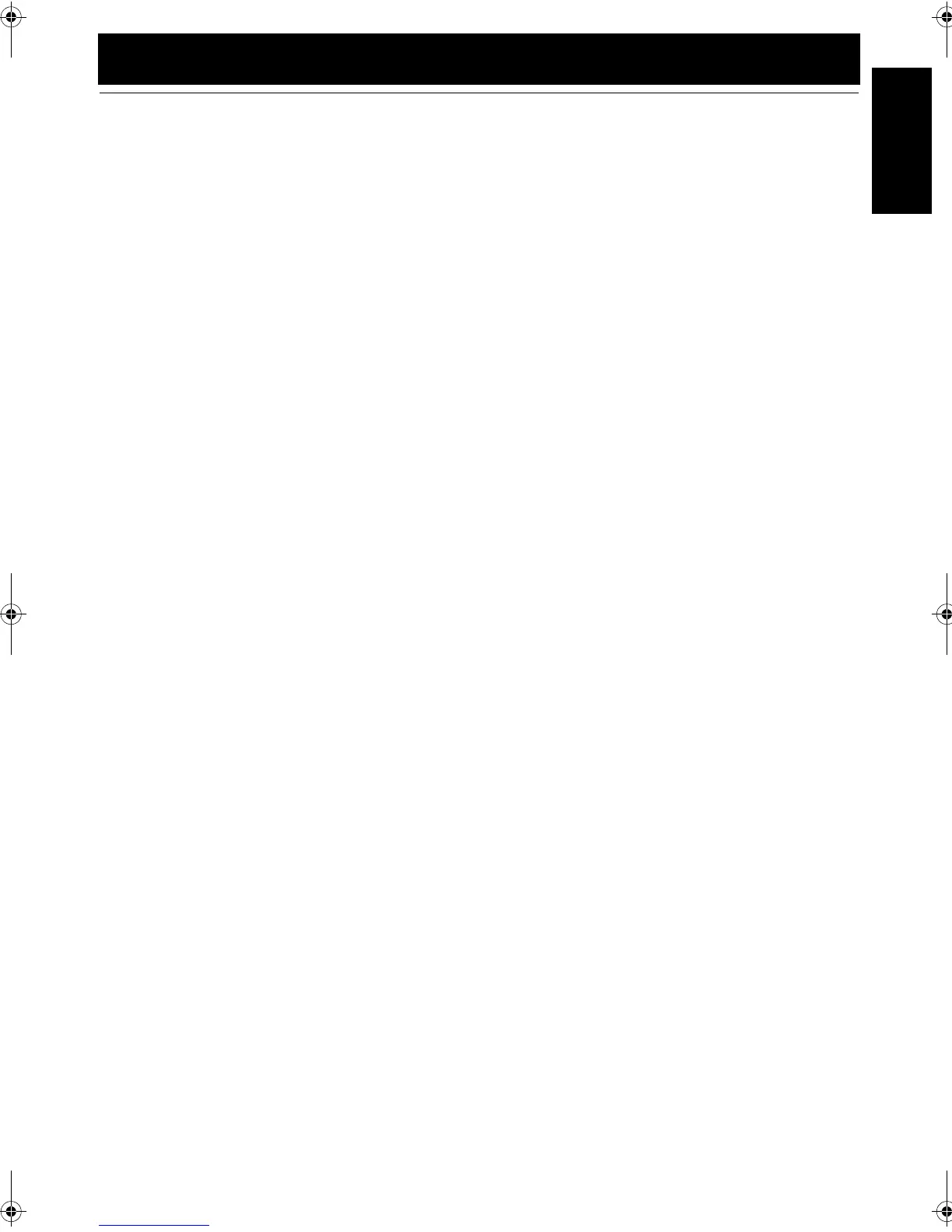
Do you have a question about the JVC FS-SD7 and is the answer not in the manual?
| Type | Mini Hi-Fi System |
|---|---|
| Speaker Configuration | 2.0 |
| CD Player | Yes |
| Remote Control | Yes |
| Speakers | 2 |
| Tuner | FM |
| Speaker Type | 2-way |
| Driver Units | 2.5cm Tweeter |
| Impedance | 6 Ohms |
Crucial safety guidelines and warnings for laser product compliance and safe operation.
Details on classification and warning labels placed on the unit for user awareness.
Instructions for placing the unit to ensure adequate airflow and prevent damage.
Details on the internal fan, its activation, and required clearance for effective operation.
Overview of notable functionalities like COMPU PLAY and Active Hyper Bass PRO.
Guide to understanding the manual's structure and conventions for easier use.
Essential warnings about unit handling, particularly the top cover.
Precautions for installation, power cord use, and handling potential malfunctions.
Comprehensive list of items provided with the JVC Compact Component System.
Step-by-step guide to setting the correct voltage for the unit before use.
Instructions for correctly inserting batteries into the remote control.
How to use the remote control effectively from a distance.
Guide on connecting the FM wire antenna or coaxial connector.
Instructions on properly connecting the AM loop antenna for optimal reception.
Step-by-step guide to connecting speaker wires securely to the unit and speakers.
Instructions for removing and reattaching the speaker grilles for cleaning or access.
Instructions on attaching supplied spacers to speakers for stability and vibration reduction.
Detailed steps for connecting subwoofers, MD recorders, and tape decks.
Guide on securely inserting the AC power cord into the unit and power outlet.
Details on the one-touch operation feature for simplified system control.
How the system initiates power and operates the top cover automatically.
Procedures for turning the unit on, off, and understanding standby mode.
How to control the backlight intensity of the system's display.
Guide on using the volume controls to set the listening level.
Instructions for muting the audio output and releasing the mute function.
Guide to activating the Active Hyper Bass PRO for richer bass at low volumes.
How to control the bass and treble frequency ranges for custom sound.
Procedure to show the current time on the unit's display.
How to use the DOOR SLIDE button to open and close the unit's top cover.
Guide to adjusting the AM channel spacing between 9 kHz and 10 kHz.
Quickly access the last tuned radio station with a single button press.
Comprehensive methods for finding FM and AM stations.
Detailed steps for manually saving desired radio stations into memory.
Method for automatically scanning and saving radio stations.
Switching between Stereo and Monaural FM reception for optimal sound.
Instructions for properly placing a CD into the player.
Steps for safely removing a CD from the player mechanism.
Guide to playing a CD in standard mode, track selection, and pausing.
How to create and manage custom playlists for CD tracks.
Instructions for playing CD tracks in a random sequence.
How to repeat a single track or all tracks on the CD.
Guide to playing audio from connected external devices like MD players.
How to record audio from the system onto external equipment.
Instructions for setting the internal clock for accurate timer operation.
Guide to configuring the timer for automatic daily power on and off operations.
Detailed steps for setting ON/OFF times, source, and volume for daily timer.
How to set the sleep timer for automatic system shutdown after a specified duration.
Best practices for handling, cleaning, and storing compact discs.
Procedures for cleaning the lens to prevent sound issues.
Explanation of moisture condensation and steps to resolve it.
Steps to diagnose and fix problems with audio output.
Solutions for poor or intermittent radio signal quality.
Troubleshooting skips, failure to play, or other CD errors.
Solutions for when the remote control is not working correctly.
How to address situations where system operations are unavailable.
Detailed technical data for the amplifier section of the system.
Technical performance details for the CD playback component.
Technical data for the FM and AM radio tuning capabilities.
Physical measurements and weight of the main system unit.
Technical details for each type of speaker unit included with the system.
Information on voltage, frequency, and power usage of the system.