
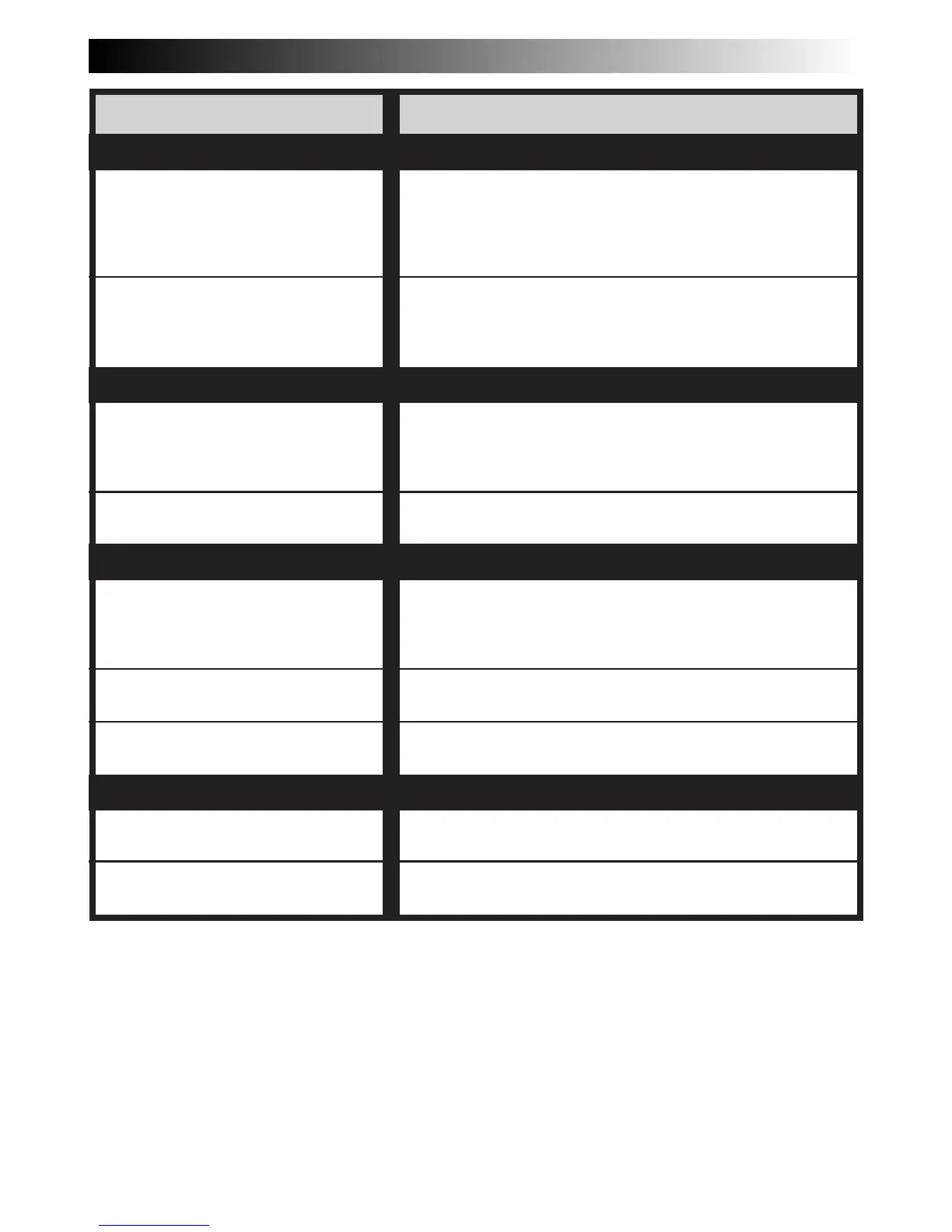
Do you have a question about the JVC GR-AX47 and is the answer not in the manual?
Instructions to avoid electric shock by not removing covers.
Warning against exposing the unit to rain or moisture.
Precautions for handling lithium batteries to prevent hazards.
Guidelines for when and how to get the product serviced.
Steps to connect and use the battery pack or AC power.
Details on the camcorder's 3-way power supply system.
Instructions for charging and using the battery pack.
Detailed steps for inserting and removing a video cassette.
How to start and stop the recording process.
Explanation of Auto Focus and situations where it may fail.
Step-by-step guide to adjusting focus manually.
Adjusting exposure levels manually or automatically.
Loading, selecting mode, playing, and stopping tapes.
Troubleshooting problems related to power supply.
Troubleshooting common recording issues.
Troubleshooting common playback problems.
Troubleshooting tape movement issues.
Troubleshooting various other operational problems.
Safety warnings specifically for the video light.
Important safety guidelines for using batteries.
Cautions and guidelines for battery pack usage and care.
Safety precautions for handling the camcorder main unit.
Details of the product's limited warranty terms and conditions.