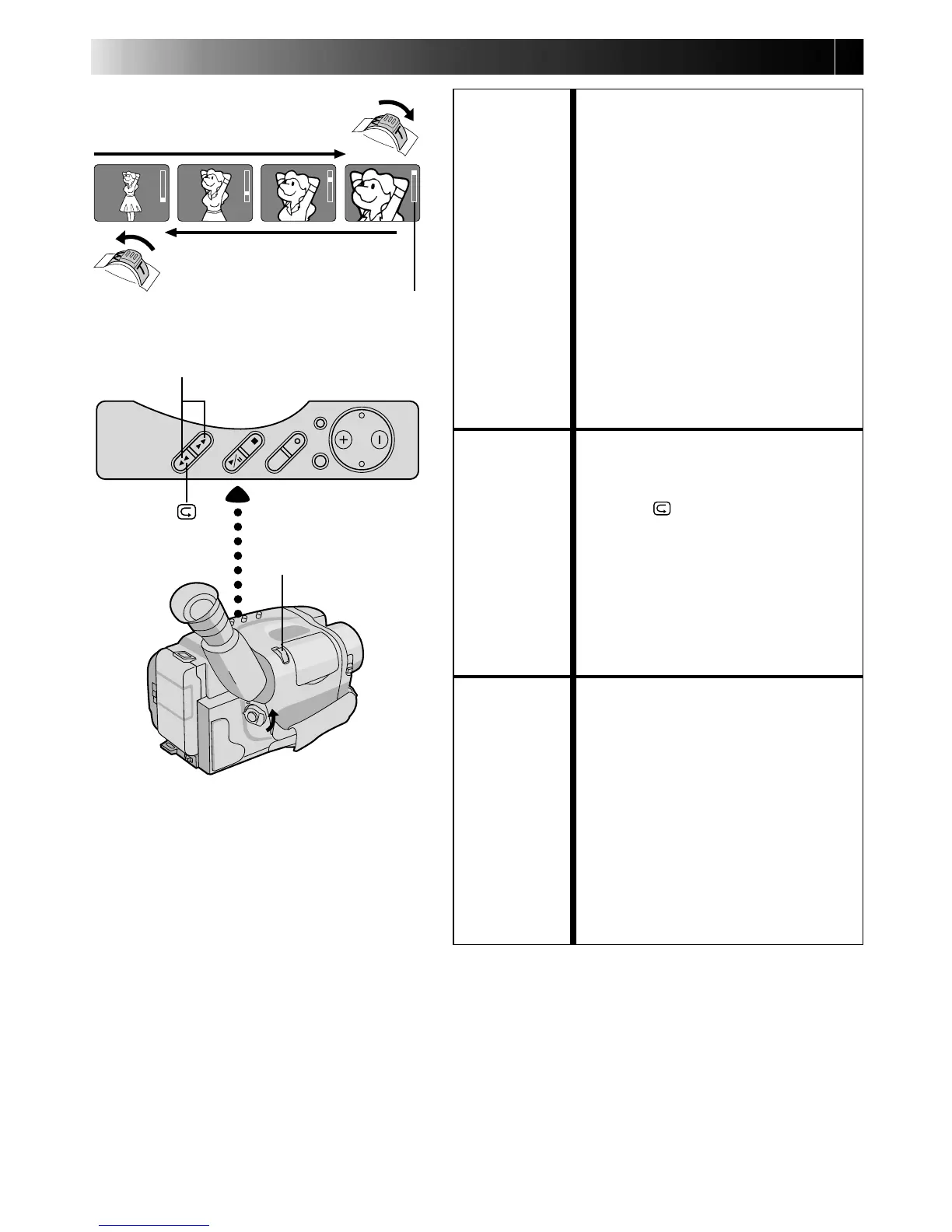18 EN
RECORDING
Basic Features
FEATURE: Zooming
PURPOSE: Varies the focal length of the lens
and produces the zoom in/out effect.
OPERATION:
Zoom In
1) Push the power zoom lever down
toward “T”.
Zoom Out
1) Push the lever up toward “W”.
NOTES: ●
The further the power zoom lever
is pushed, the faster the zoom
speed becomes.
●
Focusing may become unstable
during zooming. In this case, set
the zoom while in Record–
Standby, set manual focus or Focus
Lock (
Z
pgs. 22, 23), then zoom
in or out in Record mode.
FEATURE: Quick Review
PURPOSE: To check the end of the last record-
ing.
OPERATION: 1) Press “
” and release quickly
during the Record–Standby mode.
•Tape is rewound for about 2
seconds and played back
automatically, then pauses in
Record–Standby mode for the
next shot.
NOTE:
Distortion may occur at start of
playback. This is normal.
FEATURE: Retake
PURPOSE: To re-record certain segments.
OPERATION: 1) Make sure the camcorder is in the
Record–Standby mode.
2) Press either RETAKE button to
reach the start point for new
recording.
Pressing “F” fast-forwards the tape
and pressing “R” reverses it.
3) Press Recording Start/Stop to start
recording.
NOTE:
Noise may appear during Retake.
This is normal.
Zoom-out
Zoom-in
RETAKE (R/F)
Power zoom lever
Zoom indicator