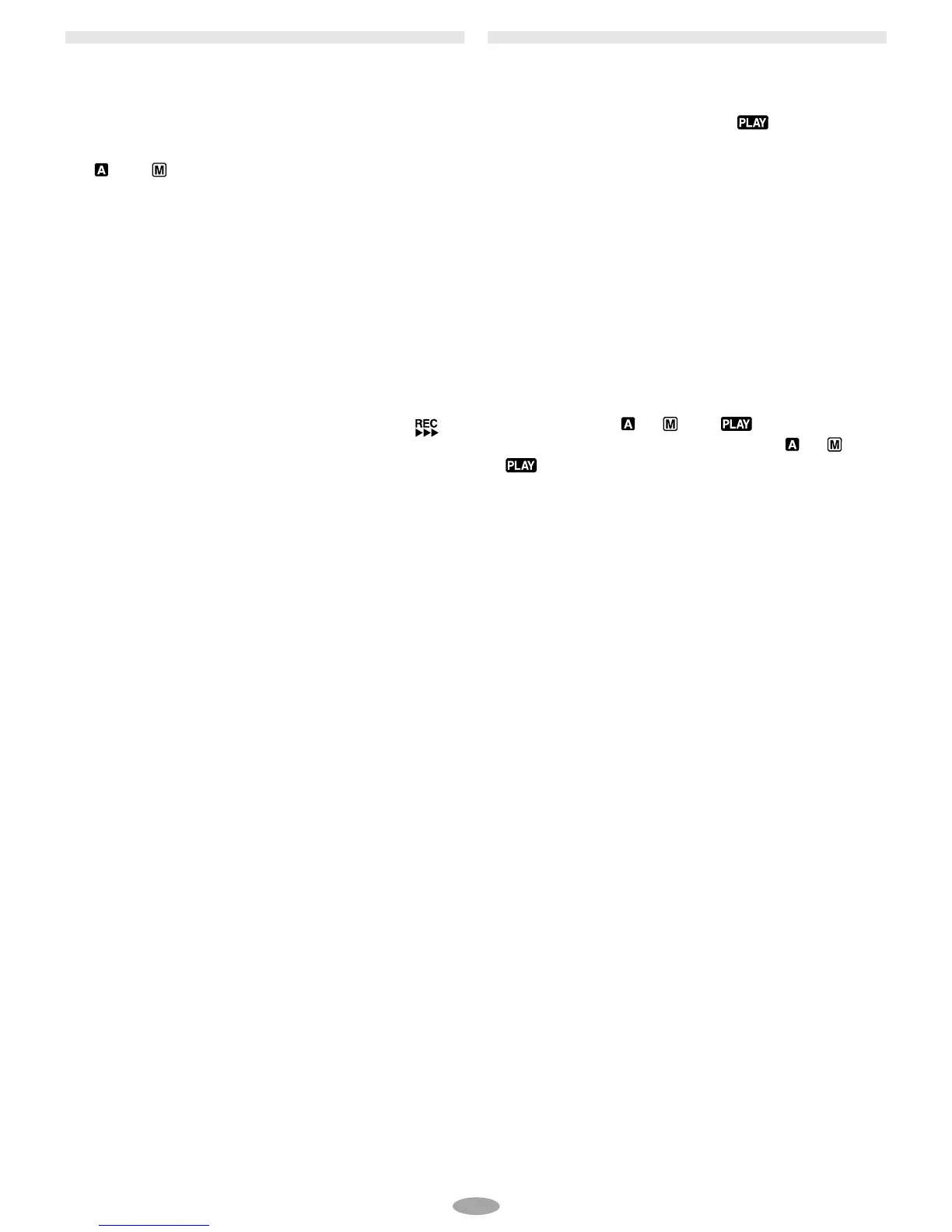11
RECORDING
Set REC MODE, TAPE LENGTH and DATE/TIME
in SYSTEM MENU.
(
pg. 18 – 21, “MENU SETTINGS”)
1 Remove the lens cap. Set the Power Switch 0
to “ ” or “ ”.
Shooting while using the viewfinder: Make sure
the LCD monitor is closed and locked.
Shooting while using the LCD monitor: Make
sure the LCD monitor is fully open.
The camcorder enters the Record-Standby mode
and “PAUSE”
* is displayed.
•If you tilt the LCD monitor upward to 180 degrees,
the viewfinder switches back on and the
monitored image can be viewed both on the LCD
monitor and in the viewfinder, so the person you
shoot can view himself/herself.
2 Press the Recording Start/Stop Button 9. 6
appears while recording is in progress.
•To stop recording, press the Recording Start/Stop
Button
9. The camcorder re-enters the Record-
Standby mode.
To Adjust The Brightness Of The LCD Monitor,
rotate the BRIGHT Wheel
1 until the bright level
indiator
@ on the display moves and the
appropriate brightness is reached.
PLAYBACK
1 Load a tape ( pg. 8, “Loading/Unloading A
Cassette”).
2 Set the Power Switch 0 to “ ”. To start
playback, press
4
/6 $ or W.
To stop playback temporarily (Still Playback), press
4
/6 $ or O. To stop playback, press 5 @. Press
2
# to rewind, or
3
% to fast-forward the tape.
High-speed picture search (Shuttle Search) is
possible by pressing
2
# or
3
% during
playback (holding
2
# or
3
% down during
playback continues search until released). To
resume normal playback, press
4
/6 $ or W.
For VIDEO RECORDING/VIDEO PLAYBACK
•The camcorder shuts off automatically after about
5 minutes in the Record-Standby or Stop mode.
To turn on again, set the Power Switch
0 to
“OFF”, then to “
”, “ ” or “ ”.
•When the Power Switch
0 is set to “ ”, “ ” or
“
” and the LCD monitor is opened at an angle
of 60 degrees or more, the LCD monitor switches
on and the viewfinder switches off automatically
to save power.
•The playback picture can be viewed in the
viewfinder (with the LCD monitor shut), on the
LCD monitor or on a connected TV (
pg. 15,
“Connections To A TV/VCR”).
•To remove the indications,
pg. 21, DISPLAY or
OSD OUTPUT in SYSTEM MENU.
•To control the speaker volume, slide VOL.
3
towards “+” to turn up, or towards “–” to turn
down. While shooting, sound is not heard from
the speaker.