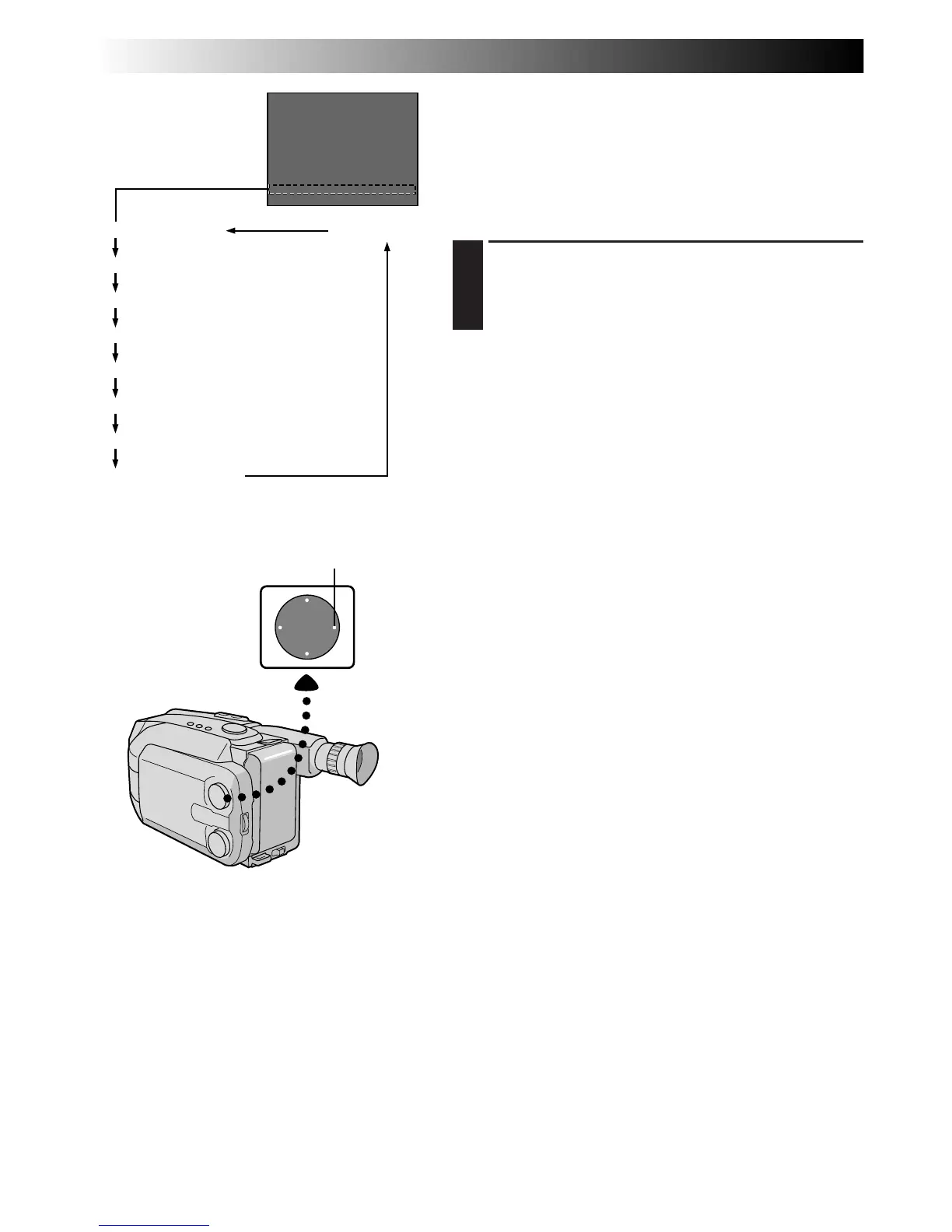28 EN
Instant Titles
The camcorder has eight preset titles in memory. You can
superimpose one of them above a previously stored title
as shown in the illustration to the left.
Instant Titles can be displayed not only in English but also in
French, Spanish and Portuguese. Change the setting in
TITLE LANG. in the Menu screen. (Z pg. 29, 31).
SELECT PRESET TITLE
1
Press TITLE repeatedly to cycle through the preset
titles until the desired title is displayed.
A SPECIAL DAY
HAPPY BIRTHDAY No display
OUR VACATION
MERRY CHRISTMAS
HAPPY HOLIDAYS
OUR NEW BABY
WEDDING DAY
CONGRATULATIONS
Title display
RECORDING
Advanced Features (cont.)
TITLE
LCD monitor or
viewfinder