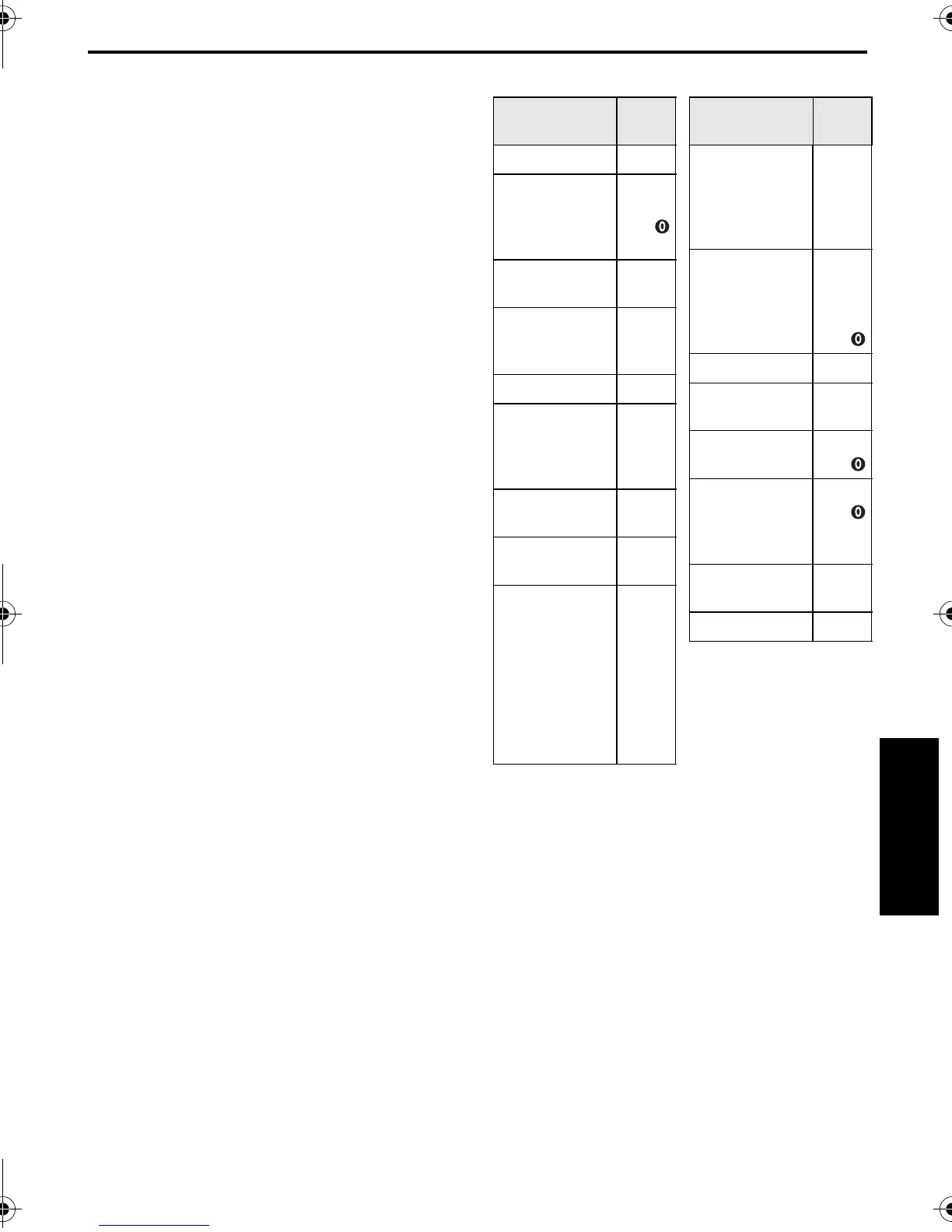EN
ENEN
EN
$
$$
$
Master Page: Right
Set Remote/VCR Code
1
Turn off the power to the VCR and point the
remote towards the VCR’s infrared sensor. Then,
referring to the VCR CODE LIST, press and hold
MBR SET, and enter the brand code.
The code is automatically set once you release
MBR SET, and the VCR’s power comes on.
2
Make sure the VCR’s power is on. Then, while
holding SHIFT or VCR CTL, press the button on
the remote for the desired function. The functions
the remote can control are PLAY, STOP, PAUSE,
FF, REW and VCR REC STBY (you do not need to
press SHIFT or VCR CTL for this one).
You are now ready to try Random Assemble
Editing.
IMPORTANT:
Although the MBR is compatible with JVC VCRs
and those of many other makers, it may not work
with yours or may offer limited functions.
NOTES:
● If the VCR’s power does not come on in step 1, try
another code from the VCR CODE LIST.
● Some brands of VCR do not come on
automatically. In this case, turn the power on
manually and try step 2.
● If the remote control is not able to control the
VCR, use the controls on the VCR.
● When the remote control’s batteries run out, the
VCR brand you have set will be erased. In that
case, replace the old battery with a new one to
reset the VCR brand.
VCR CODE LIST
VCR BRAND
NAME
CODE
DAEWOO AH
GE A
I
I
I
A
B
D
HITACHI F
F
F
C
JVC A
B
C
I
I
I
A
F
C
LG/GOLDSTAR AA
MAGNAVOX I
A
G
G
E
A
A
F
MITSUBISHI F
F
G
H
NEC C
C
G
H
PHILIPS A
I
A
I
I
I
A
C
G
I
E
A
D
A
F
B
C
B
VCR BRAND
NAME
CODE
PANASONIC A
A
A
I
A
C
G
A
D
H
RCA I
I
F
F
I
B
D
F
C
SAMSUNG ID
SANYO C
C
F
E
SHARP A
A
E
SONY F
F
C
C
E
I
A
TOSHIBA F
F
I
A
ZENITH AF
ADVANCED FEATURES
CONTINUED ON NEXT PAGE
GR-D200US.book Page 61 Friday, April 11, 2003 1:05 PM