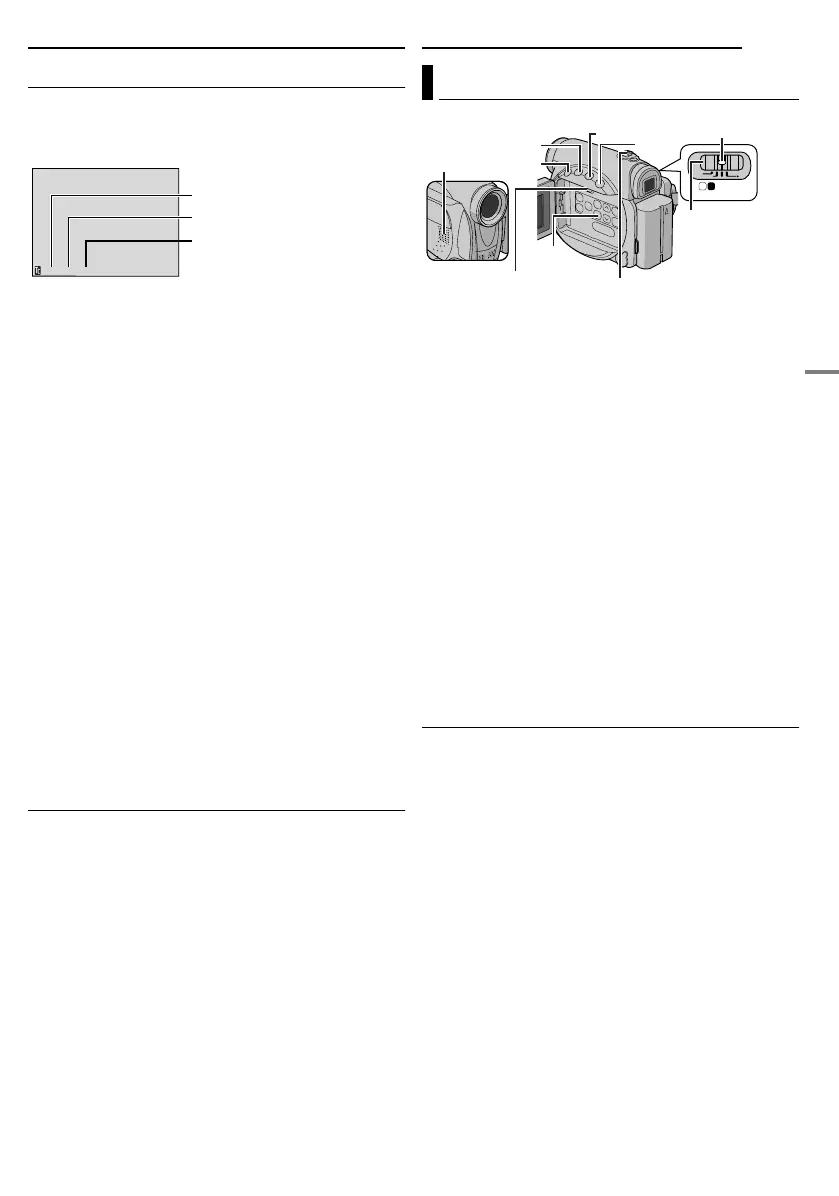EN 17
MasterPage: Advan_Heading0_Right
VIDEO RECORDING & PLAYBACK
Time Code
During recording, a time code is recorded on the tape.
This code is to confirm the location of the recorded scene
on the tape during playback.
* Frames are not displayed during recording.
If recording starts from a blank portion, the time code
begins counting from “00:00:00” (minute:second:frame).
If recording starts from the end of a previously recorded
scene, the time code continues from the last time code
number.
To perform Random Assemble Editing (墌 pg.41–44),
time code is necessary. If during recording a blank
portion is left partway through the tape, the time code is
interrupted. When recording is resumed, the time code
starts counting up again from “00:00:00”. This means the
camcorder may record the same time codes as those
existing in a previously recorded scene. To prevent this,
perform “Recording From The Middle Of A Tape” (see
below) in the following cases;
● When shooting again after playing back a recorded tape.
● When power shuts off during shooting.
● When a tape is removed and re-inserted during shooting.
● When shooting using a partially recorded tape.
● When shooting on a blank portion located partway through
the tape.
● When shooting again after shooting a scene then opening/
closing the cassette holder cover.
NOTES:
● The time code cannot be reset.
● During fast-forwarding and rewinding, the time code
indication does not move smoothly.
● The time code is displayed only when “TIME CODE” is set
to “ON”. (墌 pg. 29)
Recording From The Middle Of A Tape
1) Play back a tape or use Blank Search (墌 pg. 18) to
find the spot at which you want to start recording, then
engage the Still Playback mode. (墌 pg. 17)
2) Set the Power Switch to “A” or “M” while pressing
down the Lock Button located on the switch, then start
recording.
12:34:24
Minutes
Seconds
Frames*
(25 frames = 1 second)
Display
VIDEO PLAYBACK
1 Load a cassette. (墌 pg. 14)
2 Set the VIDEO/MEMORY Switch to “VIDEO”.
3 Set the Power Switch to “PLAY” while pressing down
the Lock Button located on the switch.
4 To start playback, press 4/9.
5 To stop playback, press 8.
● During Stop mode, press 3 to rewind, or 5 to fast-
forward the tape.
To control the speaker volume
Slide the Power Zoom Lever (VOL. +/–) towards “+” to
turn up the volume, or towards “–” to turn down the
volume.
NOTES:
● The playback picture can be viewed in the LCD monitor,
viewfinder or on a connected TV. (墌 pg. 18)
● If Stop mode continues for 5 minutes when power is
supplied from a battery, the camcorder shuts off
automatically. To turn on again, set the Power Switch to
“OFF”, then to “PLAY”.
● When a cable is connected to the S/AV connector, the
sound is not heard from the speaker.
Still Playback
Pauses during video playback.
1) Press 4/9 during playback.
2) To resume normal playback, press 4/9 again.
● If still playback continues for more than about 3 minutes,
the camcorder’s Stop mode is automatically engaged.
Normal Playback
PLAY
OFF
M A
Speaker
4/9
Lock Button
3
VIDEO/MEMORY
Power Switch
8
MENU
5
VOL. +/–
GR-D231PAL_05Video.fm Page 17 Wednesday, January 28, 2004 8:59 AM