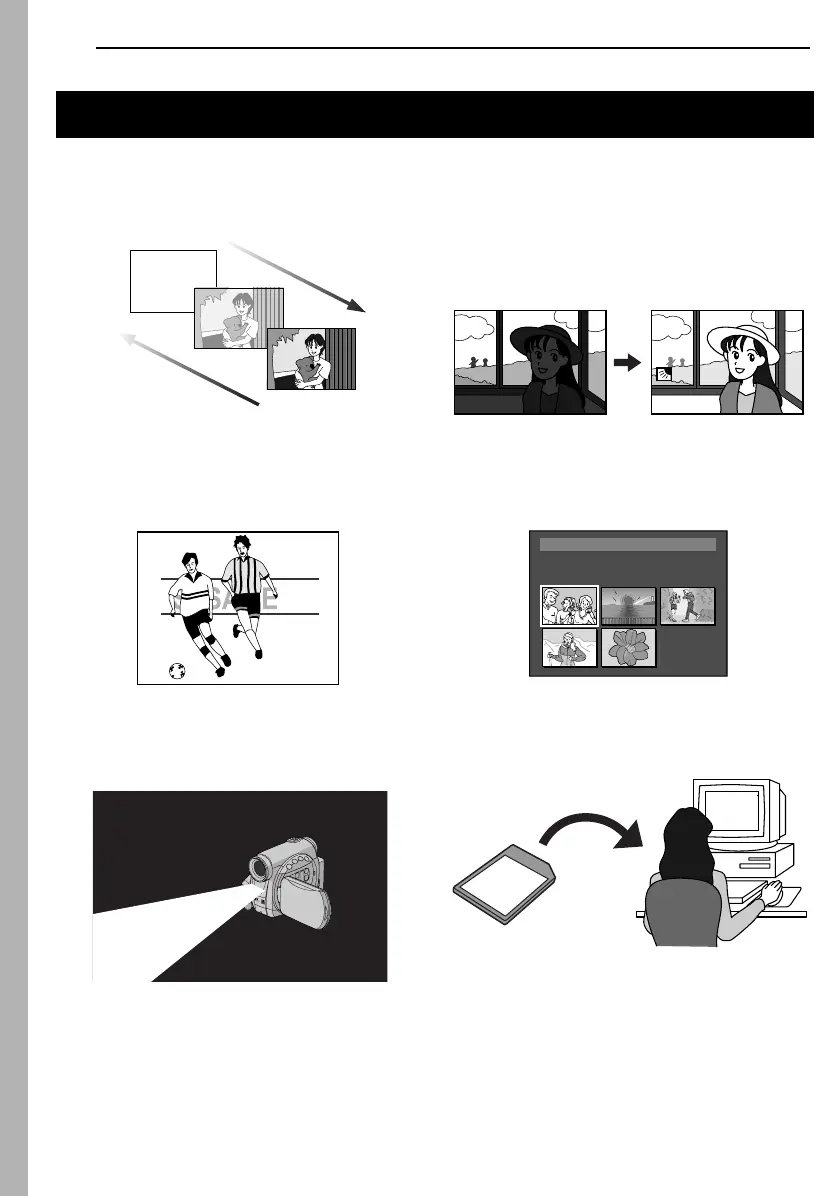2 EN
MasterPage: Safety_Left
Wipe/Fader Effects
You can use the Wipe/Fader Effects to make pro-
style scene transitions. (墌 pg. 34)
Program AE with Special Effects
For example, “SPORTS” mode allows fast-moving
images to be captured one frame at a time, for vivid,
stable slow-motion. (墌 pg. 35)
LED Light
You can brighten the subject in the dark place with
the LED Light. (墌 pg. 31)
Backlight Compensation
Simply pressing the BACK LIGHT button brightens
the image darkened by backlight. (墌 pg. 33)
● You can also select a spot metering area so that
more precise exposure compensation is available.
(墌 pg. 33, Spot Exposure Control)
Navigation Function
The Navigation Function helps you check tape
contents by making thumbnail images on a memory
card. (墌 pg. 35)
E-Mail Clip Recording
You can record video clips on the memory card as
files which can be sent via e-mail. (墌 pg. 24)
Major Features of this Camcorder
Fade in
Fade out
TC : 13 : 23 : 15
3. 2 54DATE : 2 :’ 0 43:29
ONITNAV I GA
1 2 3
4 5 0 06
GR-D231PAL.book Page 2 Thursday, January 22, 2004 2:57 PM