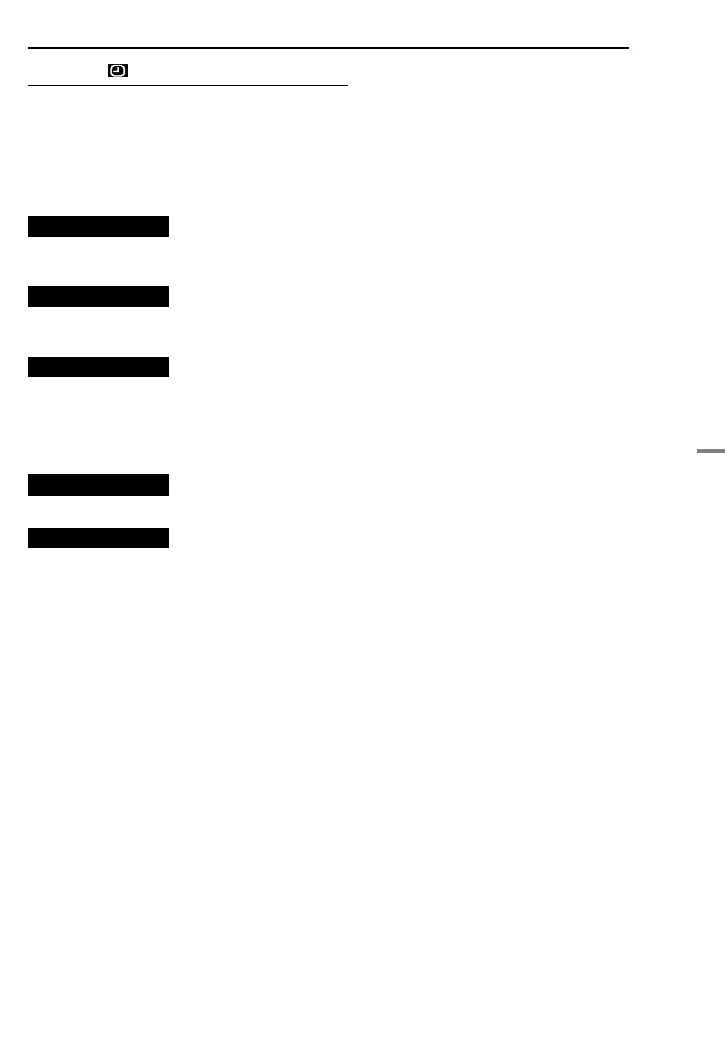EN 27
MENUS FOR DETAILED ADJUSTMENT
MasterPage: Start_Right
ADVANCED FEATURES
VIDEO DISPLAY
The “n” (VIDEO DISPLAY) settings are
effective only for video playback except
“BRIGHT” and “LANGUAGE”.
● The parameters (except “OFF” in ON SCREEN
settings) are the same as in the description
(CAMERA DISPLAY) on page 26.
[ ] = Factory-preset
墌 pg. 15, “Brightness Adjustment Of The
Display”
When set to “OFF”, the camcorder’s display
disappears.
When set to “AUTO”, the date/time are displayed
in the following cases:
● When playback starts. The camcorder displays
the date/time when scenes are recorded.
● When the date is changed during playback.
墌 pg. 19, “Time Code”
[ENGLISH] / ESPAÑOL / РУ ССКИЙ
The language setting can be changed.
(墌 pg. 14)
BRIGHT
ON SCREEN OFF / [LCD] / LCD/TV
DATE/TIME [OFF] / AUTO / ON
TIME CODE [OFF] / ON
LANGUAGE
GR-D239PAL.book Page 27 Friday, April 22, 2005 11:25 AM