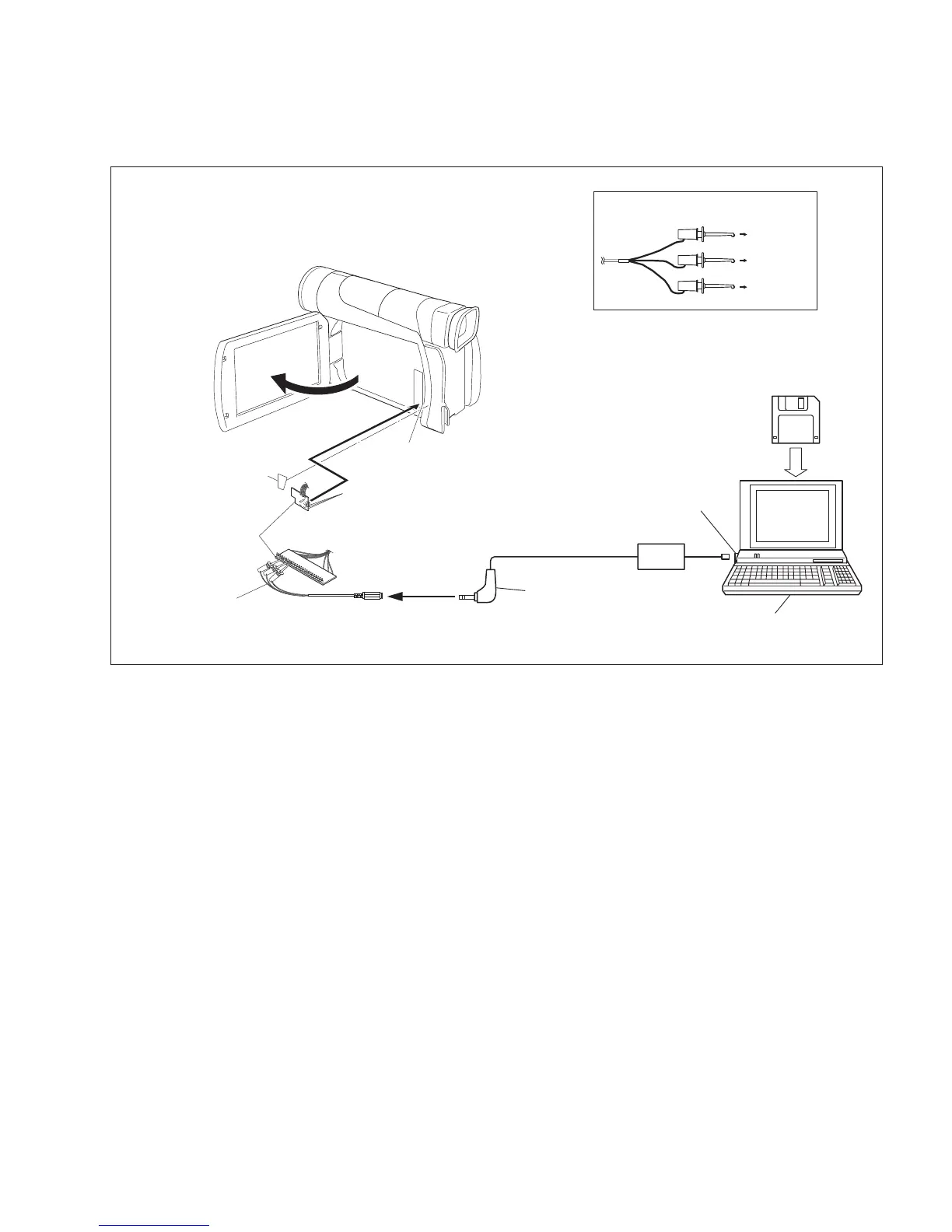(No.86722)1-23
3.5 ELECTRICAL ADJUSTMENT
3.5.1 Electrical adjustment with personal computer
• Electrical adjustmentis performed by using PERSONAL COMPUTER. As for the connection of cables, see Fig. 3-5-1. Read
README.TXT file to use the software for SERVICE SUPPORT SYSTEM properly.
• Remove the COVER (JIG) to perform adjustment.
Fig.3-5-1
RED
TO JLIP_RX
WHITE
BLACK
TO JLIP_TX
TO GND
COMMUNICATION CABLE JIG CONNECTOR
EXTENSION CONNECTOR
Removing the cover (for jig), use this extension
connector triple for connecting the jig connector
cable.
NOTE:
JIG CONNECTOR CABLE
COMMUNICATION CABLE
CN105
COVER
(JIG)
SERVICE SUPPORT SYSTEM
RS232C
COM PORT
PC CABLE
PERSONAL COMPUTER
MENU